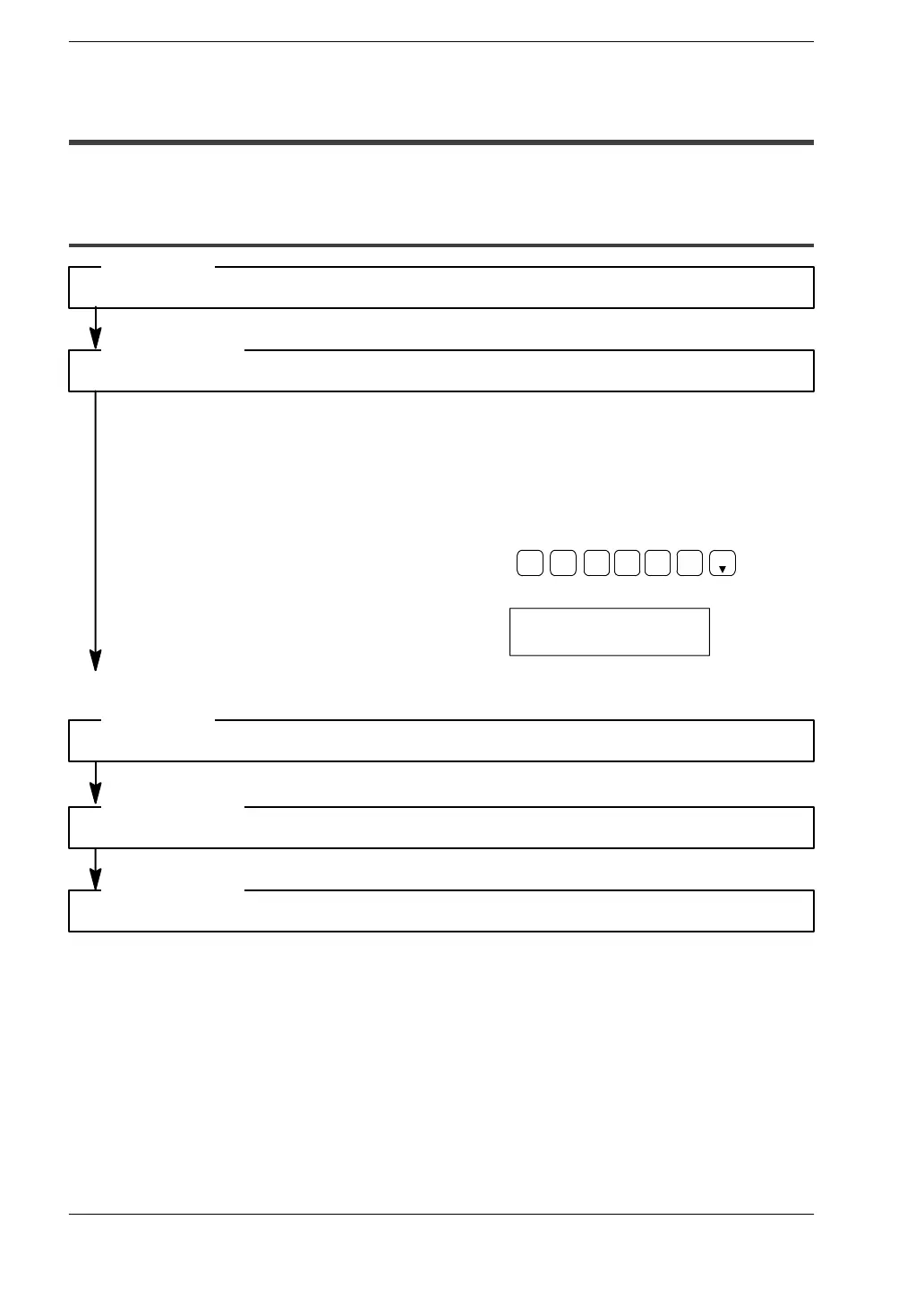Self-Diagnostic and TroubleshootingFP0
11 − 5
11.2 Troubleshooting
11.2 Troubleshooting
11.2.1 ERROR/ALARM LED is Blinking
OP− 110
FUNCTION ERR E45
The self-diagnostic error occurs.
<Condition>
Using FP programmer II
Press the keys on the FP programmer II
as shown on the right.
When self-diagnostic error occurs, the
screen shown on the right is displayed.
READ
1 ENTACLR
OP
(−)
1 0
Check the error code using the programming tool.
<Procedure 1 >
Using FPWIN GR
In the ONLINE mode, select “Monitor” from the menu bar of FPWIN GR. And
then select “Status Display”. At the “PLC Error Flag” field, self-diagnostic error
code is displayed.
Error code is 1 to 9
There is a syntax error in the program.
<Condition>
Execute a total-check function to determine the location of the syntax error.
Change to PROG. mode and clear the error.
Refer to your software manual, for details about the total-check method.
<Procedure 1 >
<Procedure 2>
. next page