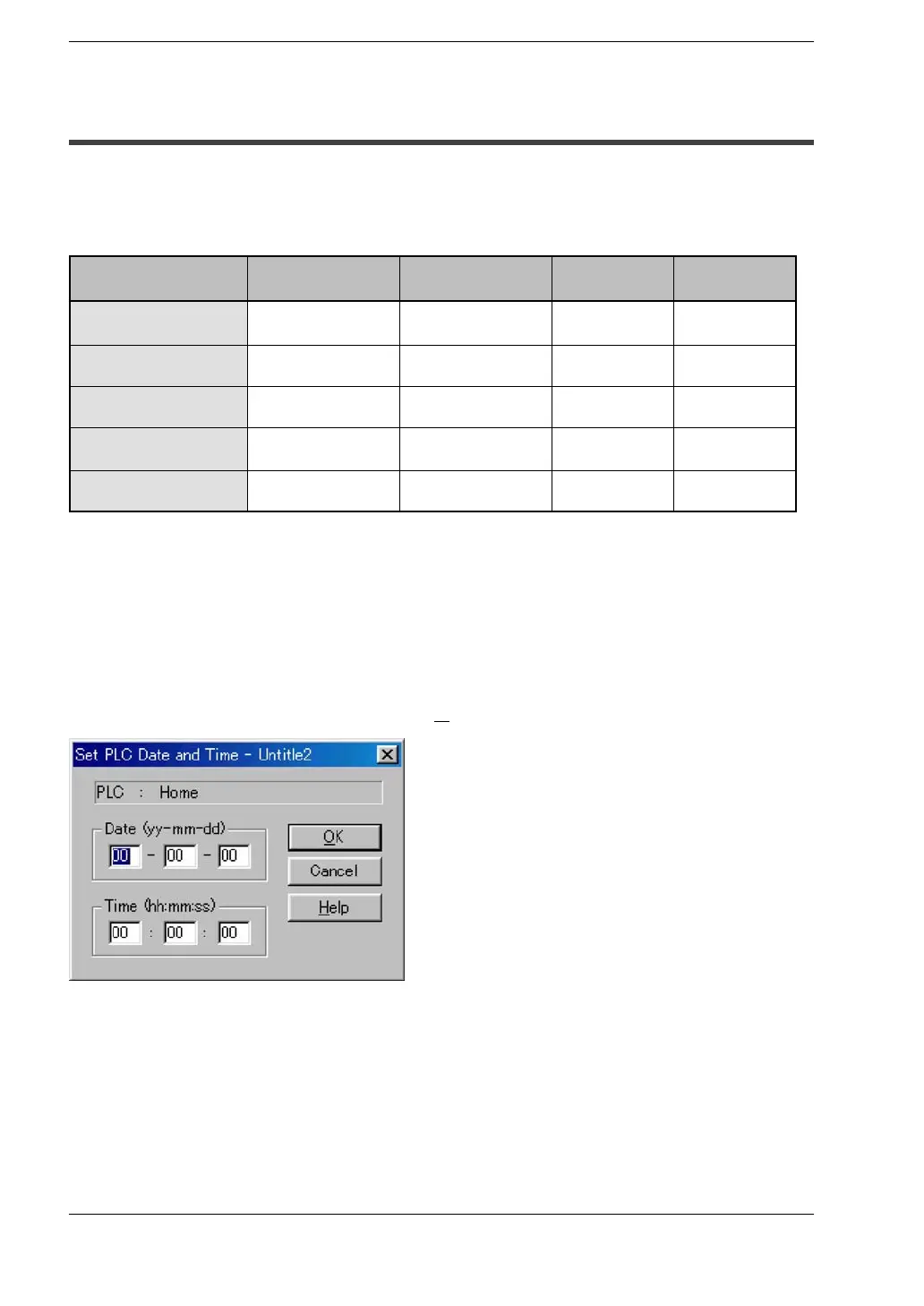Precautions During ProgrammingFP0
8 − 29
8.10 Setting the Clock/Calendar Timer (T32CT type only)
8.10 Setting the Clock/Calendar Timer (T32CT type only)
Ckock/Calendar timer setting area
The write area and read area for clock/calendar timer is allocated to special data
registers DT90053 to DT90057.
Special data register
number
Upper byte Lower byte Read Write
DT90053 Hour data
H00 to H23
Minute data
H00 to H59
Available Not Available
DT90054 Minute data
H00 to H59
Second data
H00 to H59
Available Available
DT90055 Day data
H01 to H31
Hour data
H00 to H23
Available Available
DT90056 Year data
H00 to H99
Month data
H01 to H12
Available Available
DT90057 −−− Day of week data
H00 to H06
Available Available
Clock/Calendar timer setting
There are three ways to set the clock/calendar timer, as follows.
− When using the Windows version of FPWIN
1. While online, open the setting menu by selecting [Tool] and then [Set PLC Date and
Time].
2. Enter the “Date” and “Time” and press [O
K].
− When using DOS version software
1. While online, select [Monitor] and then [Data monitor].
2. Select [Save data] (f6) and then save data registers DT90054 to DT90057.
3. Select [Write ON] (f4) and [Data write] (f7) in that order and then write a value.