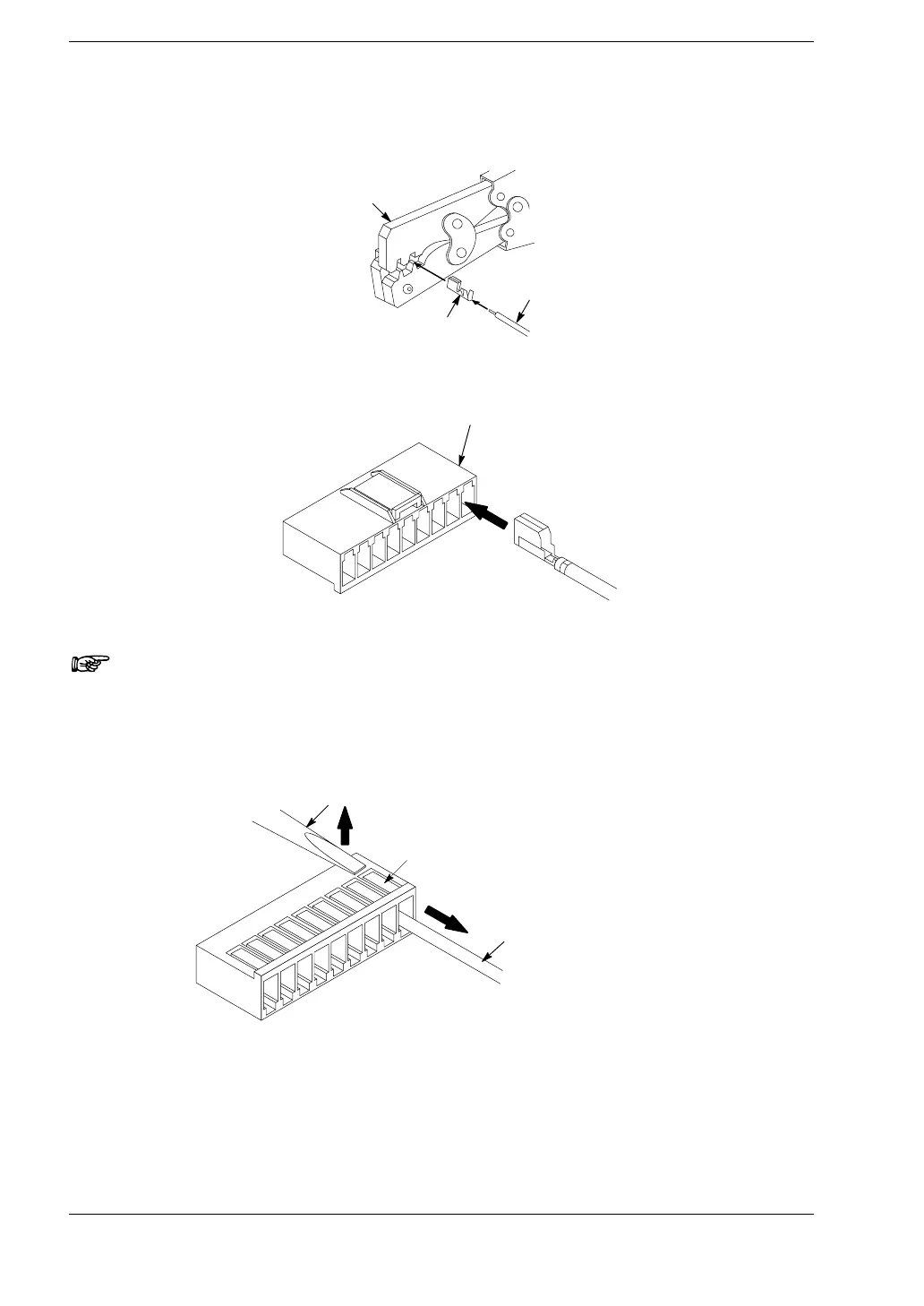WiringFP0
7 − 17
7.7 Wiring the MOLEX Connector Type
2. Place the contact in the crimping tool, place the wire
in the contact and lightly squeeze the tool.
Crimping tool
Wire
Contact
3. Insert the crimped wire into the housing until it
contacts the back side.
Housing
Note
When removing a wire, use a flat-head screwdriver, or other
similar tool, to pull up the hold-down pin of the housing and then
pull out the wire.
Screwdriver
Hold-down pin
Pull up
Pull out
Wire