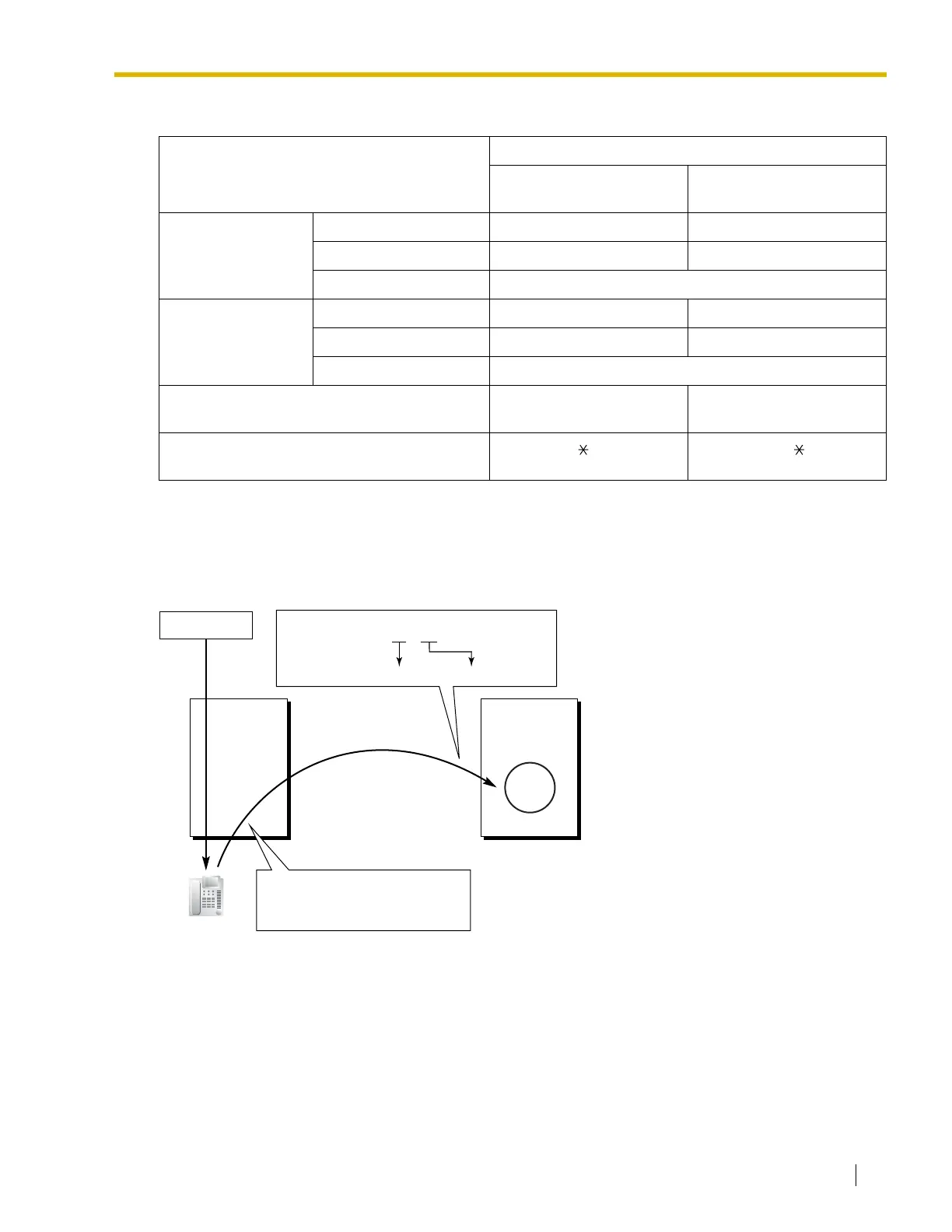1.19 Voice Mail Features
Feature Guide 157
[DTMF Commands Sent to the VPS]
[Example of a DTMF Command Sent to the VPS]
Conditions
• After the VPS answers a call, the PBX sends Follow on ID information to the VPS. The amount of time
before the PBX sends this data is programmable.
• After the VPS transfers a call to the PBX via AA service, the PBX sends a DTMF status signal to
indicate the status of the called party. The amount of time before the PBX sends this status signal is
programmable.
VPS Access Method
DTMF Command Sent to VPS*
When VM (DTMF) Group
is in VM Service Mode
When VM (DTMF) Group
is in AA Service Mode
FWD Answer by Mailbox H #6 + H
AA #8 #8
None No command is sent.
Intercept Routing Answer by Mailbox H #6 + H
AA #8 #8
None No command is sent.
Transfer (pressing the VM Transfer button and
dialing an extension no.)
H #6 + H
Pressing the MESSAGE button or similar
operation
H#6 + H
* The DTMF commands here are the default commands used by the PBX. Program either the PBX or
your VPS so that these settings match.
PBX VPS
A CO line call is directed to extension
101, then redirected to the VM service
of the VPS via Intercept Routing.
Extn. 101
Switch to VM service command Mailbox number
The PBX sends the DTMF command:
#6 + 101
Mailbox
101
In AA
Service Mode
CO Line Call
