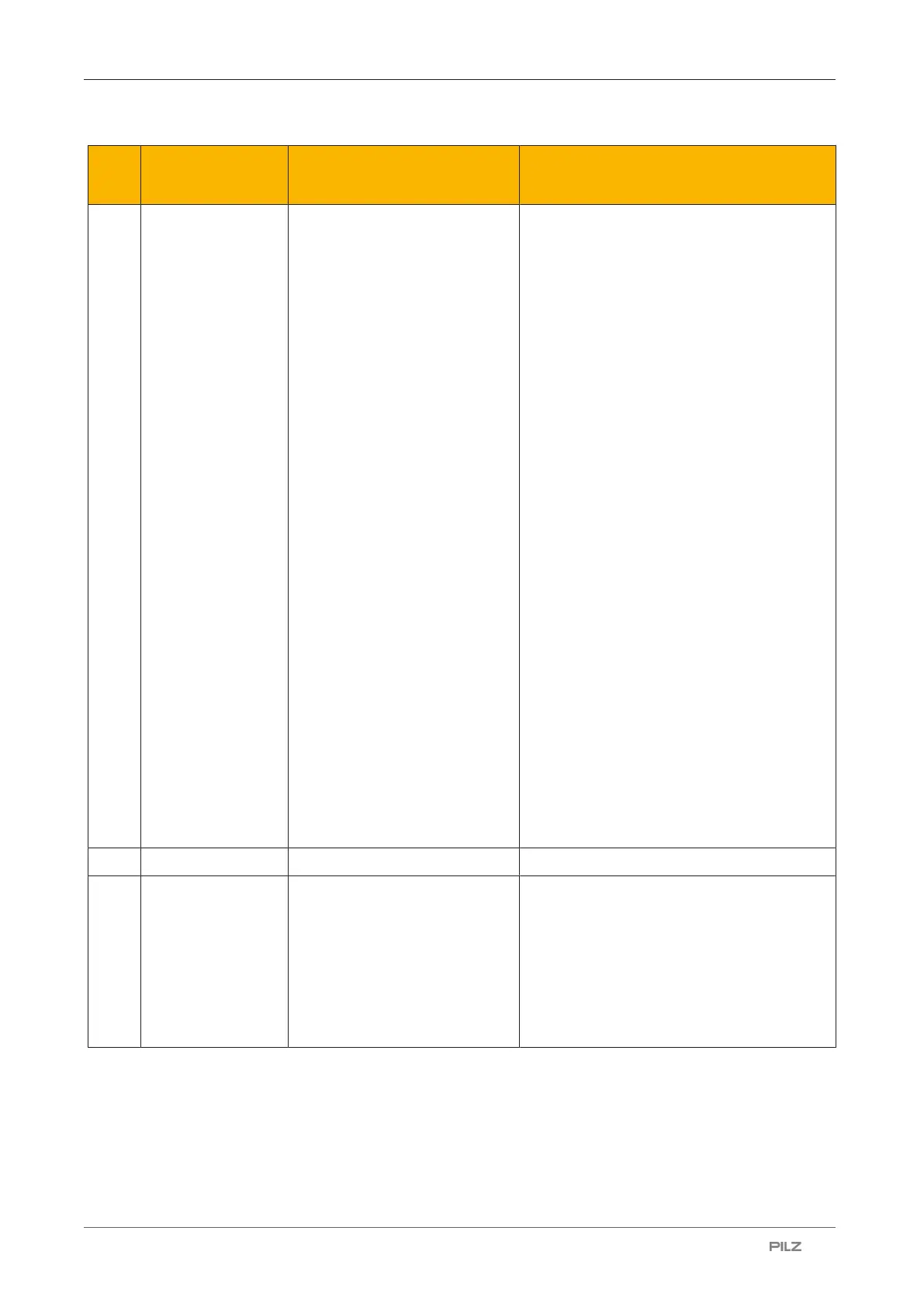Display menu - Configuration
Operating Manual PNOZ s30
1001715-EN-19
| 77
Level Designation
on the display
Description Settings
2 Output
(Rel.1 ... Out 4)
Default:
0: Off
Each output can be assigned a
switch function, an area or a lo-
gic operation. Each output can
also be used as an error output
or can be switched off.
Outputs:
Rel.1: Relay output 1
Rel.2: Relay output 2
Ext.1: External output 1
Ext.2: External output 2
Out 1 ... Out 4: Semiconductor
outputs 1 ... 4
Out 4 : can also be configured
as an analogue output
0: Off
Switch function (1 .. 9)
1 ... 9: F1 ... F9
Scope
10: F2-F3
11: F4-F5
12: F6-F7
13: F8-F9
Error output
14: error
Logic operation (Log. Conn)
15: F2 ∧ F3
16: F4 ∧ F5
17: F1 ∧ F6-F7
18: F1 ∧ F8-F9
19: F6 ∨ F7
20: F8 ∨ F9
21: F1 ∨ F2-F3
22: F1 ∨ F4-F5
Analogue output (Analog)
23: 0 - 20 mA
24: 4 - 20 mA
1 Start mode Select start behaviour
2 Start mode
(Rel.1 ... Out 4)
Default:
Monitored /
Select start mode for each out-
put separately
Automatic: Automatic start
Monitored /: Monitored start with
rising edge at S34
Monitored \: Monitored start with
falling edge at S34
} Automatic
} Monitored /
} Monitored \
