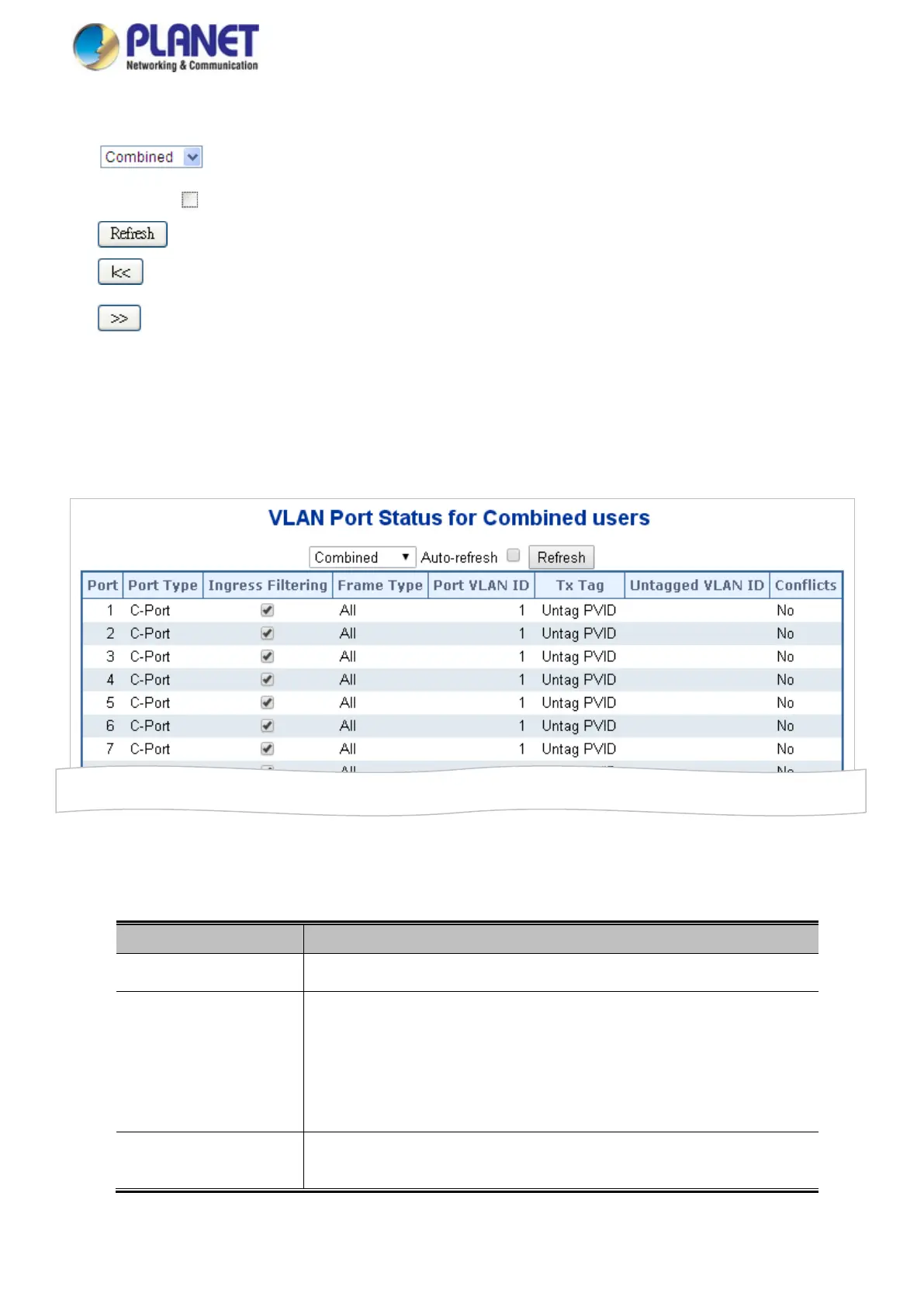User’s Manual
Buttons
: Select VLAN Users from this drop down list.
Auto-refresh
: Check this box to refresh the page automatically. Automatic refresh occurs every 3 seconds.
: Click to refresh the page immediately.
: Updates the table starting from the first entry in the VLAN Table, i.e. the entry with the lowest VLAN ID.
: Updates the table, starting with the entry after the last entry currently displayed.
4.6.5 VLAN Port Status
This page provides VLAN Port Status. The VLAN Port Status screen in Figure 4-6-5 appears.
Figure 4-6-5: VLAN Port Status for Static User page Screenshot
The page includes the following fields:
Object Description
• Port
The logical port for the settings contained in the same row.
• Port Type
Show the VLAN Awareness for the port.
If VLAN awareness is enabled, the tag is removed from tagged frames received
on the port. VLAN tagged frames are classified to the VLAN ID in the tag.
If VLAN awareness is disabled, all frames are classified to the Port VLAN ID and
tags are not removed.
• Ingress Filtering
Show the ingress filtering for a port. This parameter affects VLAN ingress
processing. If ingress filtering is enabled and the ingress port is not a member of
