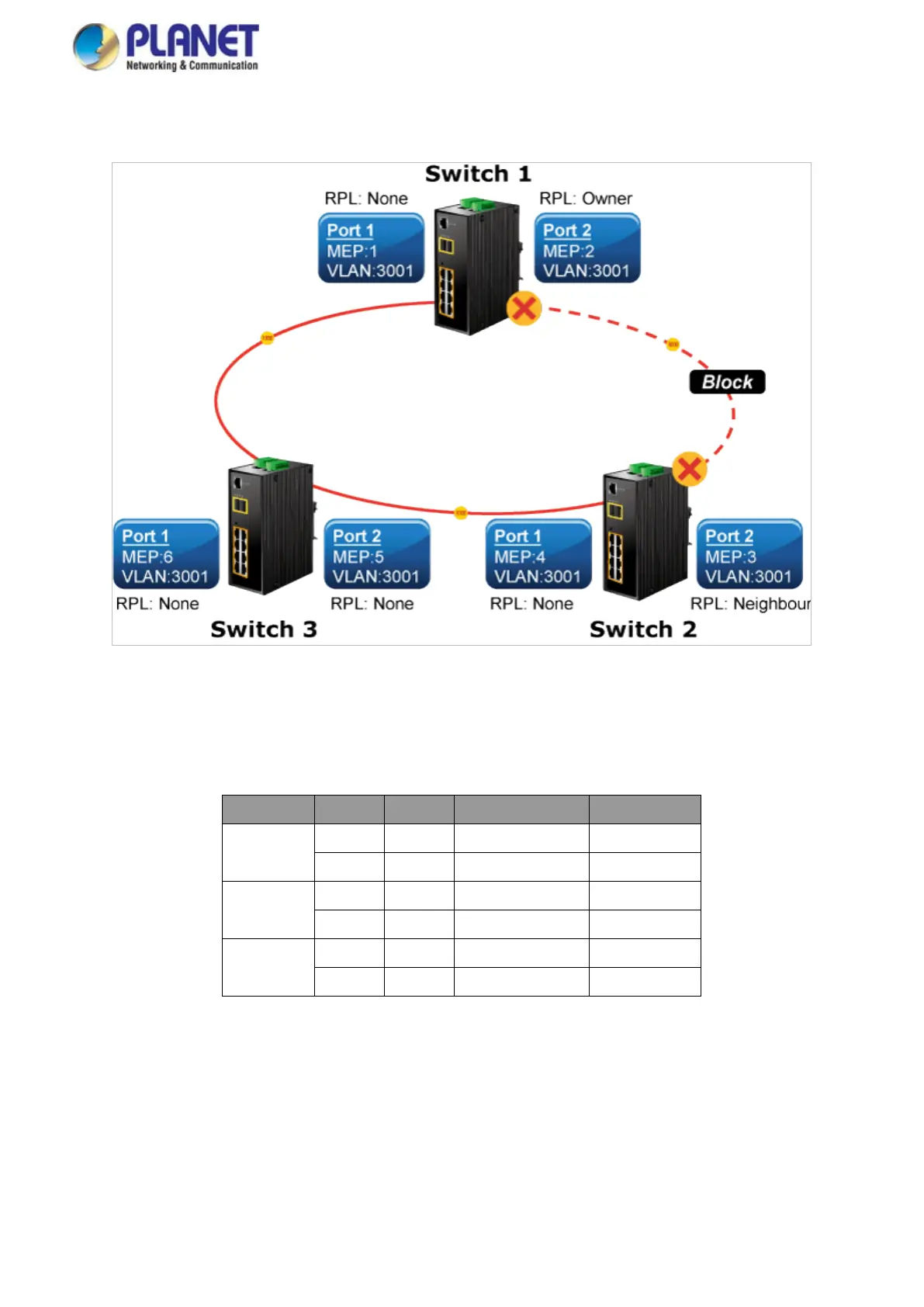User’s Manual
4.20.6 Ring Wizard Example:
Figure 4-20-6: Ring Example Diagram
The above topology often occurs on using ERPS protocol. The multi switch constitutes a single ERPS ring; all of the switches
only are configured as an ERPS in VLAN 3001, thereby constituting a single MRPP ring.
Switch ID Port MEP ID RPL Type VLAN Group
Switch 1
Port 1 1 None 3001
Port 2 2 Owner 3001
Switch 2
Port 1 4 None 3001
Port 2 3 Neighbor 3001
Switch 3
Port 1 6 None 3001
Port 2 5 None 3001
Table 4-2: ERPS Configuration Table
The scenario described as follows:
1. Disable DHCP client and set proper static IP for Switch 1, 2 & 3. In this example, switch 1 is 192.168.0.101; switch 2 is
192.168.0.102 and switch 3 is 192.168.0.103.
2. On switch 1, 2 & 3, disable spanning tree protocol to avoid confliction with ERPS.
