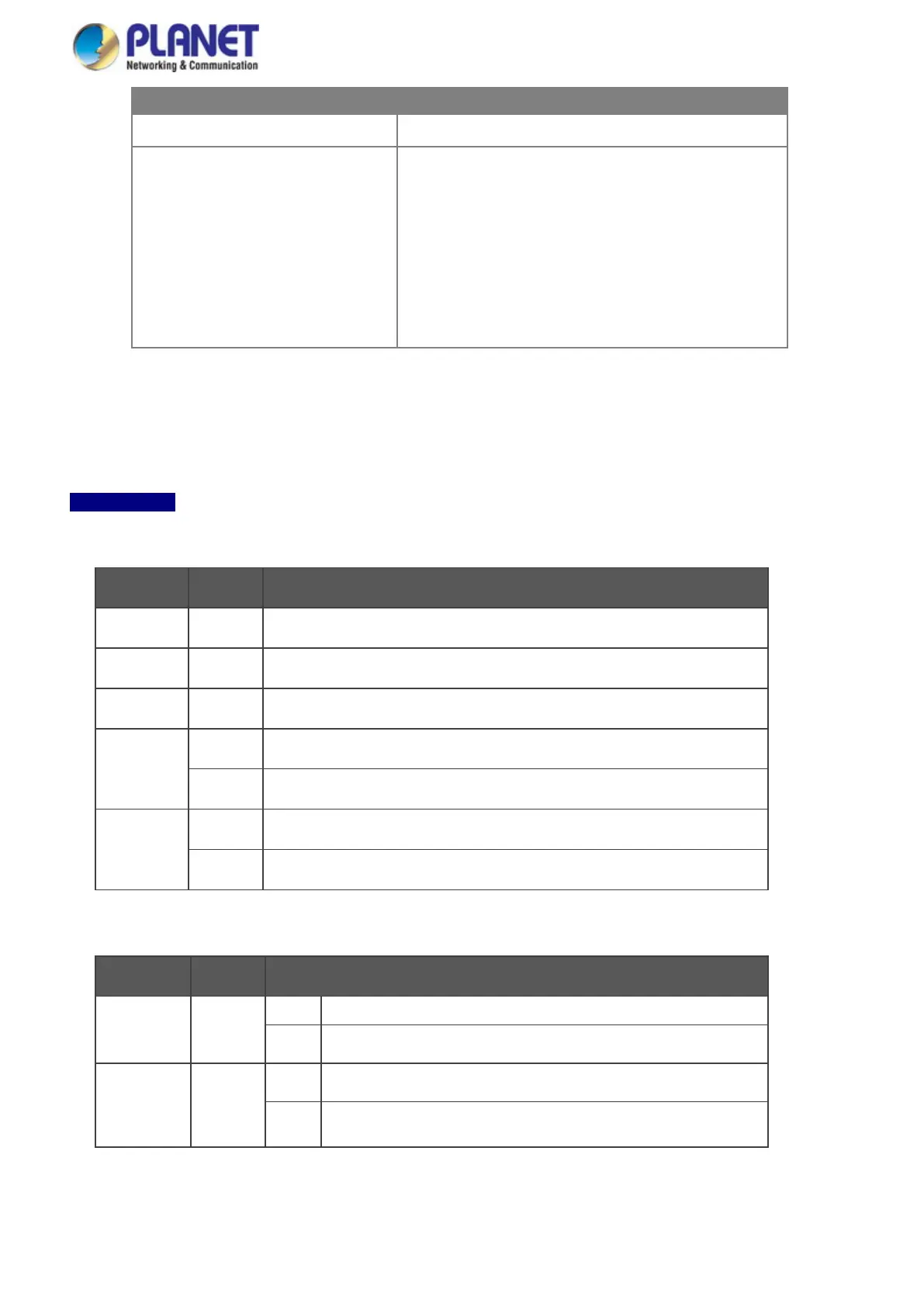User’s Manual
Reset Button Pressed and Released
< 5 sec: System Reboot Reboot the Industrial Managed Switch.
> 5 sec: Factory Default
Reset the Industrial Managed Switch to Factory Default
configuration. The Industrial Managed Switch will then reboot
and load the default settings as shown below:
。 Default Username: admin
。 Default Password: admin
。 Default IP address: 192.168.0.100
。 Subnet mask: 255.255.255.0
。
Default Gateway: 192.168.0.254
2.1.3 LED Indications
IGS-10020MT
System
LED Color Function
P1 Green Indicates power 1 has power.
P2 Green
Indicates power 2 has power.
Fault Green Indicates either power 1 or power 2 has no power.
Ring
On Indicates the ERPS Ring has been created successfully.
Off Indicates the ERPS Ring hasn’t been created.
R.O.
Green
Indicates the Ring Owner has been enabled.
Off Indicates the Ring Owner hasn’t been enabled.
Per 10/100/1000BASE-T Port
LED Color Function
LNK/ACT Green
Lights
Indicates the link through that port is successfully established.
Blinks
Indicates that the Switch is actively sending or receiving data over that
1000 Orange
Lights
Indicates that the port is successfully connecting to the network at
1000Mbps.
Off
Indicates that the port is successfully connecting to the network at
10Mbps or 100Mbps.
