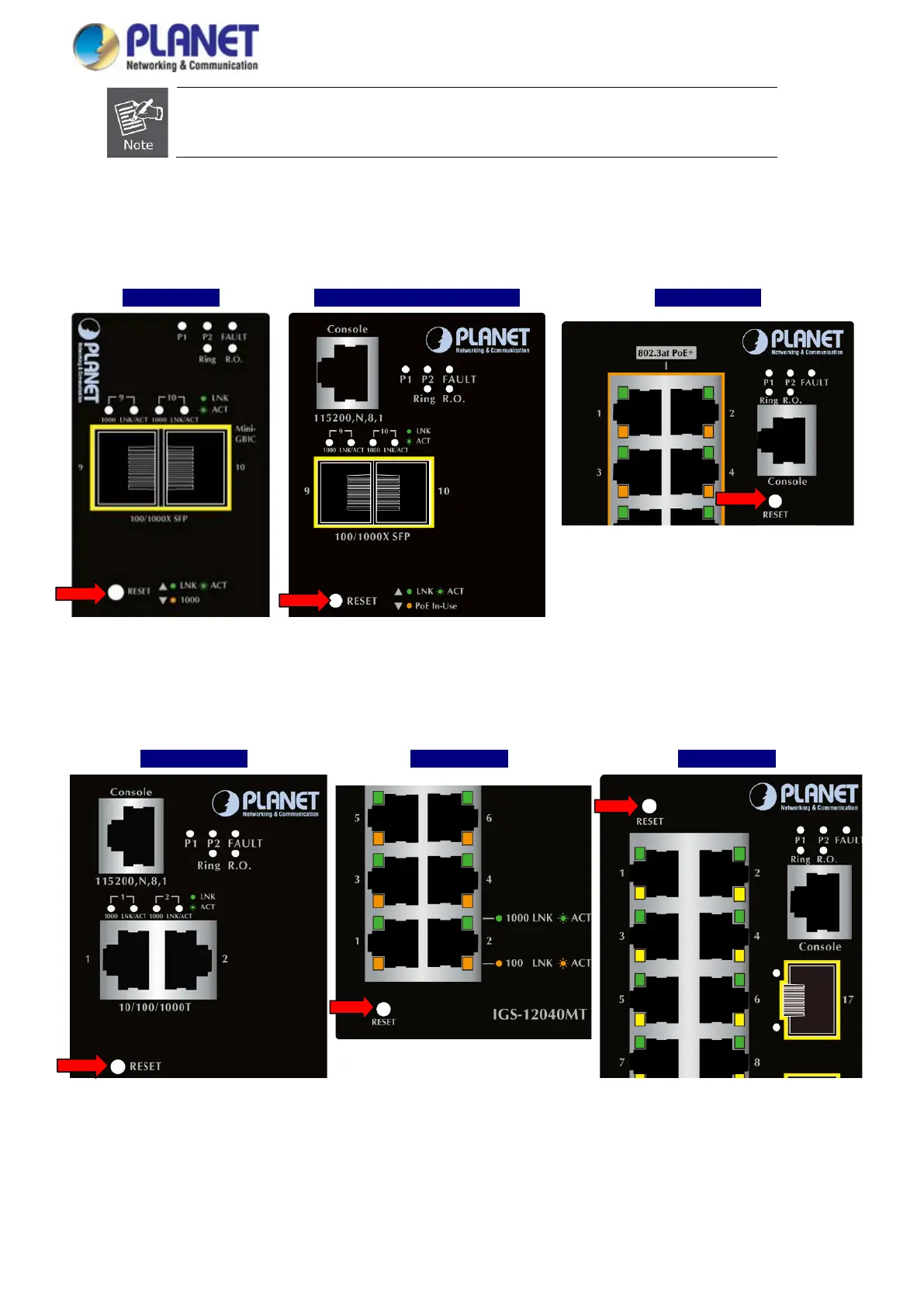User’s Manual
Console interface is not availa
ble for the IGS-10020MT.
■ Reset button
On the upper left side of the front panel, the reset button is designed for rebooting the Industrial Managed Switch without
turning off and on the power. The following is the summary table of reset button functions:
IGS-10020MT IGS-10020PT/IGS-10020HPT IGS-20160HPT
Figure 2-8:
IGS-10020MT Reset Button
Figure 2-9:
IGS-10020PT/IGS-10020HPT Reset
Button
Figure 2-10:
IGS-20160HPT Reset Button
IGS-10080MFT IGS-12040MT IGS-20040MT
Figure 2-11:
IGS-10080MFT Reset Button
Figure 2-12:
IGS-12040MT Reset Button
Figure 2-13:
IGS-20040MT Reset Button
