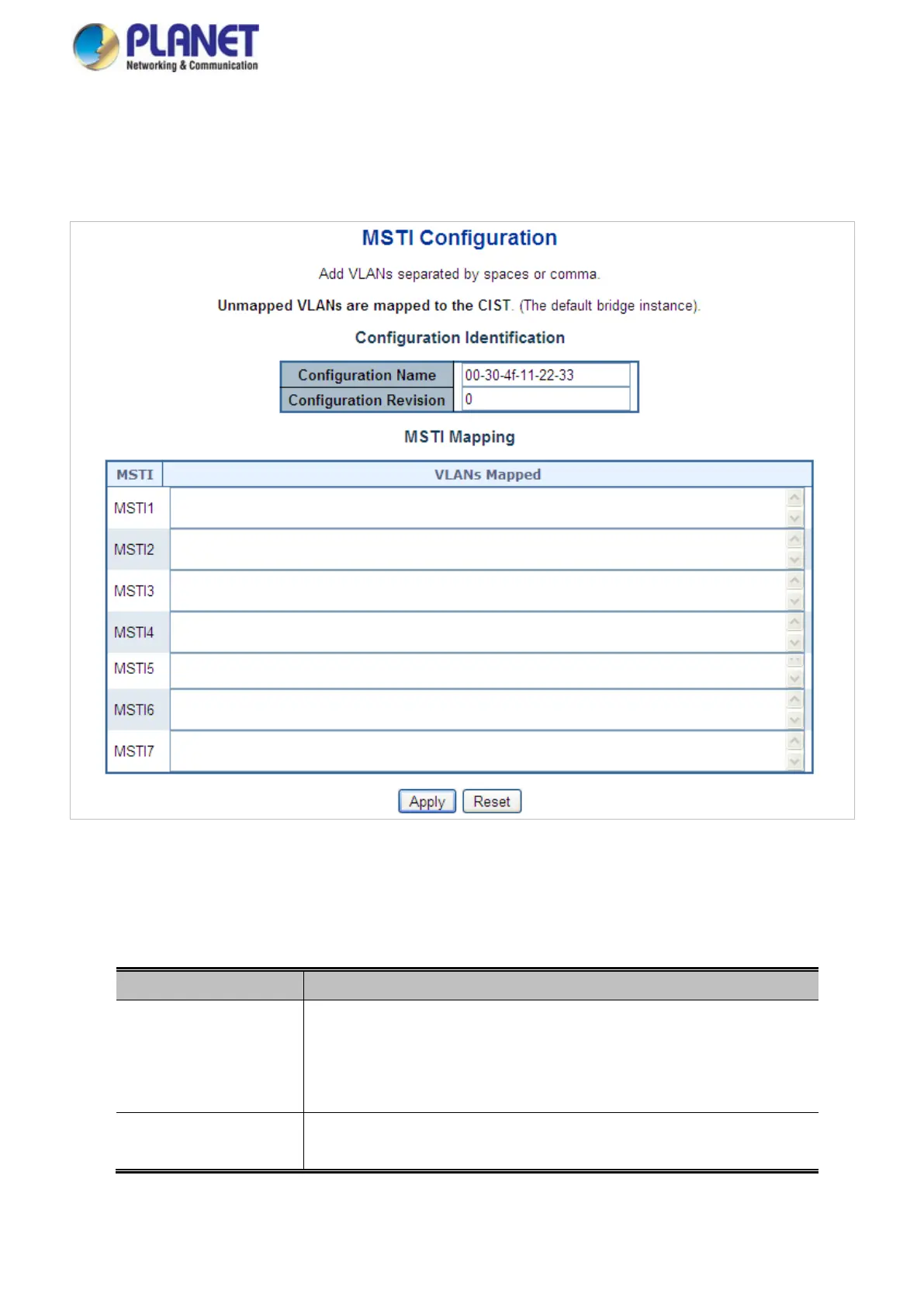User’s Manual
4.7.6 MSTI Configuration
This page allows the user to inspect the current STP MSTI bridge instance priority configurations, and possibly change them as
well. The MSTI Configuration screen in Figure 4-7-8 appears.
Figure 4-7-8: MSTI Configuration page Screenshot
The page includes the following fields:
Configuration Identification
Object Description
• Configuration Name
The name identifying the VLAN to MSTI mapping. Bridges must share the name
and revision (see below), as well as the VLAN-to-MSTI mapping configuration in
order to share spanning trees for MSTI's. (Intra-region). The name is at most 32
characters.
• Configuration Revision
The revision of the MSTI configuration named above. This must be an integer
between 0 and 65535.
