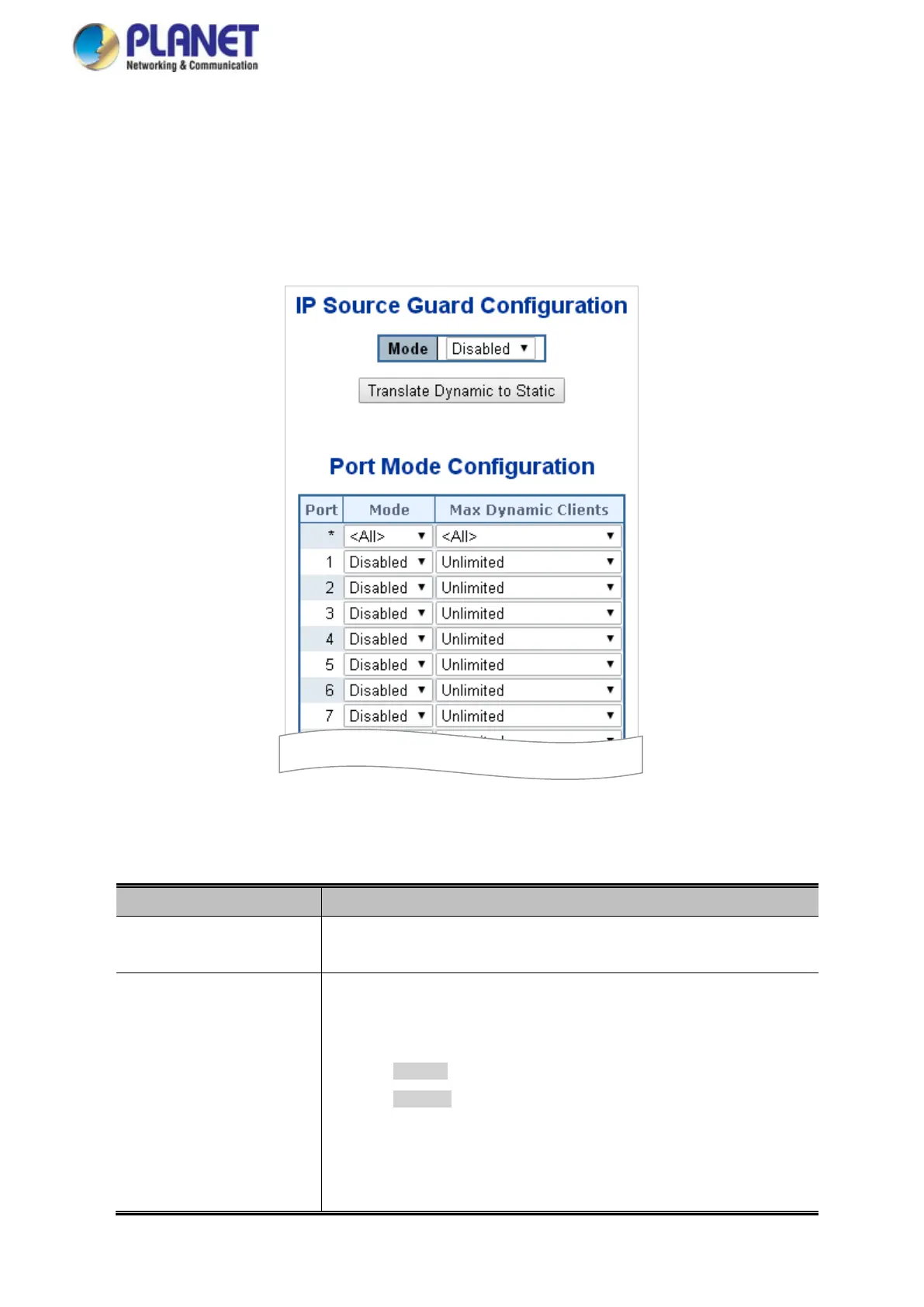User’s Manual
4.12.13 ARP Inspection
ARP Inspection is a secure feature. Several types of attacks can be launched against a host or devices connected to Layer 2
networks by "poisoning" the ARP caches. This feature is used to block such attacks. Only valid ARP requests and responses
can go through DUT. This page provides ARP Inspection related configuration. The ARP Inspection Configuration screen in
Figure 4-12-13 appears.
Figure 4-12-13: ARP Inspection Configuration Screen page Screenshot
The page includes the following fields:
Object Description
• Mode of ARP Inspection
Configuration
Enable the Global ARP Inspection or disable the Global ARP Inspection.
• Port Mode Configuration
Specify ARP Inspection is enabled on which ports. Only when both Global
Mode and Port Mode on a given port are enabled, ARP Inspection is enabled
on this given port. Possible modes are:
Enabled: Enable ARP Inspection operation.
Disabled: Disable ARP Inspection operation.
If you want to inspect the VLAN configuration, you have to enable the setting
of "Check VLAN". The default setting of "Check VLAN" is disabled. When the
setting of "Check VLAN" is disabled, the log type of ARP Inspection will refer
