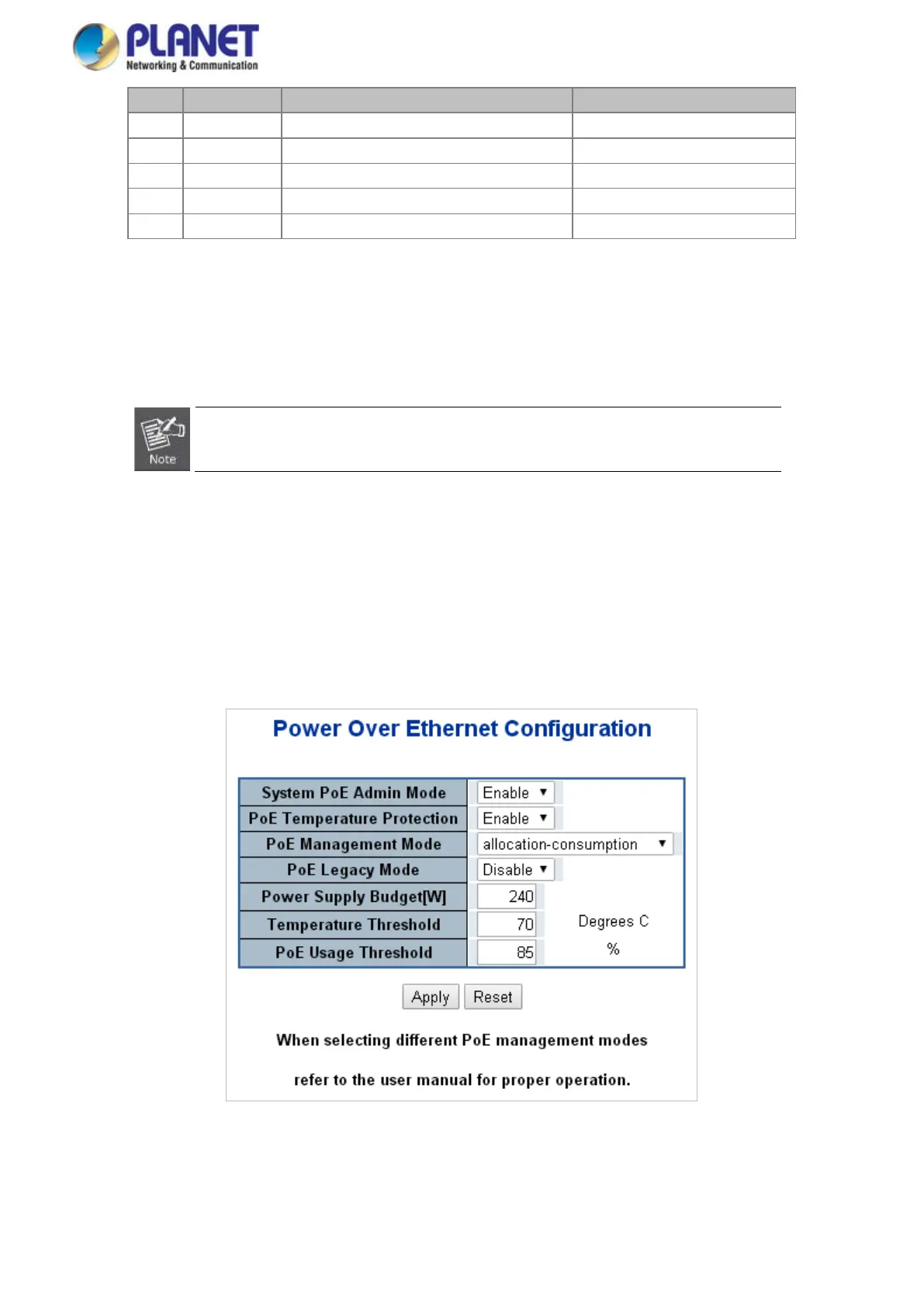User’s Manual
Range of maximum power used by the PD
Classification unimplement
6.49 to 12.95 watts (or to 15.4 watts)
12.95 to 25.50 watts (or to 30.8 watts)
Allocation mode
In this mode the user allocates the amount of power that each port may reserve. The allocated/reserved power for each
port/PD is specified in the Maximum Power fields. The ports are shut down when total reserved powered exceeds the
amount of power that the power supply can deliver.
In this mode the port power will not be turned on if the PD requests more available power.
LLDP mode
In this mode the ports of PoE power are managed and determined by LLDP Media Protocol.
4.16.3 Power Over Ethernet Configuration
This section allows the user to inspect and configure the current PoE configuration settings, as Figure 4-16-2 appears.
Figure 4-16-2: PoE Configuration Screenshot
