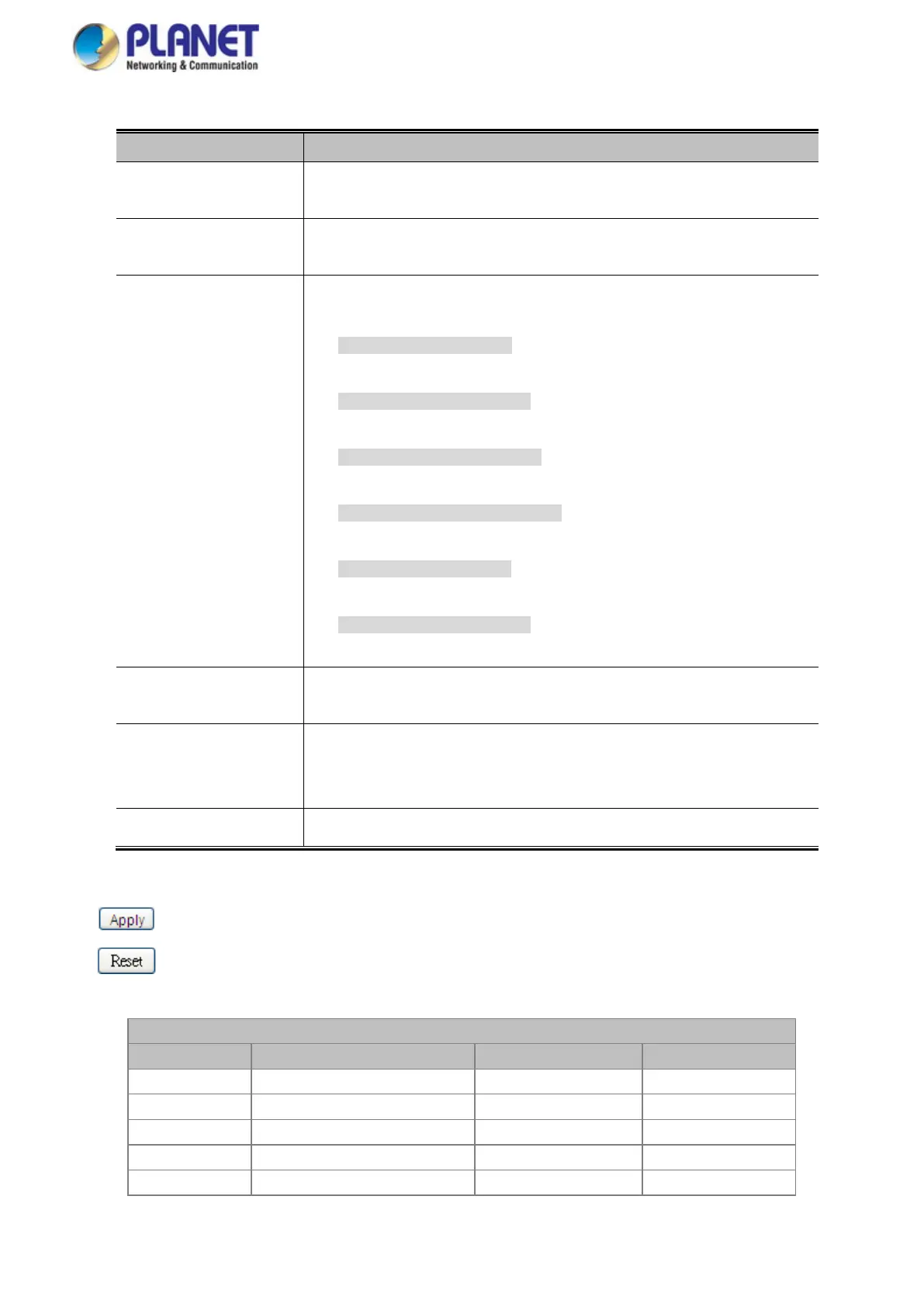User’s Manual
The page includes the following fields:
Object Description
• System PoE Admin
Mode
Allows user to enable or disable PoE function. It will causes all of PoE ports to
supply or not supply power.
• PoE Temperature
Protection
Allows user to enable or disable PoE Temperature Protection.
• PoE Management
Mode
There are Six modes for configuring how the ports/PDs may reserve power and
when to shut down ports.
Class-Consumption mode: System offers PoE power according to PD real
power consumption.
Class-Reserved-Power mode: System reserves PoE power to PD
according to PoE class level.
Allocation-Consumption mode: System offers PoE power according to PD
real power consumption.
Allocation-Reserved-Power mode: Users are allowed to assign how much
PoE power for each port and system will reserve PoE power to PD.
LLDP-Consumption mode: System offers PoE power according to PD real
power consumption.
LLDP-Reserved-Power mode: System reserves PoE power to PD
according to LLDP configuration.
• Power Supply Budget
[W]
Set limit value of the total PoE port providing power to the PDs.
• Temperature
Threshold
Allows setting over temperature protection threshold value. If Its system
temperature is over the threshold then system will lower total PoE power
budget automatically.
• PoE Usage Threshold
Allows setting how much PoE power budget could be limited.
Buttons
: Click to apply changes
: Click to undo any changes made locally and revert to previously saved values.
IGS-20160HPT PoE Power Budget Table
48V (46~51V) + 48V (46~51V)
56V (51~56V) + 56V (51~56V)
48V (46~51V) + 56V (51~56V)
