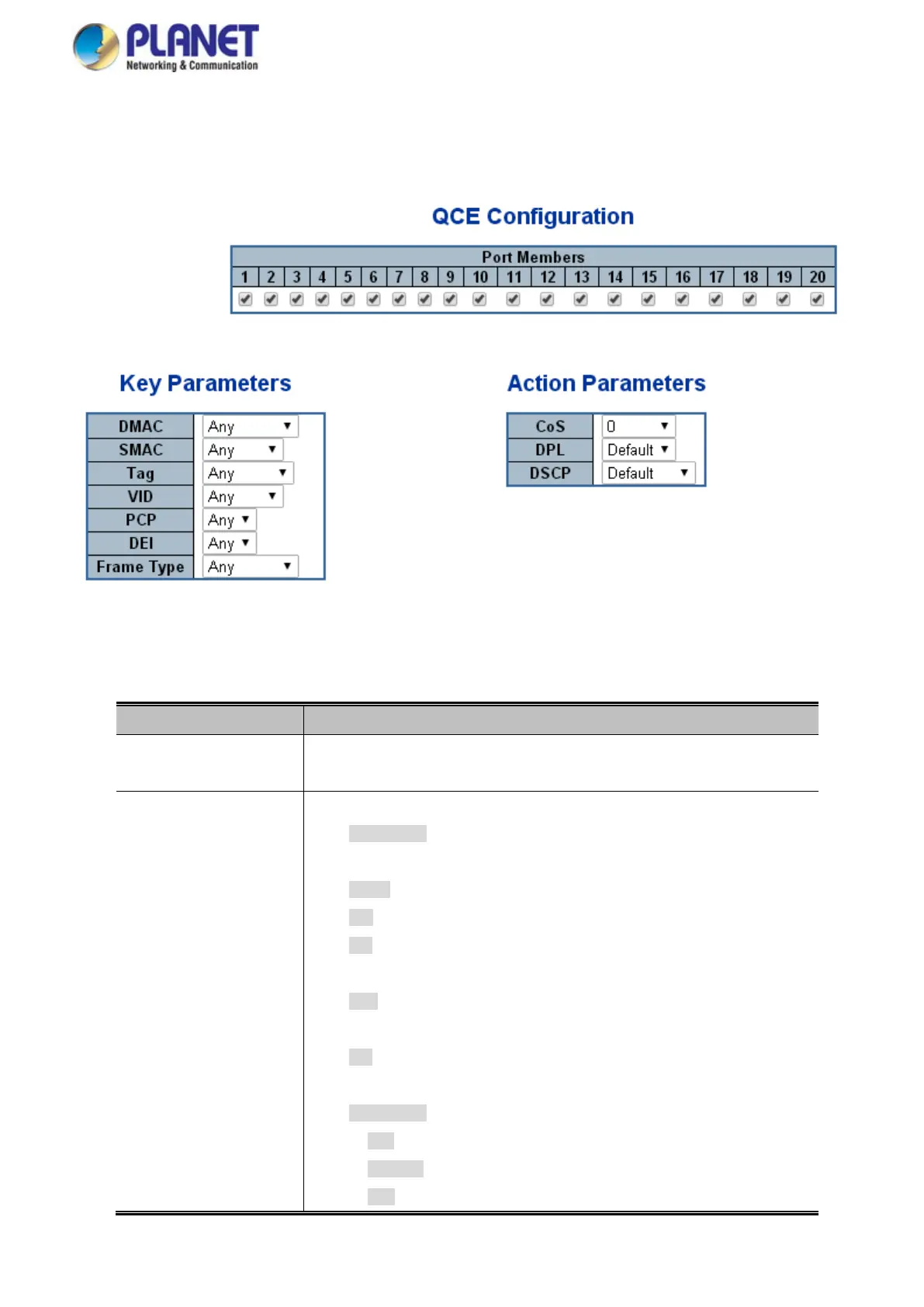User’s Manual
4.9.11.1 QoS Control Entry Configuration
The QCE Configuration screen in Figure 4-9-13 appears.
Figure 4-9-13: QCE Configuration page Screenshot
The page includes the following fields:
Object Description
• Port Members
Check the checkbox button in case you what to make any port member of the
QCL entry. By default all ports will be checked
• Key Parameters
Key configuration are described as below:
■ DMAC Type Destination MAC type: possible values are unicast(UC),
multicast(MC), broadcast(BC) or 'Any'
■ SMAC Source MAC address: 24 MS bits (OUI) or 'Any'
■ Tag Value of Tag field can be 'Any', 'Untag' or 'Tag'
■ VID Valid value of VLAN ID can be any value in the range 1-4095 or 'Any';
user can enter either a specific value or a range of VIDs
■ PCP Priority Code Point: Valid value PCP are specific(0, 1, 2, 3, 4, 5, 6, 7)
or range(0-1, 2-3, 4-5, 6-7, 0-3, 4-7) or 'Any'
■ DEI Drop Eligible Indicator: Valid value of DEI can be any of values
between 0, 1 or 'Any'
■ Frame Type Frame Type can have any of the following values
1. Any
2. Ethernet
3. LLC
