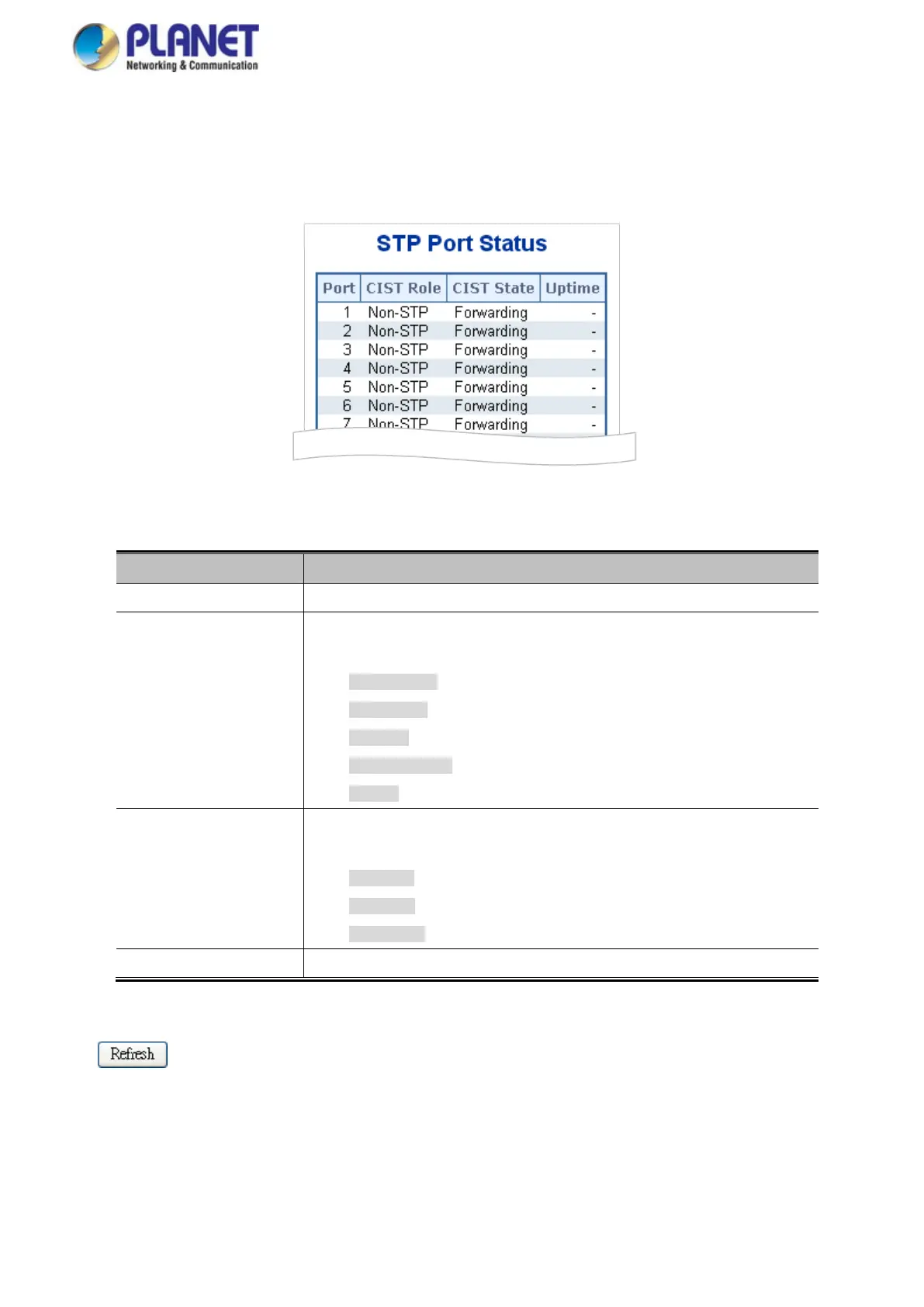User’s Manual
4.7.8 Port Status
This page displays the STP CIST port status for port physical ports in the currently selected switch.
The STP Port Status screen in Figure 4-7-11 appears.
Figure 4-7-11: STP Port Status page Screenshot
The page includes the following fields:
Object Description
• Port
The switch port number of the logical STP port.
• CIST Role
The current STP port role of the ICST port. The port role can be one of the
following values:
■ AlternatePort
■ BackupPort
■ RootPort
■ DesignatedPort
■ Disable
• CIST State
The current STP port state of the CIST port . The port state can be one of the
following values:
■ Disabled
■ Learning
■ Forwarding
• Uptime
The time since the bridge port was last initialized.
Buttons
: Click to refresh the page immediately.
