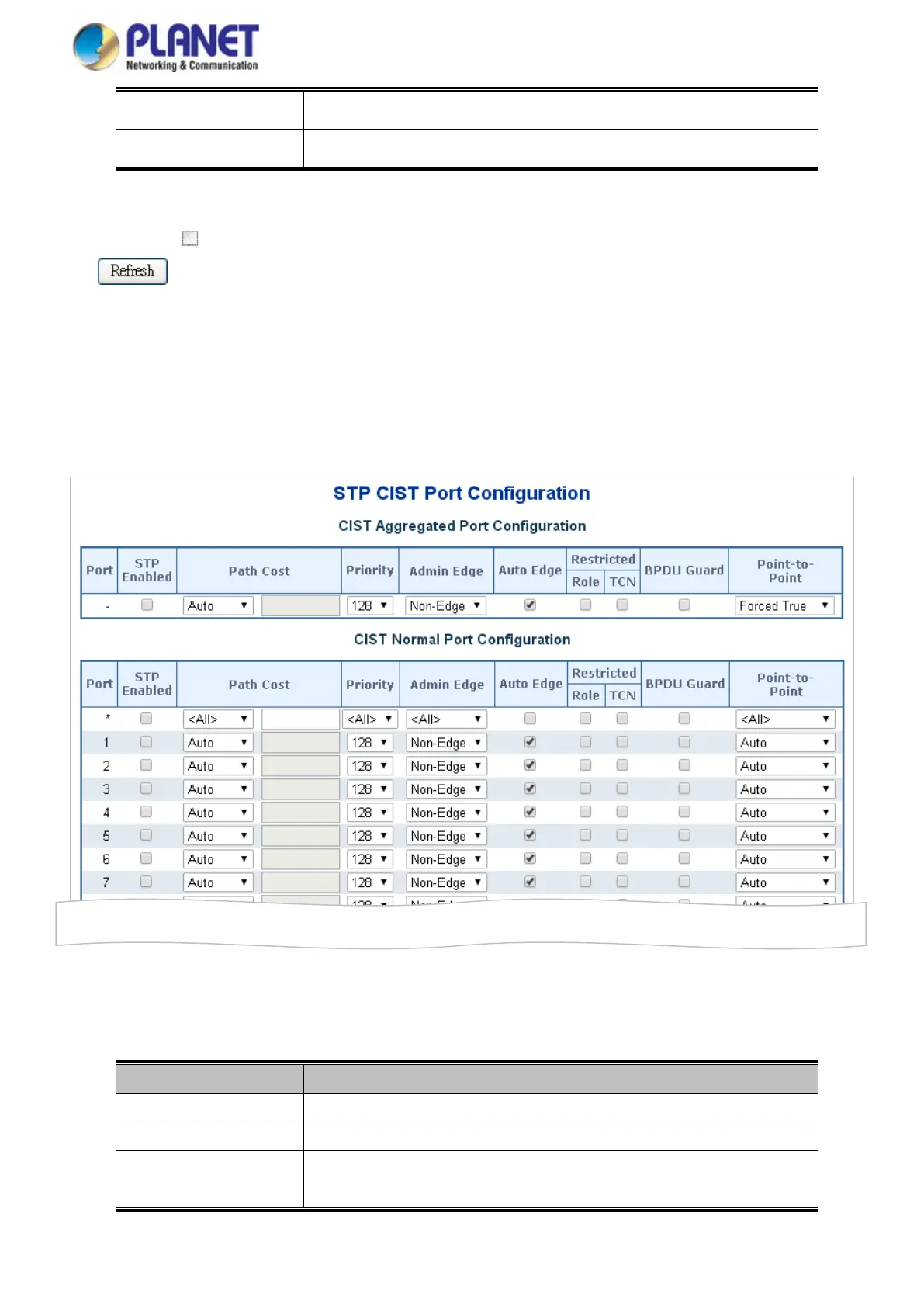User’s Manual
• Topology Flag
The current state of the Topology Change Flag for this Bridge instance.
• Topology Change Last
The time since last Topology Change occurred.
Buttons
Auto-refresh : Check this box to refresh the page automatically. Automatic refresh occurs every 3 seconds.
: Click to refresh the page immediately.
4.7.4 CIST Port Configuration
This page allows the user to inspect the current STP CIST port configurations, and possibly change them as well. The CIST Port
Configuration screen in Figure 4-7-6 appears.
Figure 4-7-6 : STP CIST Port Configuration page Screenshot
The page includes the following fields:
Object Description
• Port
The switch port number of the logical STP port.
• STP Enabled
Controls whether RSTP is enabled on this switch port.
• Path Cost
Controls the path cost incurred by the port. The Auto setting will set the path cost
as appropriate by the physical link speed, using the 802.1D recommended
