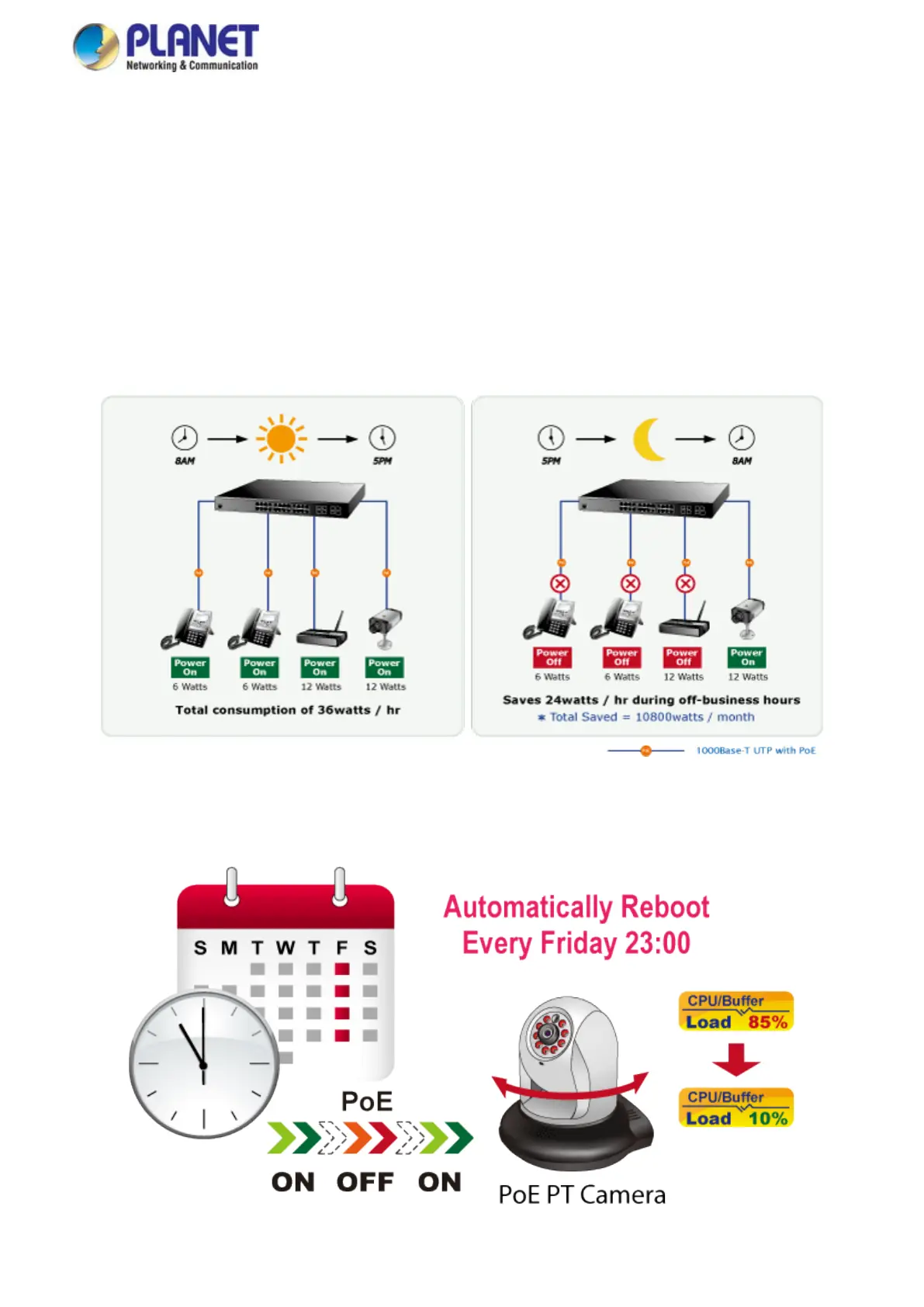User’s Manual
4.16.7 PoE Schedule
This page allows the user to define PoE schedule and schedule power recycle.
PoE Schedule
Besides being used as an IP Surveillance, the Managed PoE switch is certainly applicable to constructing any PoE network
including VoIP and Wireless LAN. Under the trend of energy saving worldwide and contributing to the environmental protection
on the Earth, the Managed PoE switch can effectively control the power supply besides its capability of giving high watts power.
The “PoE schedule” function helps you to enable or disable PoE power feeding for each PoE port during specified time
intervals and it is a powerful function to help SMBs or Enterprises save power and budget.
Scheduled Power Recycling
The Managed PoE switch allows each of the connected PoE IP cameras to reboot in a specific time each week. Therefore, it will
reduce the chance of IP camera crash resulting from buffer overflow.
