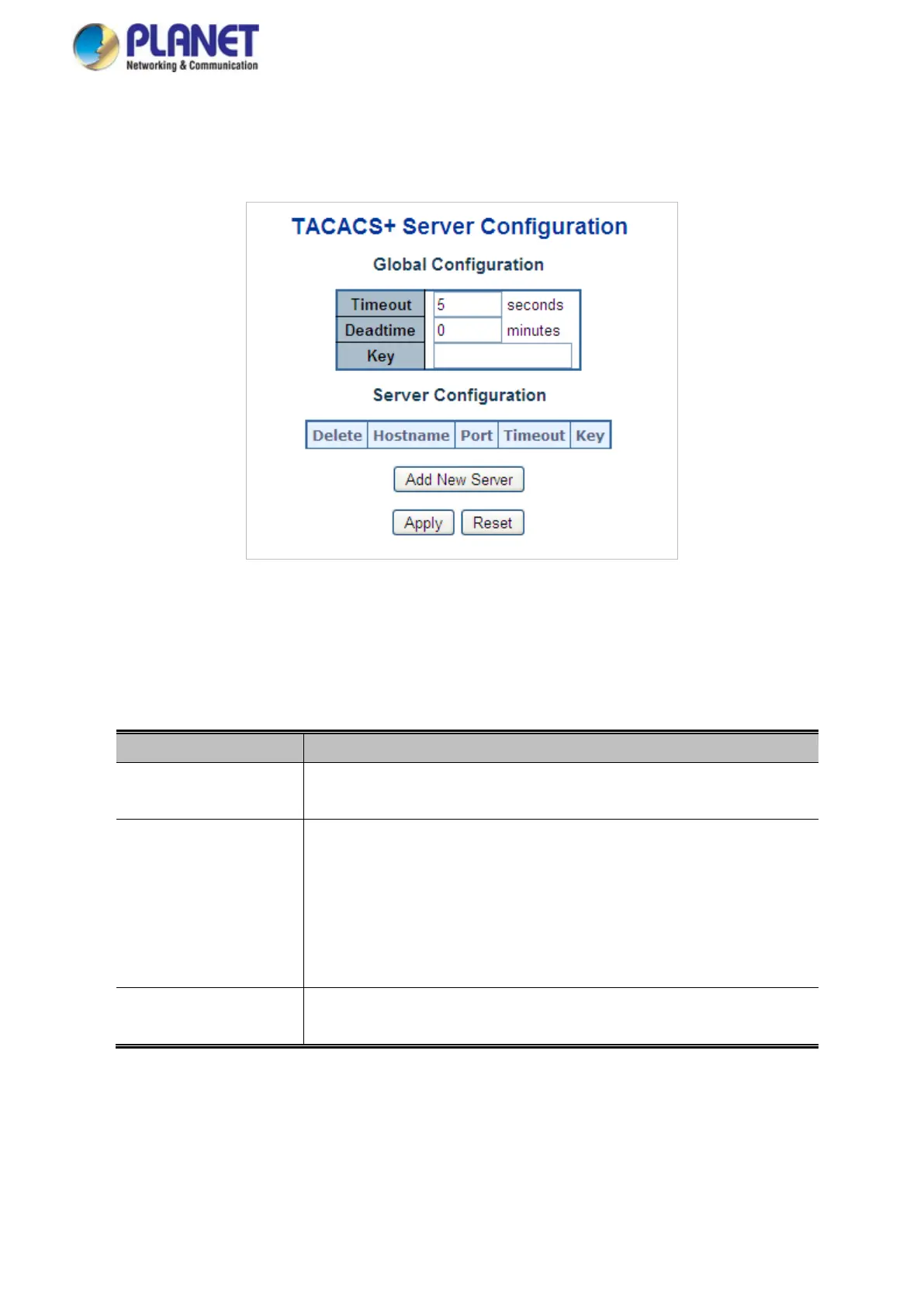User’s Manual
4.11.7 TACACS+
This page allows you to configure the TACACS+ Servers. The TACACS+ Configuration screen in Figure 4-11-8 appears.
Figure 4-11-8: TACACS+ Server Configuration page Screenshot
The page includes the following fields:
Global Configuration
These setting are common for all of the TACACS+ Servers.
Object Description
• Timeout
Timeout is the
number of seconds, in the range 1 to 1000, to wait for a reply from
a TACACS+ server before it is considered to be dead.
• Dead Time
The Dead Time, which can be set to a number between 0 to 1440 minutes, is the
period during which the switch will not send new requests to a server that has
failed to respond to a previous request. This will stop the switch from continually
trying to contact a server that it has already determined as dead.
Setting the Deadtime to a value greater than 0 (zero) will enable this feature, but
only if more than one server has been configured.
• Key
The secret key - up to 63 characters long - shared between the TACACS+ server
and the switch.
