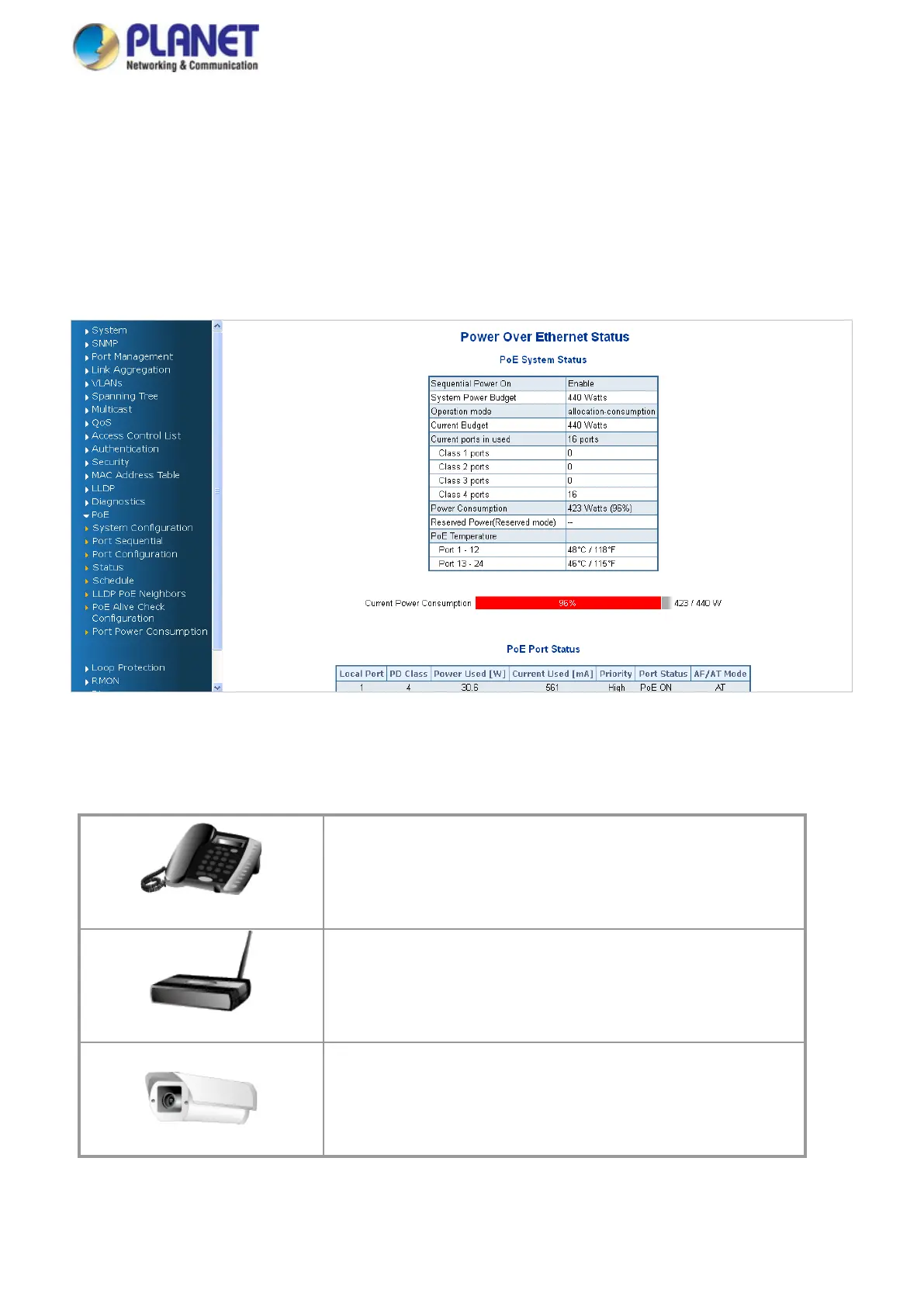User’s Manual
4.16 Power over Ethernet (IGS-10020PT/10020HPT/20160HPT)
Providing up to 8/16 PoE, in-line power interfaces, the IGS-10020PT/10020HPT/20160HPT PoE Switch can easily build a
power central-controlled IP phone system, IP Camera system, AP group for the enterprise. For instance, 8/16 cameras/APs can
be easily installed around the corners of the company for surveillance demands or a wireless roaming environment in the office
can be built. Without the power-socket limitation, the IGS-10020PT/10020HPT/20160HPT PoE Switch makes the installation of
cameras or WLAN AP easier and more efficient.
Figure 4-16-1: Power over Ethernet Status
4.16.1 Power over Ethernet Powered Device
3~5 watts
Voice over IP phones
Enterprises can install PoE VoIP phones, ATA sand other
Ethernet/non-Ethernet end-devices in the center where UPS is installed for
un-interruptible power system and power control system.
6~12 watts
Wireless LAN Access Points
Access points can be installed at museums, sightseeing sites, airports,
hotels, campuses, factories, warehouses, etc.
10~12 watts
IP Surveillance
IP cameras can be installed at enterprises, museums, campuses, hospitals,
banks, etc. without worrying about electrical outlets.
