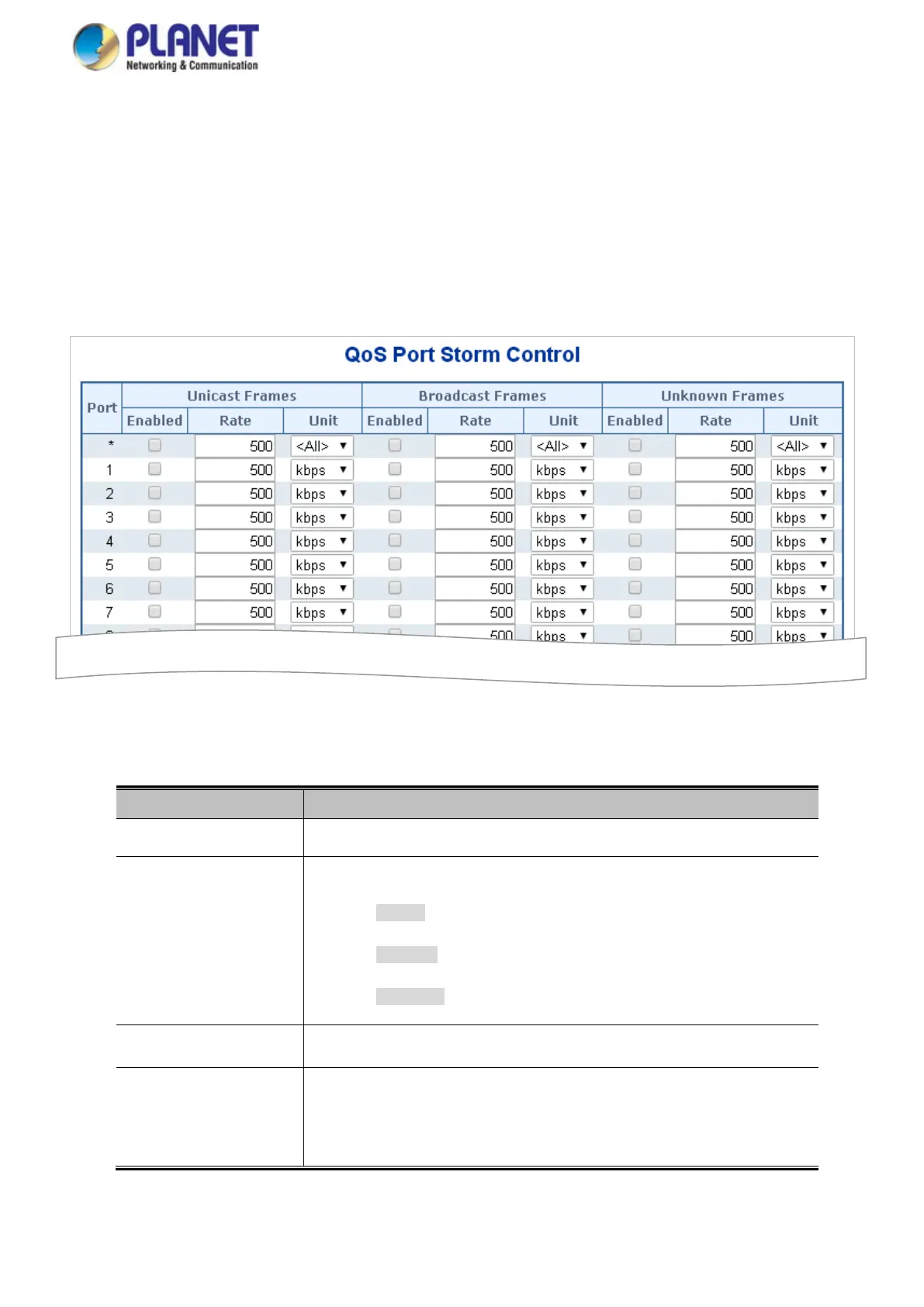User’s Manual
4.9.13 Storm Control Configuration
Storm control for the switch is configured on this page. There is a unicast storm rate control, multicast storm rate control, and a
broadcast storm rate control. These only affect flooded frames, i.e. frames with a (VLAN ID, DMAC) pair not present on the MAC
Address table.
The configuration indicates the permitted packet rate for unicast, multicast or broadcast traffic across the switch.
The Storm Control Configuration screen in Figure 4-9-15 appears.
Figure 4-9-15: Storm Control Configuration page Screenshot
The page includes the following fields:
Object Description
• Port
The port number for which the configuration below applies.
• Frame Type
The settings in a particular row apply to the frame type listed here:
unicast
multicast
Broadcast
• Enable
Enable or disable the storm control status for the given frame type.
• Rate
The rate unit is packets per second (pps). Valid values are: 1, 2, 4, 8, 16, 32, 64,
128, 256, 512, 1K, 2K, 4K, 8K, 16K, 32K, 64K, 128K, 256K, 512K , 1024K,
2048K, 4096K, 8192K, 16384K or 32768K.
