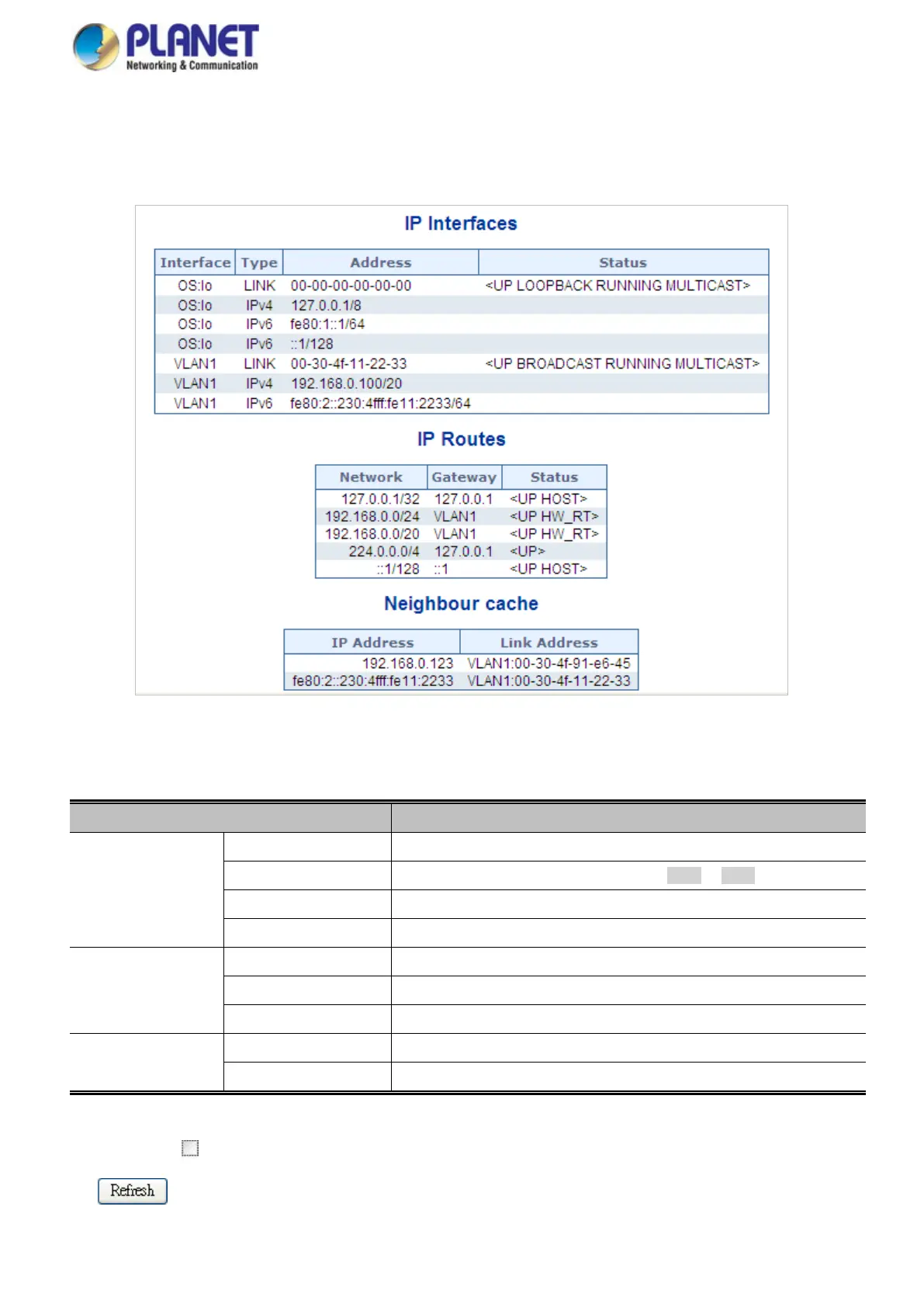User’s Manual
4.2.3 IP Status
IP Status displays the status of the IP protocol layer. The status is defined by the IP interfaces, the IP routes and the neighbor
cache (ARP cache) status. The screen in Figure 4-2-3 appears.
Figure 4-2-3: IP Status page Screenshot
The page includes the following fields:
Object Description
• IP Interfaces
Interface The name of the interface.
Type
The address type of the entry. This may be
or
.
Address The current address of the interface (of the given type).
Status The status flags of the interface (and/or address).
• IP Routes
Network The destination IP network or host address of this route.
Gateway The gateway address of this route.
Status The status flags of the route.
• Neighbor Cache
IP Address The IP address of the entry.
Link Address The Link (MAC) address for which a binding to the IP address given exist.
Buttons
Auto-refresh : Check this box to refresh the page automatically. Automatic refresh occurs every 3 seconds.
: Click to refresh the page.
