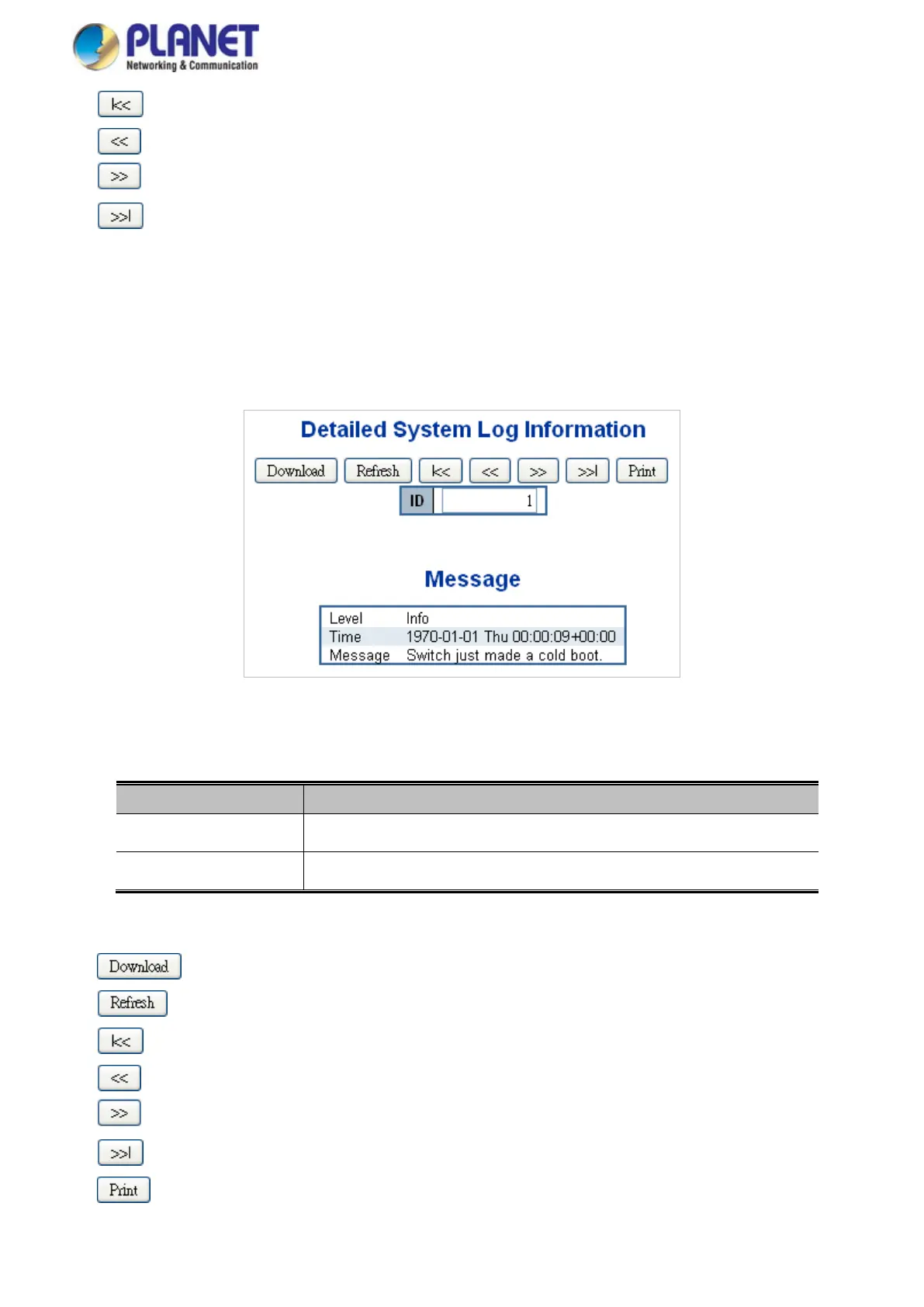User’s Manual
: Updates the system log entries, starting from the first available entry ID.
: Updates the system log entries, ending at the last entry currently displayed.
: Updates the system log entries, starting from the last entry currently displayed.
: Updates the system log entries, ending at the last available entry ID.
4.2.13 Detailed Log
The Industrial Managed Switch system detailed log information is provided here. The Detailed Log screen in Figure 4-2-15
appears.
Figure 4-2-15: Detailed Log page Screenshot
The page includes the following fields:
Object Description
• ID
The ID (>= 1) of the system log entry.
• Message
The message of the system log entry.
Buttons
: Download the system log entry to the current entry ID.
: Updates the system log entry to the current entry ID.
: Updates the system log entry to the first available entry ID.
: Updates the system log entry to the previous available entry ID.
: Updates the system log entry to the next available entry ID.
: Updates the system log entry to the last available entry ID.
: Print the system log entry to the current entry ID.
