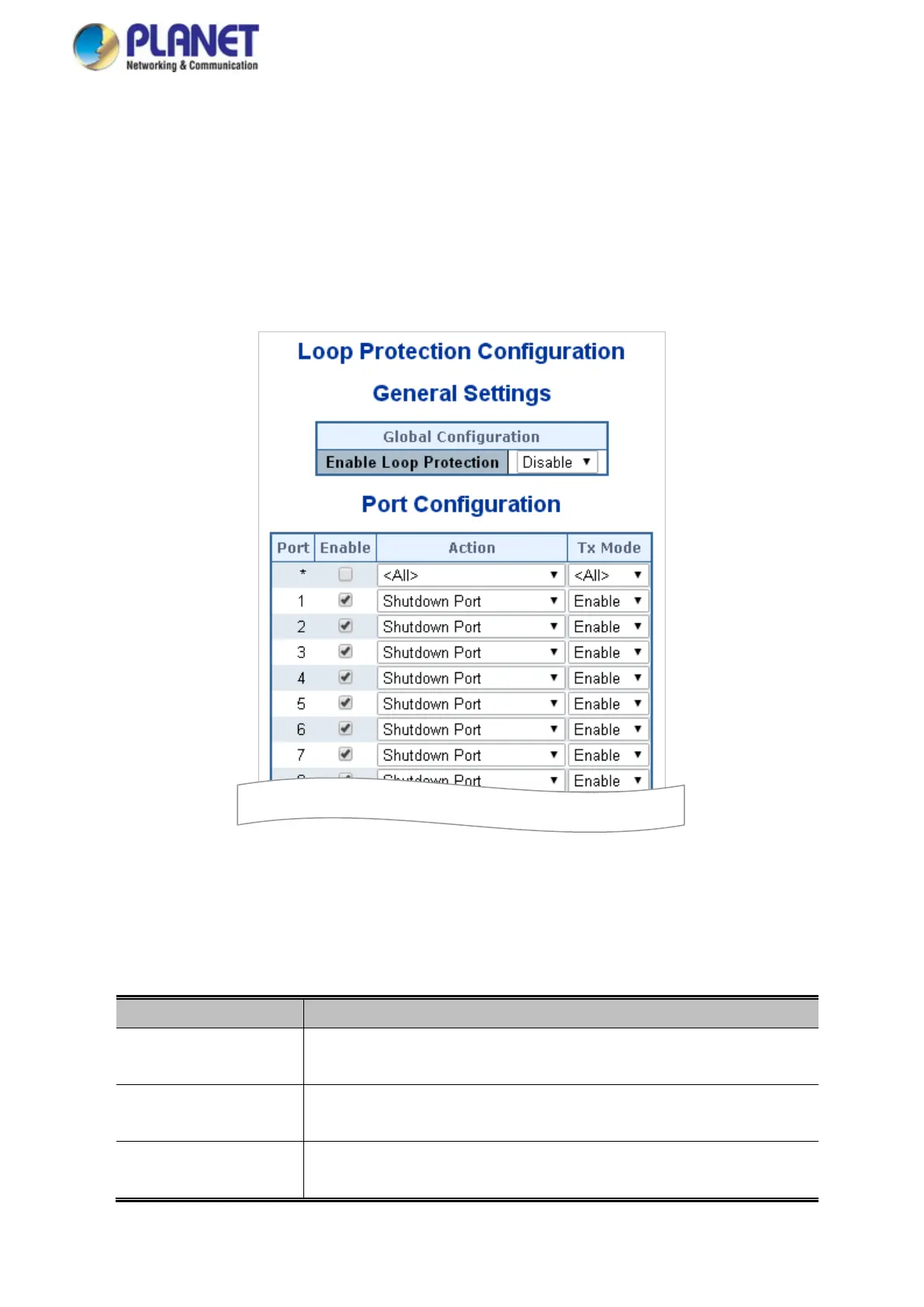User’s Manual
4.17 Loop Protection
This chapter describes enabling loop protection function that provides loop protection to prevent broadcast loops in Industrial
Managed Switch.
4.17.1 Configuration
This page allows the user to inspect the current Loop Protection configurations, and possibly change them as well; screen in
Figure 4-17-1 appears.
Figure 4-17-1: Loop Protection Configuration page Screenshot
The page includes the following fields:
General Settings
Object Description
• Enable Loop
Protection
Controls whether loop protections is enabled (as a whole).
• Transmission Time
The interval between each loop protection PDU sent on each port. valid values
are 1 to 10 seconds.
• Shutdown Time
The period (in seconds) for which a port will be kept disabled in the event of a
loop is detected (and the port action shuts down the port). Valid values are 0 to
