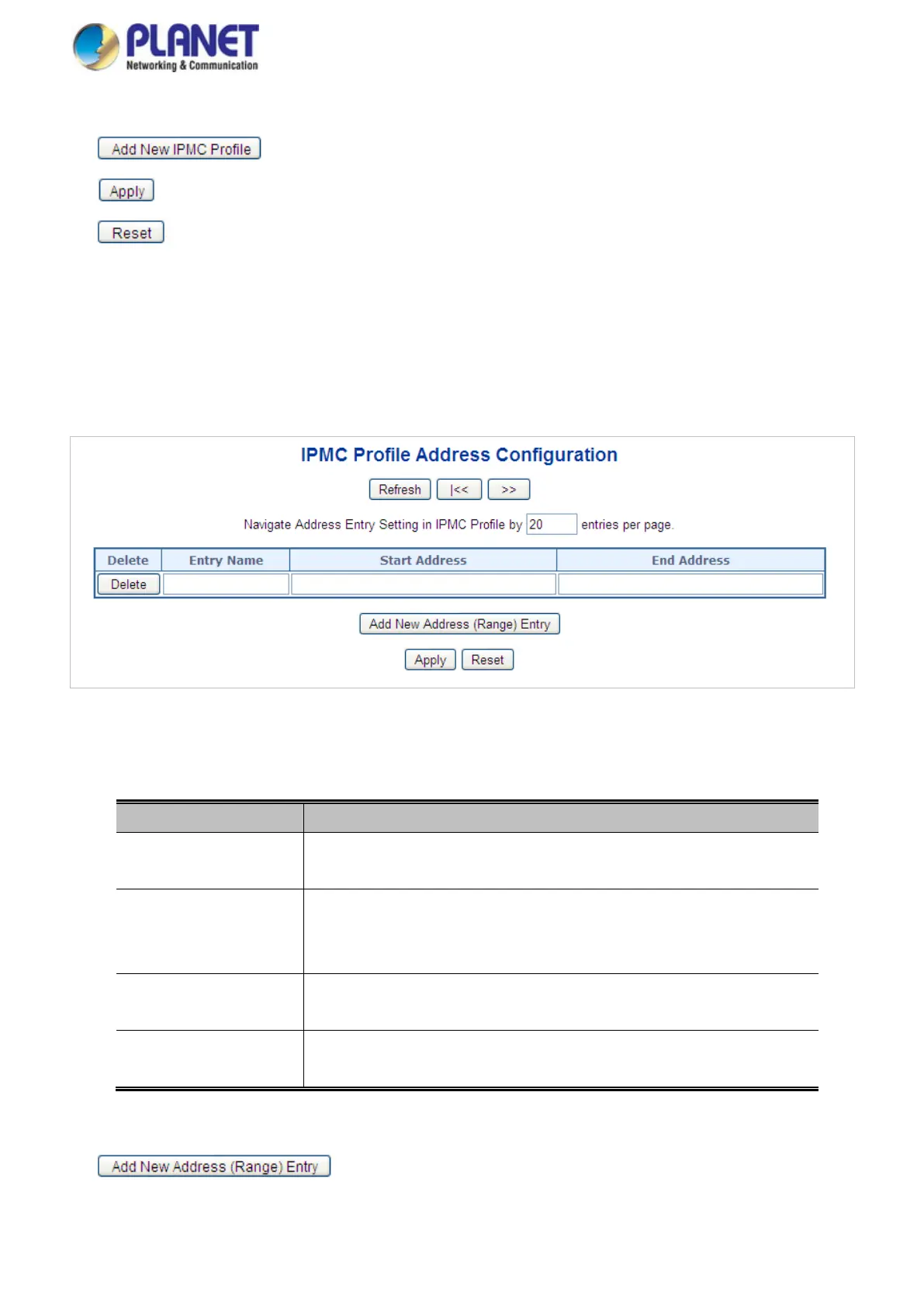User’s Manual
Buttons
: Click to add new IPMC profile. Specify the name and configure the new entry. Click "Save”.
: Click to apply changes
: Click to undo any changes made locally and revert to previously saved values.
4.8.3 Address Entry
This page provides address range settings used in IPMC profile. The address entry is used to specify the address
range that will be associated with
IPMC Profile. It is allowed to create a maximum of 128 address entries in the
system.
The Profile Table screen in Figure 4-8-6 appears.
Figure 4-8-6: IPMC Profile Address Configuration page
The page includes the following fields:
Object Description
• Delete
Check to delete the entry.
The designated entry will be deleted during the next save.
• Entry Name
The name used for indexing the address entry table.
Each entry has the unique name which is composed of at maximum 16
alphabetic and numeric characters. At least one alphabet must be present.
• Start Address
The starting IPv4/IPv6 Multicast Group Address that will be used as an address
range.
• End Address
The ending IPv4/IPv6 Multicast Group Address that will be used as an address
range.
Buttons
: Click to add new address range. Specify the name and configure the
addresses. Click "Save
”.
