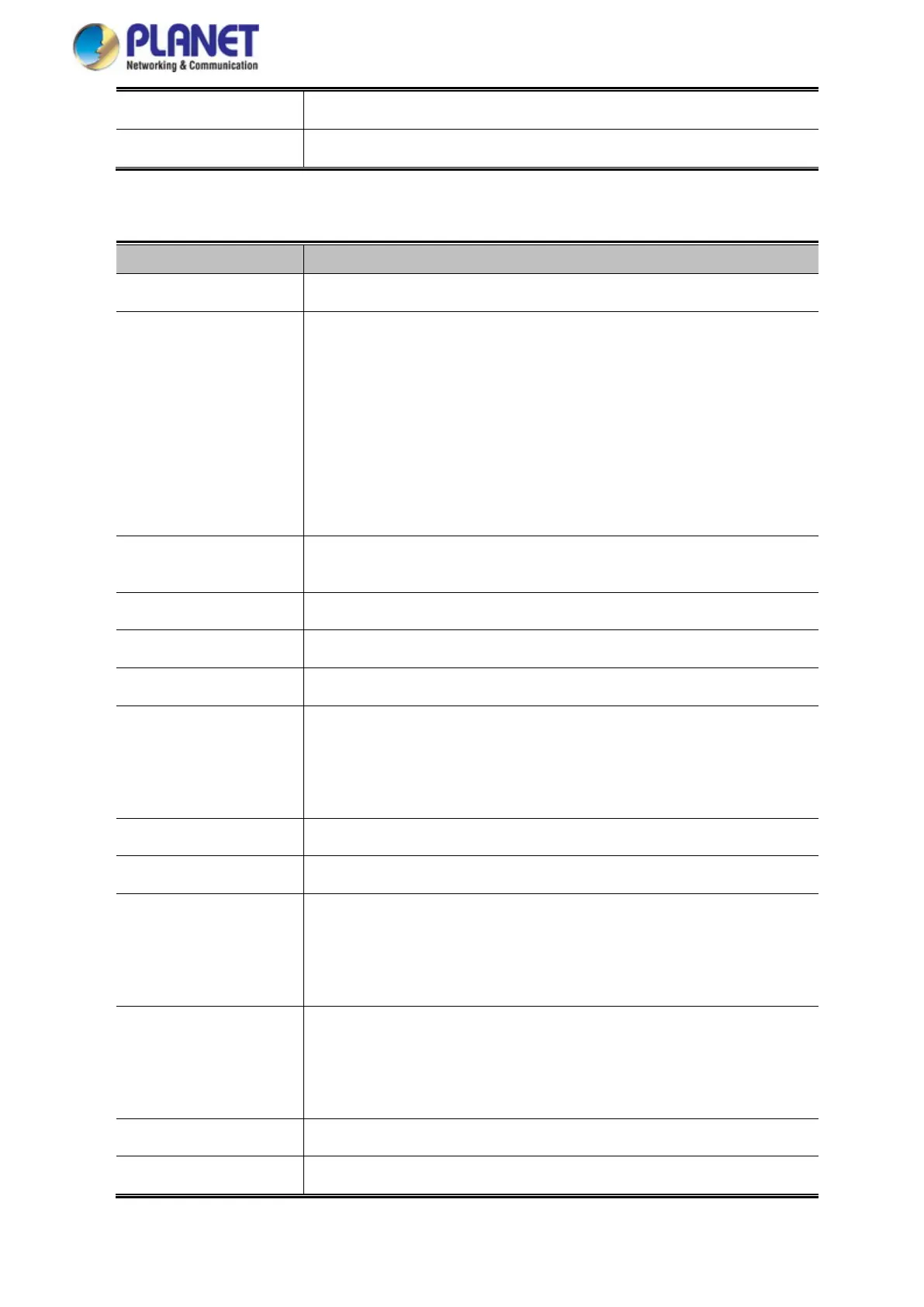User’s Manual
Clock
• Ports Configuration
Click to edit the port data set for the ports assigned to this clock instance.
Clock Default Data Set
Object Description
• Clock ID
An internal instance id (0..3)
• Device Type
Indicates the Type of the Clock Instance. There are five Device Types.
Ord-Bound - clock's Device Type is Ordinary-Boundary Clock.
P2p Transp - clock's Device Type is Peer to Peer Transparent
Clock.
E2e Transp - clock's Device Type is End to End Transparent
Clock.
Master Only - clock's Device Type is Master Only.
Slave Only - clock's Device Type is Slave Only
• 2 Step Flag
Static member: defined by the system, true if two-step Sync events and
Pdelay_Resp events are used
• Ports
The total number of physical ports in the node
• Clock Identity
It shows unique clock identifier
• Dom
Clock domain [0..127].
• Clock Quality
The clock quality is determined by the system, and holds 3 parts: Clock Class,
Clock Accuracy and OffsetScaledLog Variance as defined in IEEE1588.
The Clock Accuracy values are defined in IEEE1588 table 6 (Currently the clock
Accuracy is set to 'Unknown' as default).
• Pri1
Clock priority 1 [0..255] used by the BMC master select algorithm.
• Pri2
Clock priority 2 [0..255] used by the BMC master select algorithm.
• Protocol
Transport protocol used by the PTP protocol engine
ethernet PTP over Ethernet multicast
ip4multi PTP over IPv4 multicast
ip4uni PTP over IPv4 unicast
• One-Way
If true, one way measurements are used. This parameter applies only to a slave.
In one-way mode no delay measurements are performed, i.e. this is applicable
only if frequency synchronization is needed. The master always responds to
delay requests.
• VLAN Tag Enable
Enables the VLAN tagging for the PTP frames.
• VID
VLAN Identifier used for tagging the VLAN packets.
