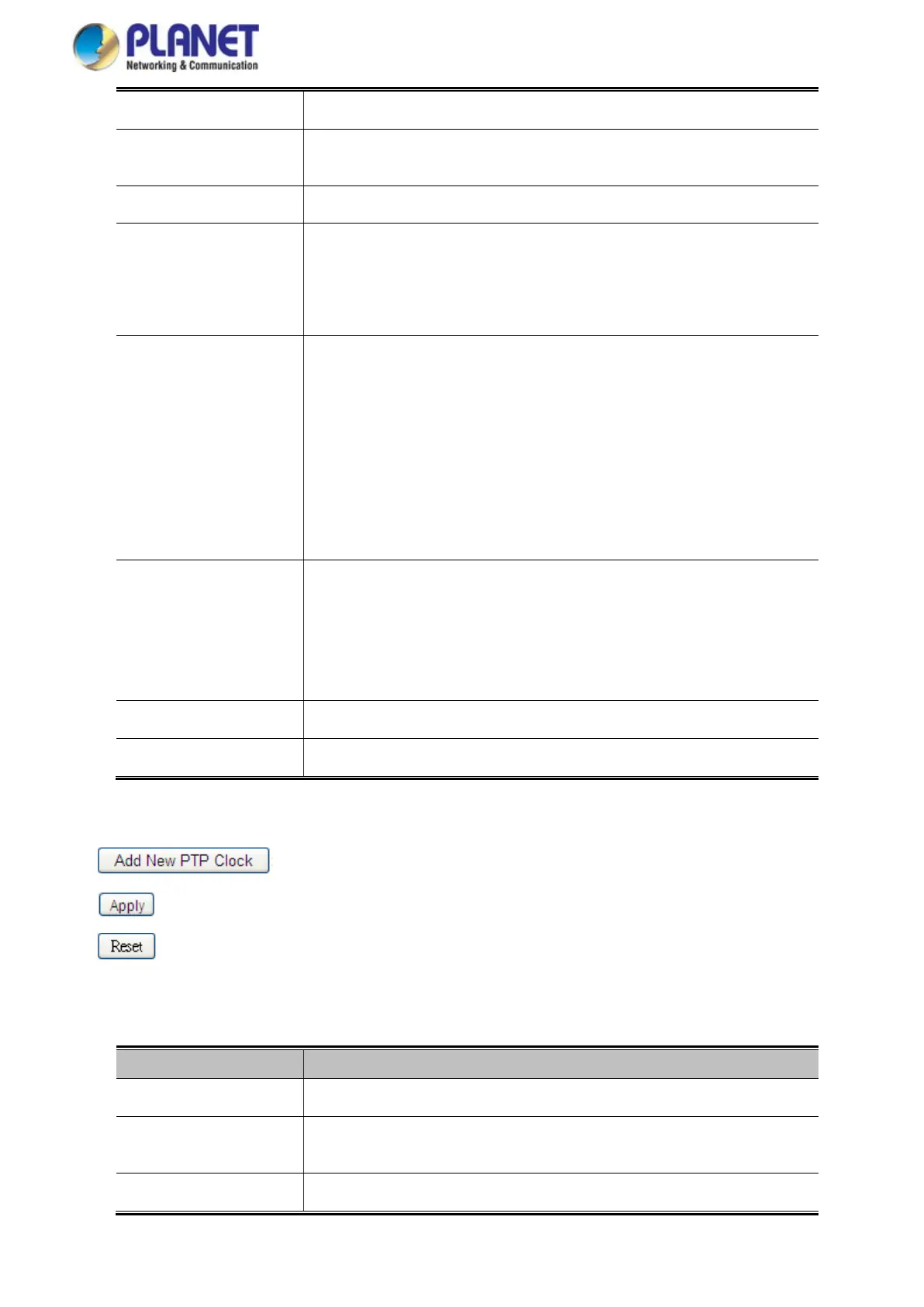User’s Manual
Slave Only - clock's Device Type is Slave Only
• 2 Step Flag
Static member: defined by the system, true if two-step Sync events and
Pdelay_Resp events are used.
• Clock Identity
It shows unique clock identifier.
• One Way
If true, one-way measurements are used. This parameter applies only to a slave.
In one-way mode no delay measurements are performed, i.e. this is applicable
only if frequency synchronization is needed. The master always responds to
delay requests.
• Protocol
Transport protocol used by the PTP protocol engine
ethernet PTP over Ethernet multicast
ip4multi PTP over IPv4 multicast
ip4uni PTP over IPv4 unicast
Note : IPv4 unicast protocol only works in Master only and Slave only clocks
See parameter Device Type
In a unicast Slave only clock you also need configure which master clocks
to request Announce and Sync messages from. See: Unicast Slave configuration
VLAN Tag
Enable
Enables the VLAN tagging for the PTP frames.
Note: Packets are only tagged if the port is configured for VLAN tagging.
i.e:
Port Type! = Unaware and Port VLAN mode == None, and the port is member of
the VLAN.
• VID
VLAN Identifier used for tagging the PTP frames.
• PCP
Priority Code Point value used for PTP frames.
Buttons
: Click to create a new clock instance.
: Click to apply changes
: Click to undo any changes made locally and revert to previously saved values.
Local Clock Current Time
Object Description
• PTP Time
Shows the actual PTP time with nanosecond resolution.
• Clock Adjustment
Method
Shows the actual clock adjustment method. The method depends on the
available hardware.
• Synchronize to System
Activate this button to synchronize the System Clock to PTP Time.
