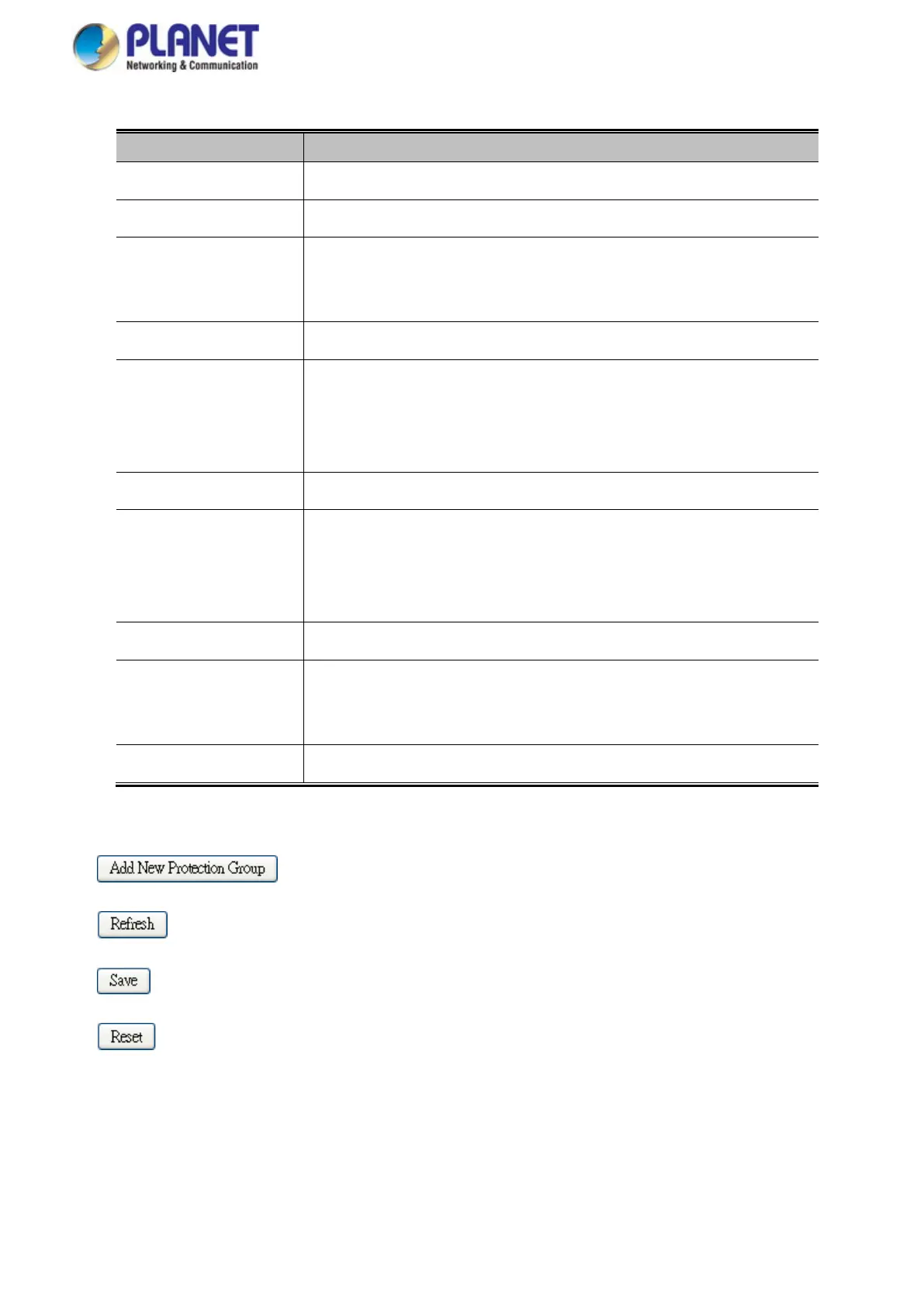User’s Manual
The page includes the following fields:
Object Description
• Delete
This box is used to mark an ERPS for deletion in next Save operation.
• Port 0
This will create a Port 0 of the switch in the ring.
• Port 1
This will create "Port 1" of the switch in the Ring. As interconnected sub-ring will
have only one ring port, "Port 1" is configured as "0" for interconnected sub-ring.
"0" in this field indicates that no "Port 1" is associated with this instance
• Port 0 SF MEP
The Port 0 Signal Fail reporting MEP.
• Port 1 SF MEP
The Port 1 Signal Fail reporting MEP. As only one SF MEP is associated with
interconnected sub-ring without virtual channel, it is configured as "0" for such
ring instances. "0" in this field indicates that no Port 1 SF MEP is associated with
this instance.
• Port 0 APS MEP
The Port 0 APS PDU handling MEP.
• Port 1 APS MEP
The Port 1 APS PDU handling MEP. As only one APS MEP is associated with
interconnected sub-ring without virtual channel, it is configured as "0" for such
ring instances. "0" in this field indicates that no Port 1 APS MEP is associated
with this instance.
• Ring Type
Type of Protecting ring. It can be either major ring or sub-ring.
• Major Ring ID
Major ring group ID for the interconnected sub-ring. It is used to send topology
change updates on major ring. If ring is major, this value is same as the
protection group ID of this ring.
• Alarm
There is an active alarm on the ERPS.
Buttons
: Click to add a new Protection group entry.
: Click to refresh the page immediately.
: Click to save changes.
: Click to undo any changes made locally and revert to previously saved values.
