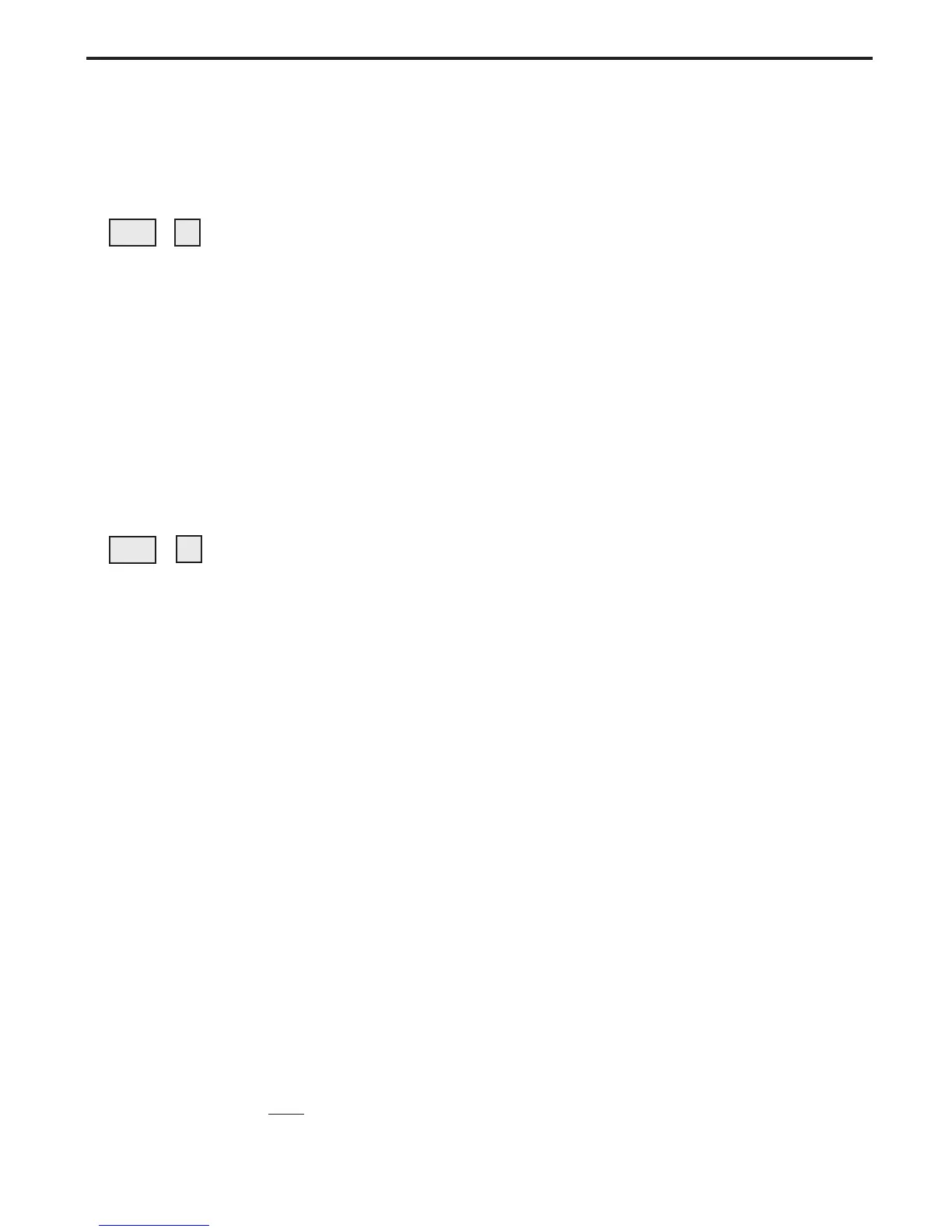103
Slide Scanner Repair Manual Diagnostics and Troubleshooting
Table 5-3. Operational Error Messages (Cont'd)
Hex Code Error Definition Probable Cause Action
00 00 40 00 SCSI timed out while Missed communication Check for:
sending data to host between host computer
computer. and slide scanner. • Proper SCSI connection
and termination.
• Voltage at SCSI termination
power diode (D1). Should
be approximately 4.75.
• SCSI fuse.
• Bad SCSI fuse.
Note: If all else fails, replace
main controller PC board.
00 00 80 00 Unable to locate Transporter malfunctions. Check transporter to make sure
calibration window it functions during power up.
during initialization.
If transporter functions properly
Note: Appears when during power up, switch SCSI ID
microcontroller does to 7 (SS35/SS35 ES ), 9 (SS35
not detect transition PLUS) and then reboot slide
from white-to-black in scanner.
calibration window
during power up. Check video output signal:
SS35 /SS35 ES - J2, pin 8
SS35 PLUS - ADIN Test Point
If video output signal appears
to be irregular, check for:
• Obstructions in optical path
(stuck filter wheel, bad ND
filter, etc.)
* SprintScan PLUS only.
* * Not Used in SprintScan PLUS.
* *
