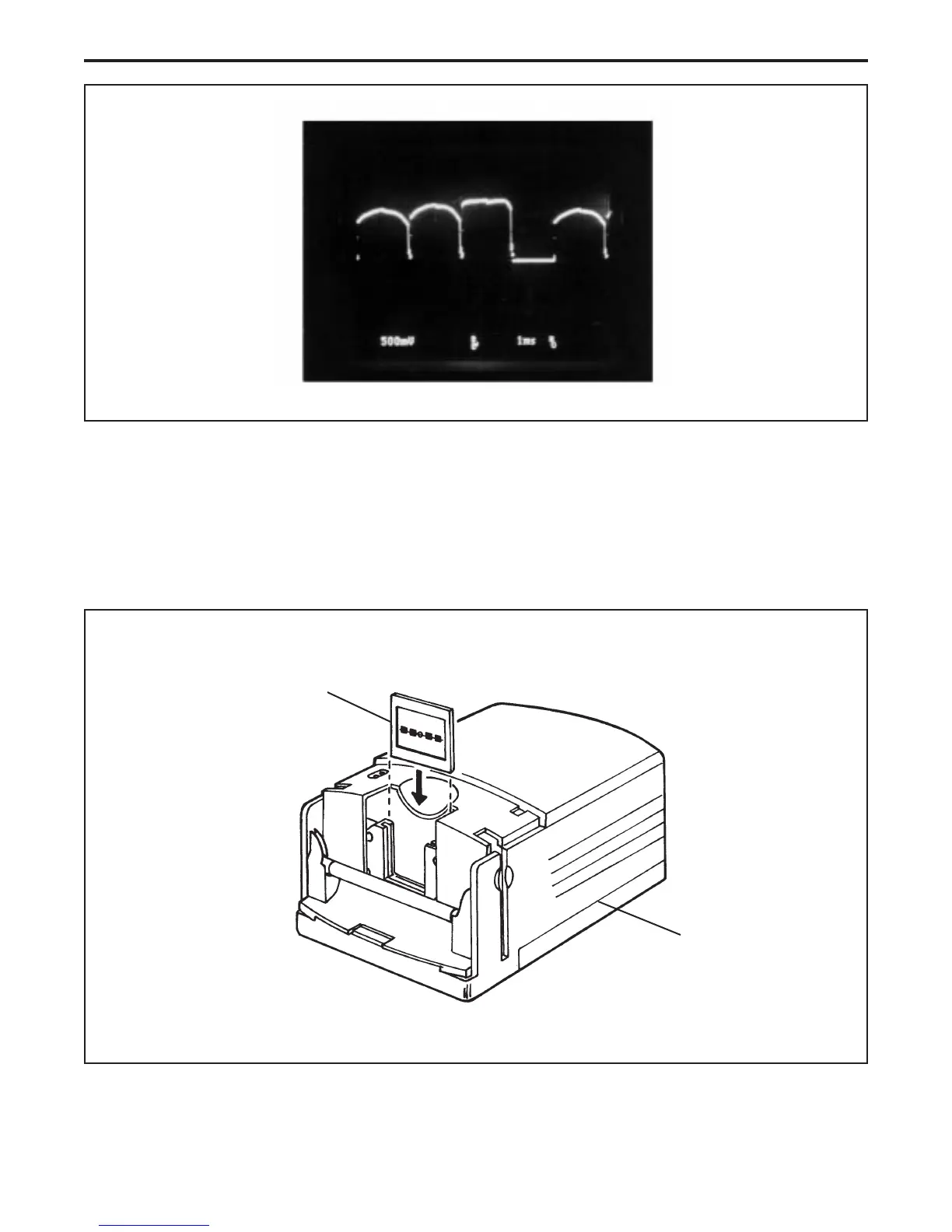62
Slide Scanner Repair Manual Calibration and Adjustments
Figure 3-6. RGB raw output of VSP
3. Place the focus/magnification target with surface image facing lens into the top access slot
(Figure 3-7) of the slide scanner. Marks on target indicates which side faces the slide
scanner lens. (Slide Scanner cover should be removed when performing this procedure.)
Figure 3-7. Inserting focus target
Focus Target
Slide Scanner
