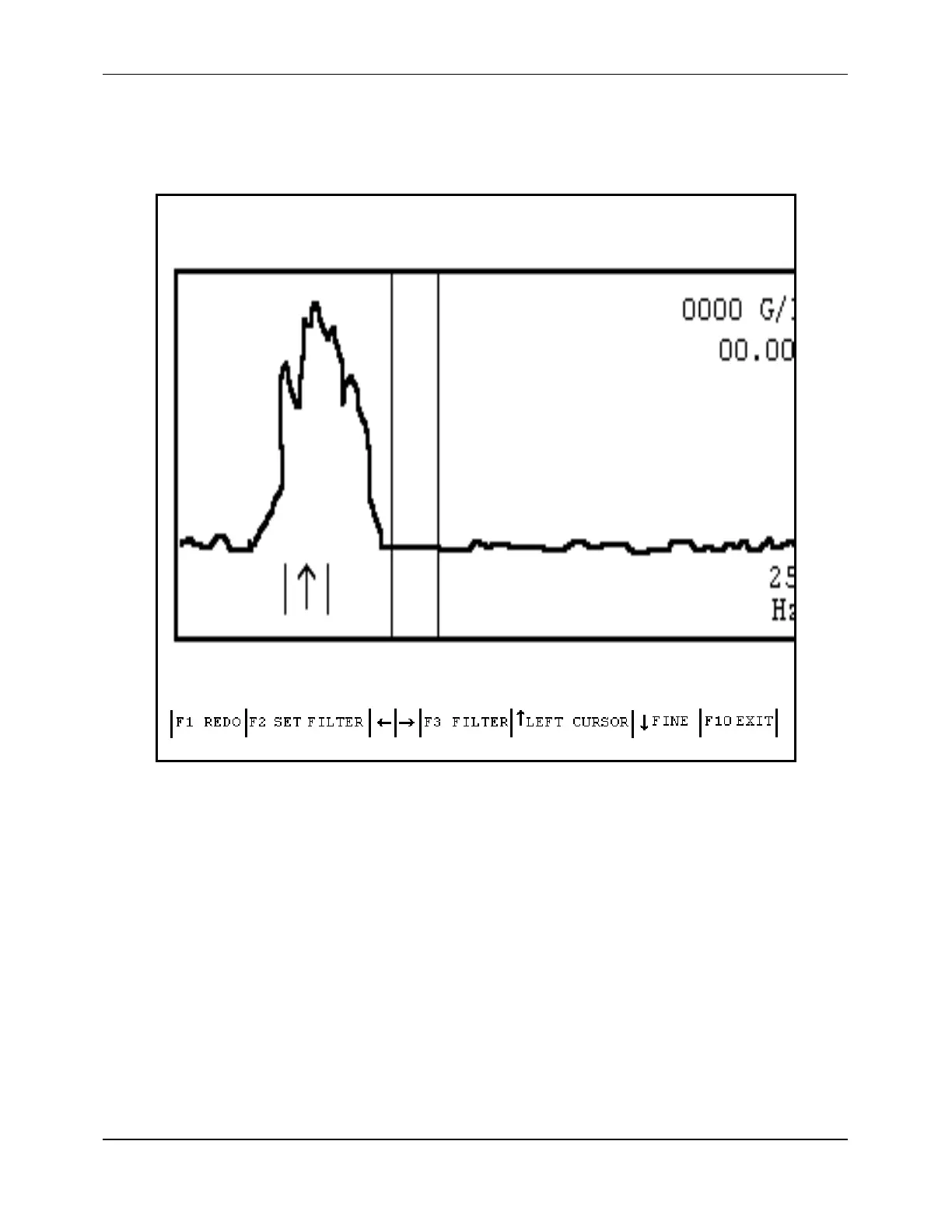Appendix C
A-111
5. Select
SET FILTER
to set the filter and reject the bracketed frequencies (Figure A-11).
The signal is displayed with the frequencies rejected:
Figure A-11 Signal with Frequencies Rejected
NOTE:
Several filters can be in effect simultaneously by repeating steps 4 and 5 for
each desired filter.
6. To re-do the filter setting procedure, select
REDO
. (All filters are cleared and new data
is gathered for another attempt.)
7. Select
EXIT
to return to the first Signal Analysis screen to view the effects of the filters
on the signal.
The signal can now be displayed either with or without the filters in place by selecting
FILTER ENABLE
or
FILTER DISABLE
.