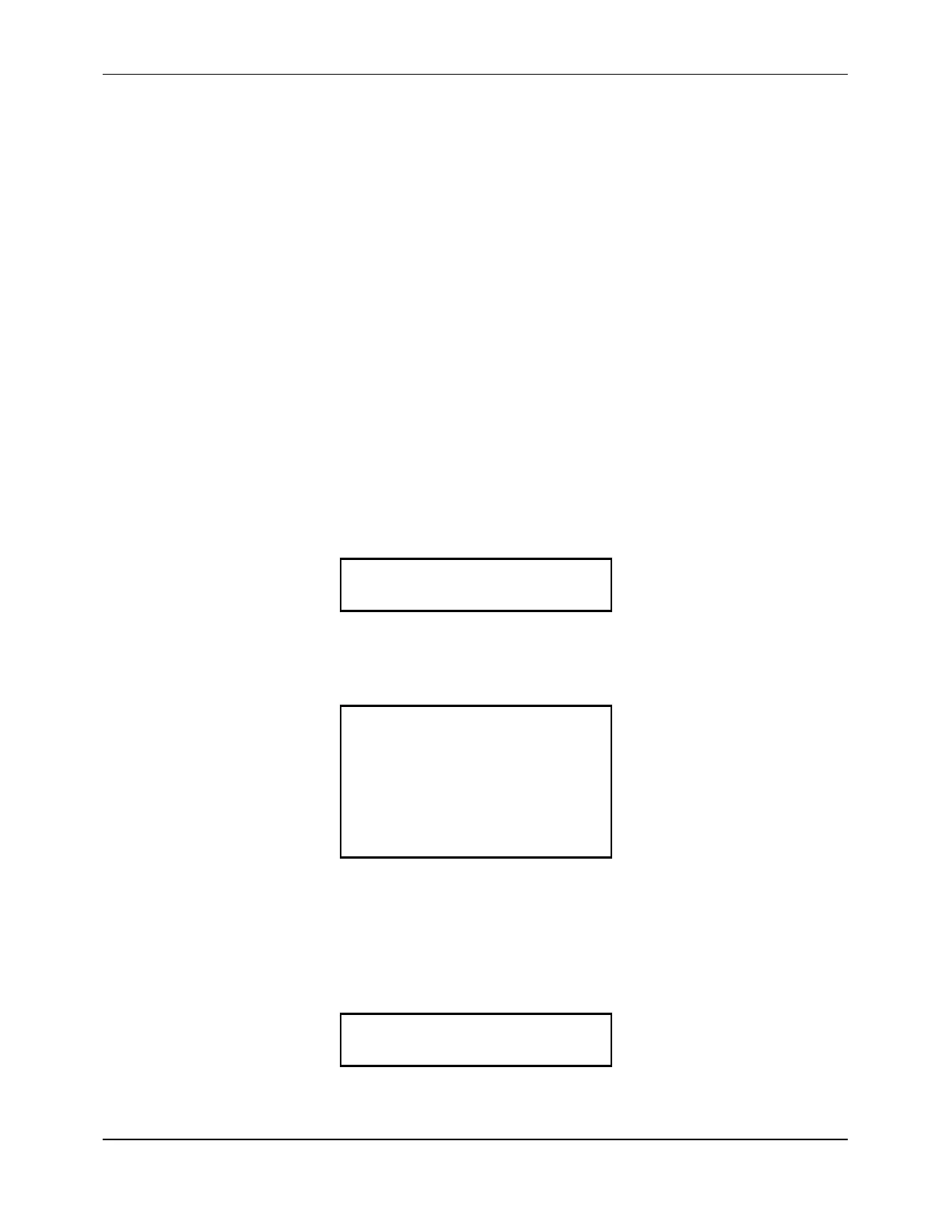7088-8000
-27
3.3 Accessing the Menus by Scrolling
A menu can be accessed directly with a two digit address (Section 3.2) or by scrolling
through the flowmeter’s menu structure. The menus are organized into the following basic
levels:
!
Main Menu
!
Sub-menus
!
Primary Displays, setup menus, and diagnostic menus
The Main Menu displays various sub-menus. The sub-menus contain the individual setup
and diagnostic menus.
3.3.1 SCROLLING THROUGH THE MAIN MENU AND SUB-MENUS
To access the Main Menu from any screen:
1. Press the
MENU
key twice.
The Main Menu is displayed. The Main Menu contains sub-menus, which are preceded
by a solid square
!
, as follows:
Main Menu
!
!!
!
Pipe
!
!!
!
Liner
The following additional sub-menus are displayed in the Main Menu by scrolling with the
UP
or
DOWN
ARROW
keys:
!
!!
!
Pipe
!
!!
!
Liner
!
!!
!
Fluid
!
!!
!
Xducer
!
!!
!
Flow
!
!!
!
Total.
!
!!
!
Options
!
!!
!
Calibr.
!
!!
!
4-20mA
!
!!
!
Alarms
!
!!
!
DataLog.
!
!!
!
Diagn
2. Move the cursor in the Main Menu using the
UP
or
DOWN
ARROW
keys.
3. When the desired sub-menu is highlighted, press
ENTER
.
The first menu of the selected sub-menu is displayed. For example, if the sub-menu
FLOW
were selected, the following menu would be displayed:
Flow Units
*Gallons
