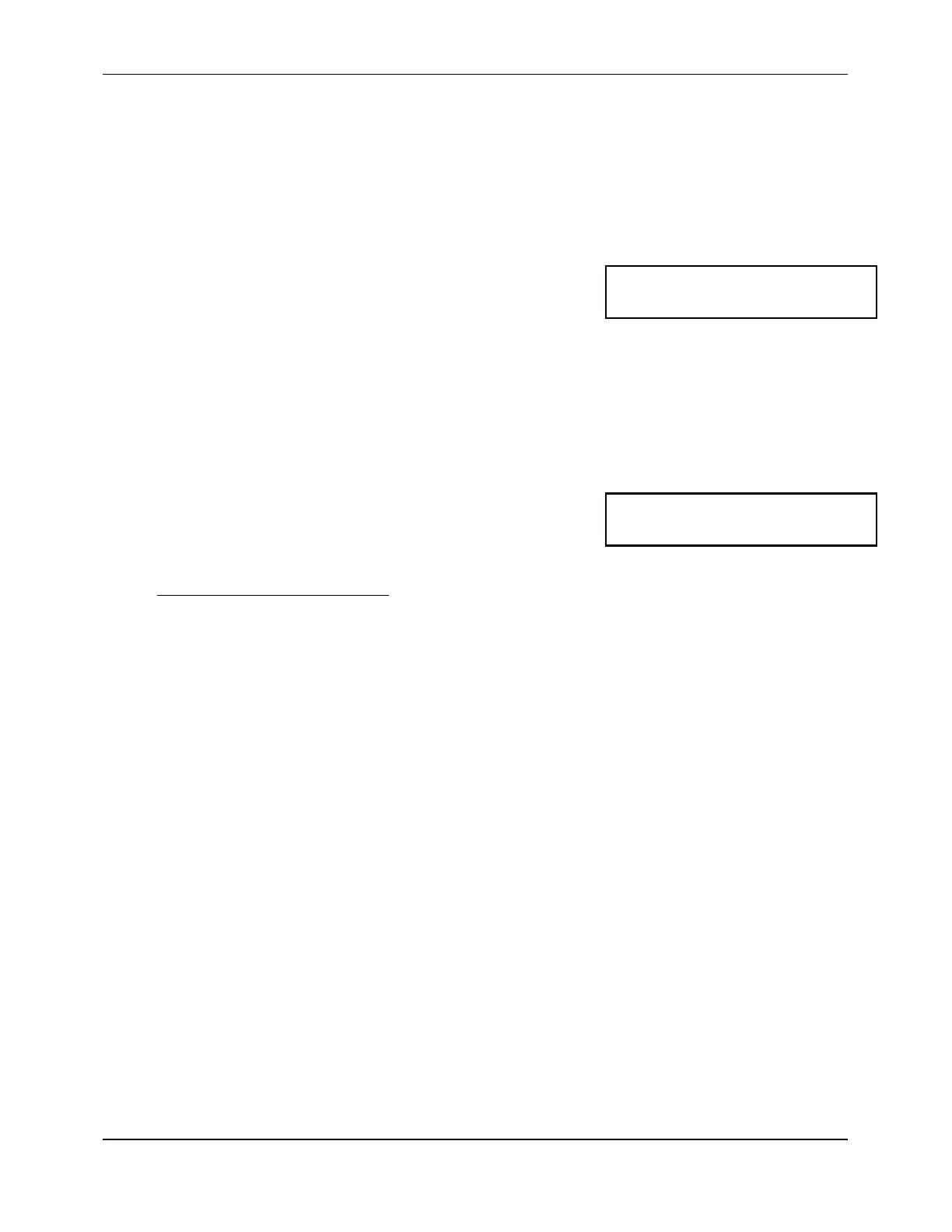7088-8000
-33
NOTE:
The selection
OTHER
denotes any material
not listed. If
OTHER
is selected, the pipe
sound speed (Menu 14) and pipe inside
roughness (Menu 15) must be entered.
Pipe Sound Speed (Menu 14)
This menu is configurable only if
OTHER
was selected
for the pipe material in Menu 13. The pipe sound speed
of the
OTHER
material should be entered in this menu.
If
OTHER
was not selected, this menu is available only
by the direct access method and not by scrolling. In
this case, this menu functions as a view-only display to
indicate the pipe sound speed from the flowmeter’s
data base.
Pipe Inside Roughness (Menu 15)
This menu is configurable only if
OTHER
was selected
for the pipe material in Menu 13. The pipe inside
roughness of the
OTHER
material should be entered in
this menu. Data on this parameter is available from the
Cameron Hydraulic Data Book published by Ingersoll-
Rand. If
OTHER
was not selected, this menu is
available only by the direct access method and not by
scrolling. In this case, this menu functions as a view-
only display to indicate the pipe inside roughness from
the flowmeter’s data base.
NOTE:
The number entered for pipe roughness is not
important on lined pipes. In this case, the liner
inside roughness should be entered in
Menu 19.
3.6.3 LINER SETUP MENUS
The
LINER
sub-menu contains the setup menus related
to the liner, such as material and thickness.
Pipe Sound Speed
10440 FPS
Pipe Roughness
0.000150 Ft