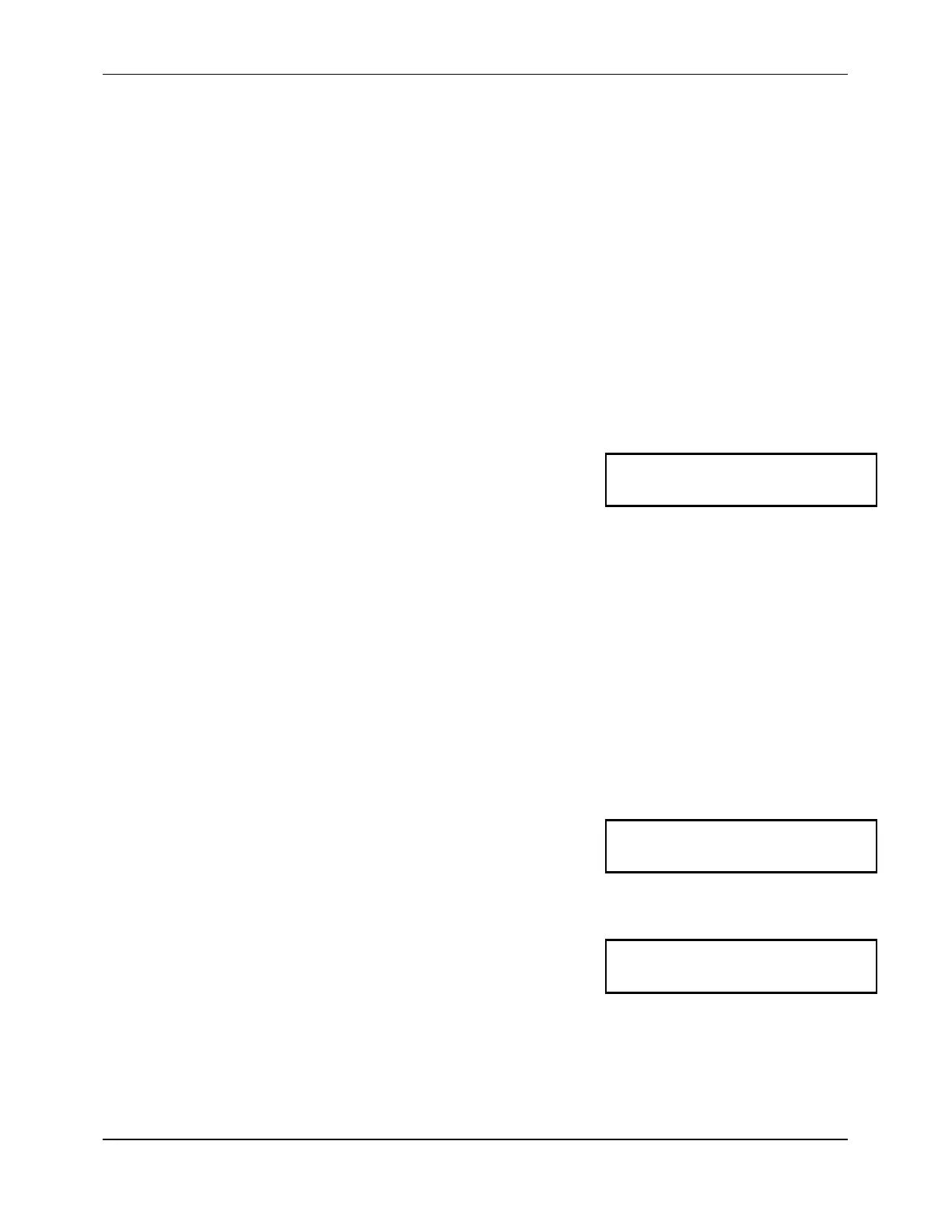7088-8000
-49
NOTE:
To keep the current value displayed in any
screen, scroll to the next screen with the
DOWN
ARROW
key instead of pressing
ENTER
.
Once all time parameters have been entered, the
new programmed date and time is displayed:
3.6.10 CURRENT LOOP SETUP MENUS
The
4-20mA
sub-menu contains the setup menus for
the 4 to 20 mA current loop. The span for the current
loop can be set and the output of the current loop can
be calibrated and tested.
Current Loop Group Menu (Menu 56)
The Current Loop Group Menu can be accessed by
scrolling to
4-20mA
on the Main Menu or by directly
accessing Menu 56. This menu is used as a convenient
way to access the three current loop setup menus
(Menus 57, 58, and 59). To access the current loop
setup menus, scroll to one of the following selections
in Menu 56 and press
ENTER
:
!
SPAN
!
CAL.
!
TEST
NOTE:
Menus 57, 58, and 59 can also be directly
accessed by pressing
MENU
and the two digit
address.
Current Loop Span (Menu 57)
This menu is used to set the span for the current loop.
Refer to Chapter 6 for detailed information and
procedures on current loop functions.
Current Loop Calibration (Menu 58)
This menu is used to calibrate the current loop. Refer
to Chapter 6 for detailed information and procedures
on current loop functions.
Current Loop
!
!!
!
Span
!
!!
!
Cal.
!
!!
!
Test
Span? 4 mA
0.00 Gal/S
4 mA Calibrate
<-- -->