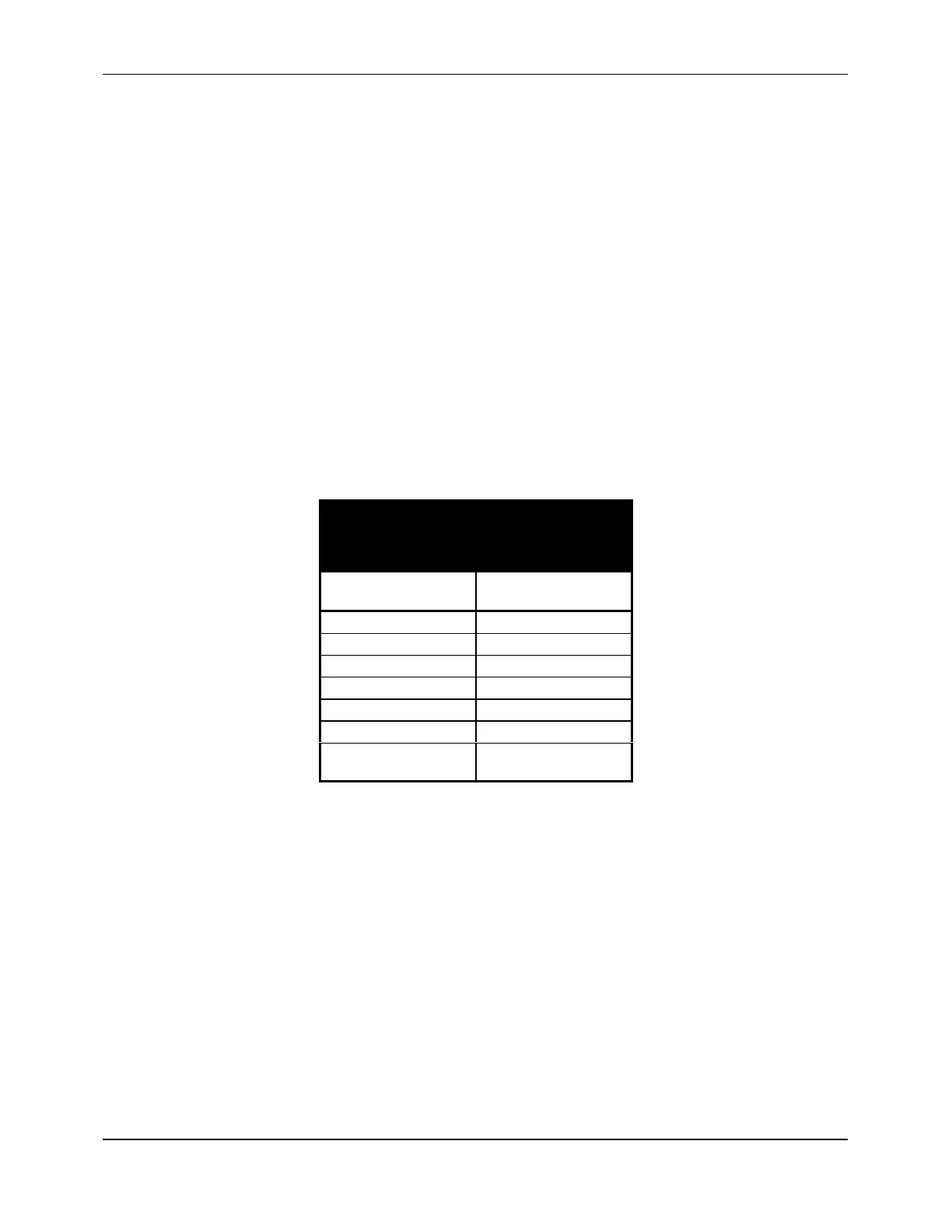Appendix C
A-92
A.3 Remote Monitoring and Configuring (VT100 Mode)
When PolyLink successfully connects to one of the following flowmeters, the VT100
screen is displayed:
!
DDF4088
!
DCT-7088
!
DDF4488
!
ISTT
!
DCT-6088
!
ISTT-P
VT100 mode provides the ability to remotely monitor and configure the flowmeter. From
the VT100 screen, additional functions can be selected by pressing the appropriate function
keys listed at the bottom of the screen (Figure A-1).
In VT100 mode, the remote terminal has the same data displayed as the flowmeter’s LCD
display. In addition, the keys on the remote terminal program the flowmeter in the same
manner as the corresponding keys on the flowmeter’s keypad. The corresponding keys are
listed in Table A-2:
Table A-2
Corresponding Keys on
Flowmeter and Remote Terminal
Flowmeter Keypad Remote Terminal
Keyboard
Arrow keys Arrow keys
Enter key Enter key
Menu key M key
Numeric keys 0-9 Numeric keys 0-9
Period key (.) Period key (.)
+/- key - key
Erase key Delete key or
backspace key
NOTE:
VT100 mode is not available if the PC is connected to a DDF3088 or a DDF5088.
However, the DDF5088 can be remotely monitored and configured in PolyLink
using a non-VT100 mode. Refer to Chapter 4 of the DDF5088 manual for more
information.
A.3.1 DIAGNOSTIC DISPLAY MODE
If an ISTT or ISTT-P flowmeter is connected to a remote terminal, the VT100 screen can
be displayed in either the normal mode or the Diagnostic Display mode. In the Diagnostic
Display mode, data is continually being updated on the display to correspond to changes in
flow or to changes made in the flowmeter’s setup parameters. The data is updated "in
place" so that the display can be viewed without the data continually scrolling up the
screen.
