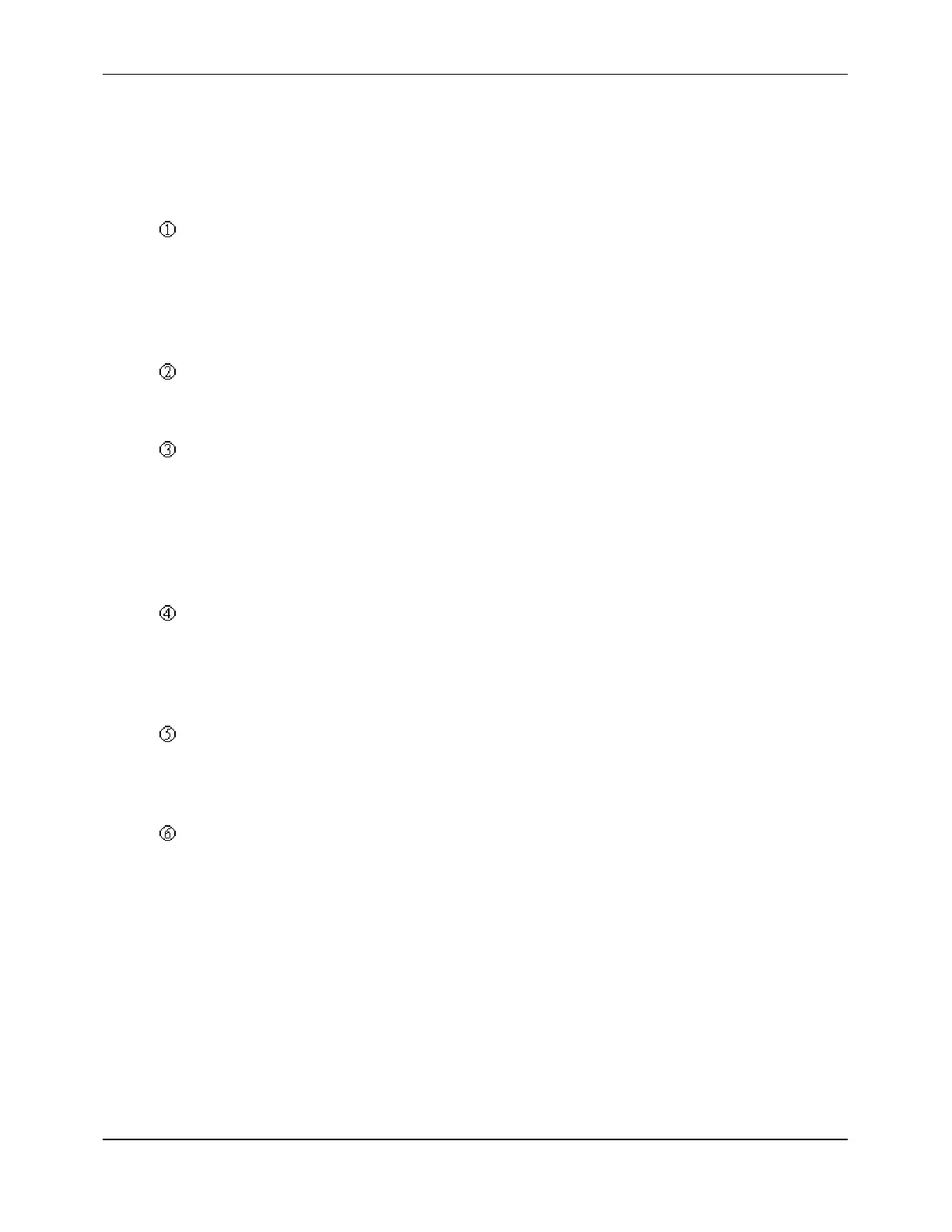7088-8000
-13
1.6 External Features
The following is a description of the external features of the DCT-7088 (Figure 1-3):
Printer Port
The printer port provides an output for the optional external thermal printer for printing
flow data, diagnostic messages, etc. The printer port connects to a special printer cable
which has a 3-pin round connector on the flowmeter end and a DB9 connector on the
printer end. For more information on the printer, refer to Section 2.1.2.
ON
/
OFF
Keys
The flowmeter is turned on or off by pressing these keys.
Battery Low Light
If the flowmeter is not connected to the battery charger/AC adapter, the red Battery Low
light comes on after approximately 7 or 14 hours of operation depending upon the size of
the internal battery. To protect the battery from excessive discharging, the flowmeter
automatically shuts down after approximately one additional hour. The battery must then
be recharged.
Charging Light
The yellow Charging light indicates when the battery is charging. (The flowmeter must be
connected to the battery charger/AC Adapter.) The battery charges at a slower rate when
the flowmeter is in operation. The battery cannot be overcharged.
Instrument On Light
The green Instrument On light comes on whenever the flowmeter is on (after the
ON
key is
pressed).
Fuse
The 3 ampere, 250 volt fuse located on the front panel protects the flowmeter from battery
overcurrent and short circuits. Another fuse with the same rating is located in the breakout
box (Section 1.5.1).