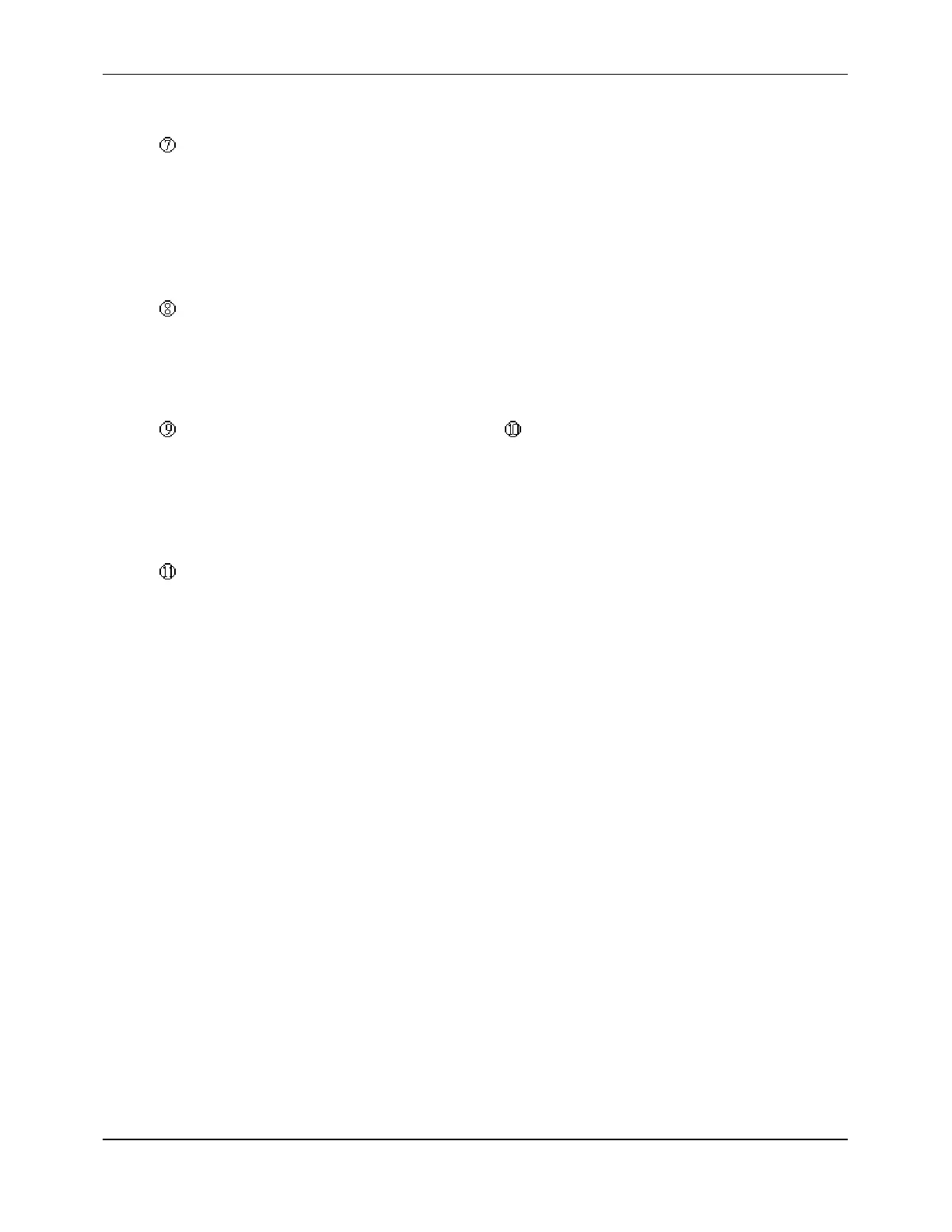7088-8000
-14
Display
The display is a 40-character liquid crystal display (LCD). All messages, menu data, and
alarms are shown on the display. It is readable in direct sunlight and has a backlight for
viewing in low-light conditions. In addition, the contrast is adjustable. The backlight
remains on for approximately 2 minutes after the last key is pressed, then turns off to
conserve battery power. Refer to Section 3.1 for more information on the display.
Keypad
The flowmeter has a pressure-sensitive membrane keypad, which is used to access menus,
enter configuration parameters, and control the functions of the flowmeter. Refer to
Section 3.1 for more information on the keypad.
Downstream Transducer Connector and Upstream Transducer Connector
There are two BNC connectors located on the right side of the flowmeter that connect to
the upstream and downstream transducer cables. When viewing the case in the normal
opened position (Figure 1-3), the upstream connector is in the upper position and the
downstream connector is beneath it.
Breakout Box Interface Connector
The breakout box interface connector connects the flowmeter to the breakout box. The
breakout box provides a variety of functions including connecting DC voltage from the
battery charger/AC adapter to the flowmeter to charge the battery. Refer to Section 2.1 for
more information on the breakout box functions.
1.7 Software Upgrades
The flowmeter can be upgraded in the field by downloading new software into its FLASH
memory (Appendices A and F). The software version number that is installed in the
flowmeter is displayed in Menu 94. Contact the local Polysonics representative or the
factory to determine the current version available. Software updates are provided either by
notification from the factory or at the request of the user.