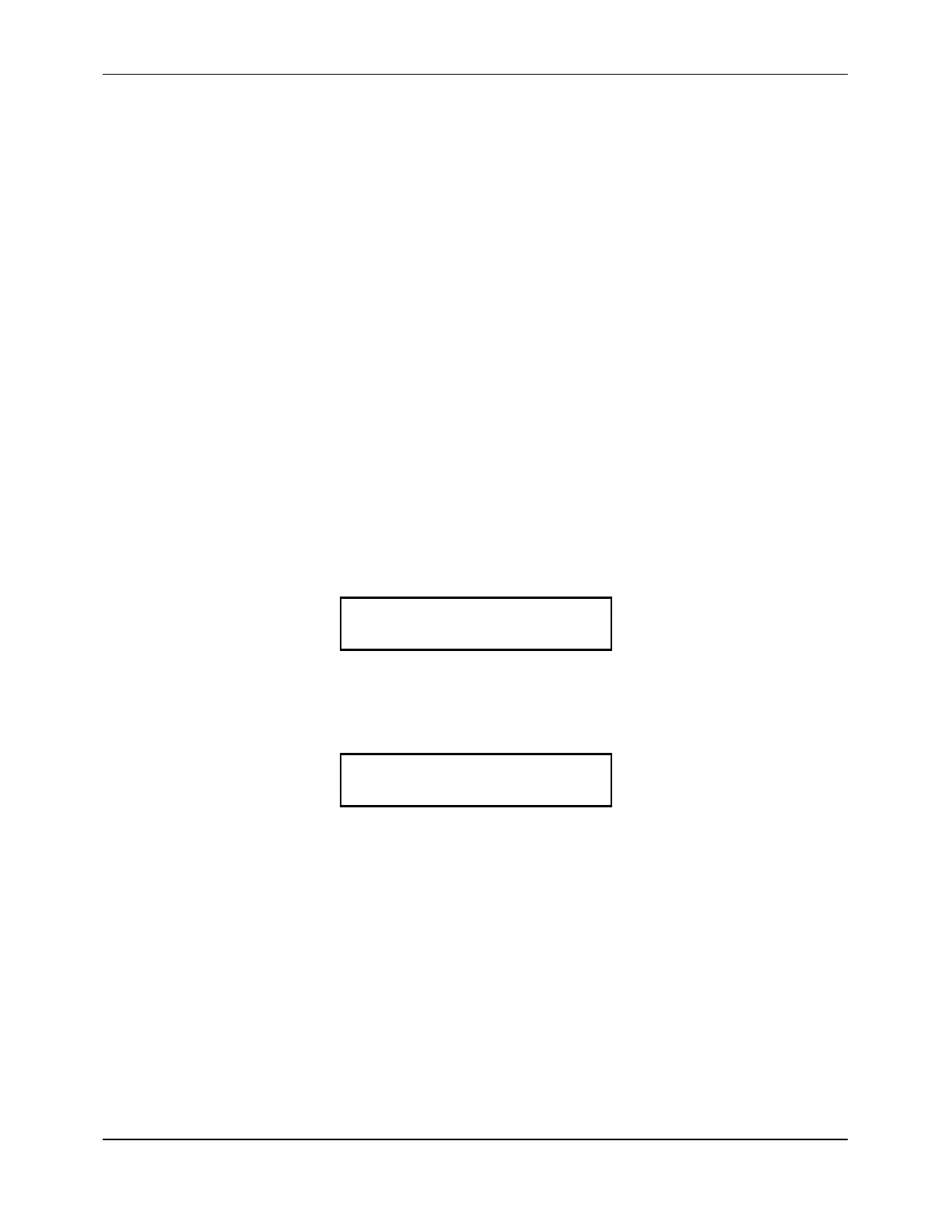Appendix C
A-79
5.2.1 SCALE FACTOR PRECAUTIONS
Observe the following precautions when setting the scale factor:
!
Always determine the scale factor at the highest possible flow rate achievable in order
to maximize the accuracy of the scale factor.
!
Use the factory preset scale factor as marked on the transducers in the following
situations:
- The flow cannot be stopped to verify or set the zero point
- A reasonably high flow rate cannot be achieved
- An accurate secondary flow standard is not available
5.2.2 CHANGING THE SCALE FACTOR
The scale factor is preset at the factory. The factory-set scale factor is displayed in
Menu 52 and is imprinted on the transducers. If an additional scale factor is required by the
user, the additional scale factor should be multiplied by the factory scale factor and the
result should be entered.
To enter a new scale factor:
1. Access Menu 52:
Scale Factor
.985
2. Enter the new scale factor and press
ENTER
.
The following is displayed (if the scale factor password is enabled [Menu 48]):
Scale Fact Password?
?
3. Enter the valid password and press
ENTER
.
The new scale factor is displayed in Menu 52 and is entered into the flowmeter.
IMPORTANT:
The flowmeter ships from the factory with the scale factor password
disabled. To maximize security, a new scale factor password should be
entered immediately. Refer to Menu 48 in Section 3.6.8.