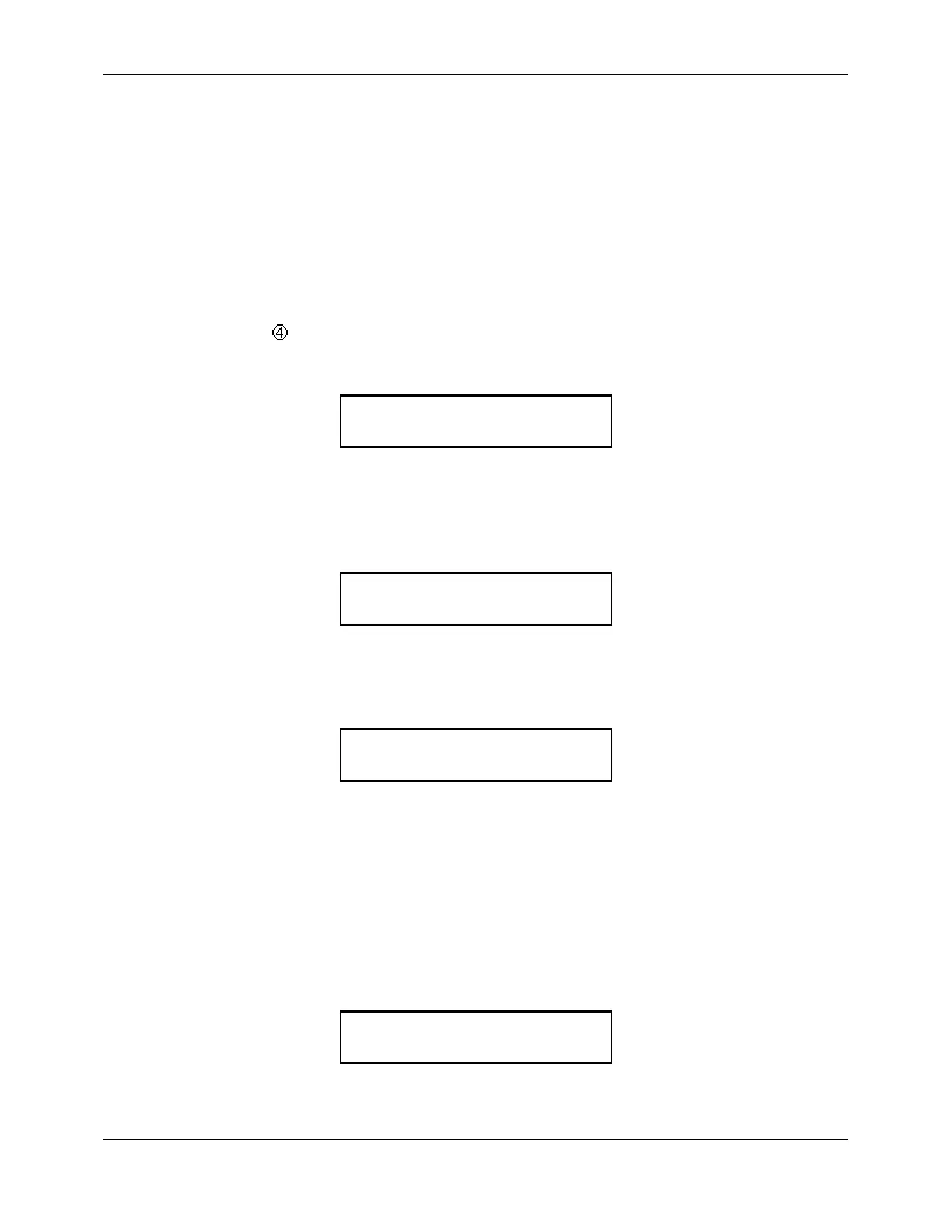Appendix C
A-80
CONFIGURING THE CURRENT LOOP
The flowmeter has a 4 to 20 milliampere (4 to 20 mA) current loop output. The current
loop can be calibrated and tested and the span for the current loop can be set.
NOTE:
The current loop can be selected to be self-powered or loop powered
(Section 2.3).
To calibrate, test, and set the span for the current loop:
1. Connect a milliammeter to the 4 to 20 mA terminals on the breakout box of the
DCT-7088 (Figure 2-1).
2. Access Menu 58:
4 mA Calibrate
<-- -->
3. Press the
RIGHT
or
LEFT
ARROW
keys to adjust the 4 mA set point until the value
reads exactly 4.00 mA on the milliammeter and press
ENTER
.
The following is displayed:
20 mA Calibrate
<-- -->
4. Repeat step 3 for entering the 20 mA set point.
5. To verify the accuracy of the current loop, access Menu 59:
Current Loop Test
<-- 4 mA -->
The value of the output (in milliamperes) appears on the second line of the display.
6. Change the current loop output in 1 mA increments using the
RIGHT
or
LEFT
ARROW
keys.
The values displayed on the display should be the same as the values on the
milliammeter. If the values do not match, the current loop output should be recalibrated
and retested (steps 2 through 6).
7. To set the current loop span (the span of flow vs. current), access Menu 57:
Span? 4 mA
0.00 Gal/S