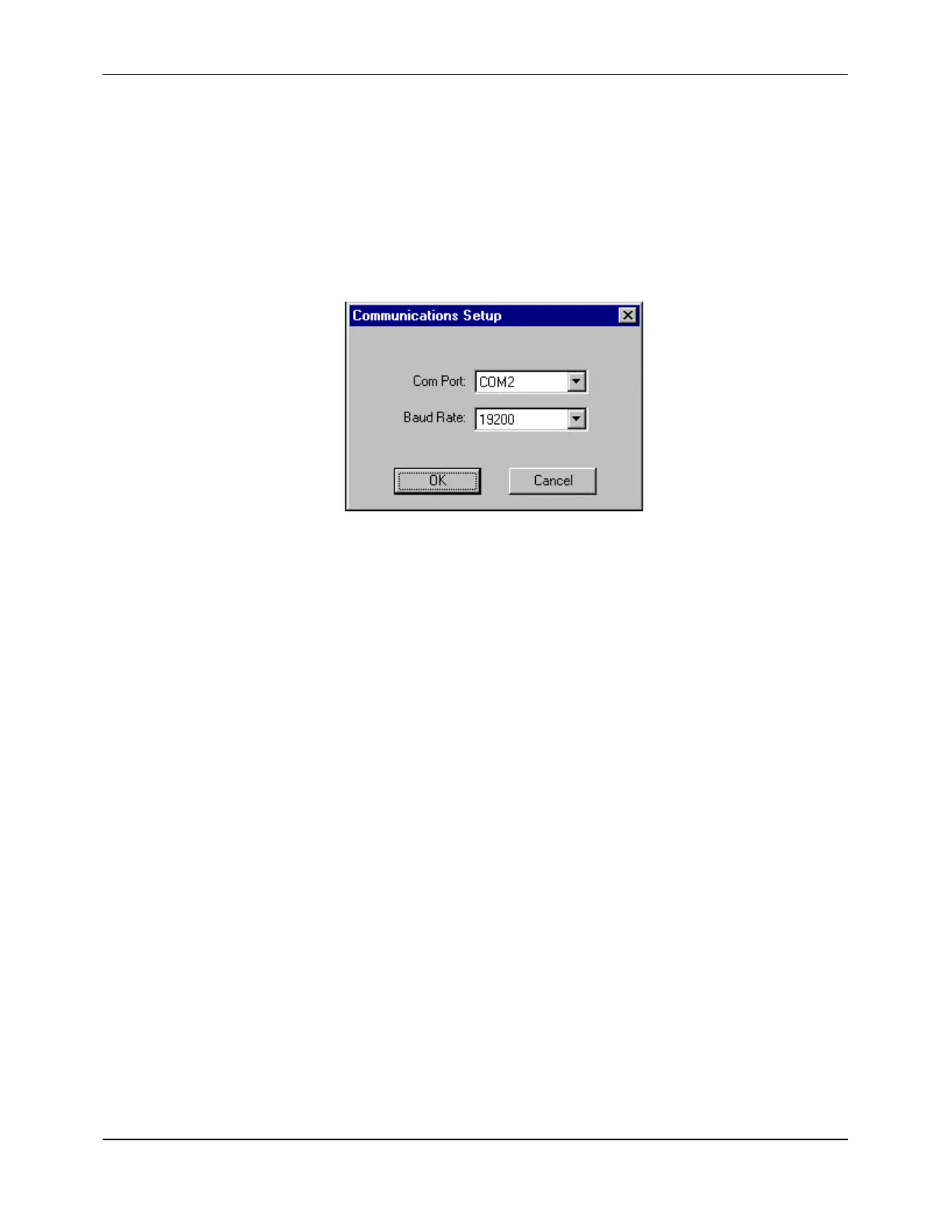7088-8000
-176
When
TimeGATE
™
cannot connect and the cause is unknown, complete the following
steps in order from the Connecting Screen until the units connect:
1. Ensure that the cable connections are tight and that the cable is a null modem cable.
2. Click on the
COMM
SETUP
command button.
The Communications Setup Screen is displayed (Figure F-25):
Figure F-25 Communications Setup Screen
In the Communications Setup Screen, the com port and baud rate for the PC can be
selected. The com port selected for the PC must currently be available for use by
TimeGATE
™
. (There cannot be com port conflicts.) The baud rate selected for the PC must
match the current baud rate of the flowmeter.
3. Try the PC’s other com port as follows:
!
Click on the down arrow to the right of the
COM PORT
text box.
!
Click on the other com port selection.
!
Click on
OK
.
NOTE:
If the selected com port is not available, a message is displayed asking
whether the other com port should be used. If this occurs, click on
YES
.
4. From the Communications Setup Screen, try changing the PC’s baud rate as follows:
!
Click on the down arrow to the right of the
BAUD RATE
text box.
!
Click on the most likely baud rate used by the flowmeter.
!
Click on
OK
and wait several seconds.
5. Repeat step 4, trying a different baud rate each time until the units connect.
F.6.2 CHANGING THE BAUD RATE ON THE FLOWMETER
The baud rate is the only RS232 parameter that can be selected for the flowmeter. The com
port is preset at 1, parity is preset at none, the character size is preset at 8, and the stop bits
are preset at 1. (All selections are N,8,1.) Baud rates of 1200, 2400, 4800, 9600, or 19200