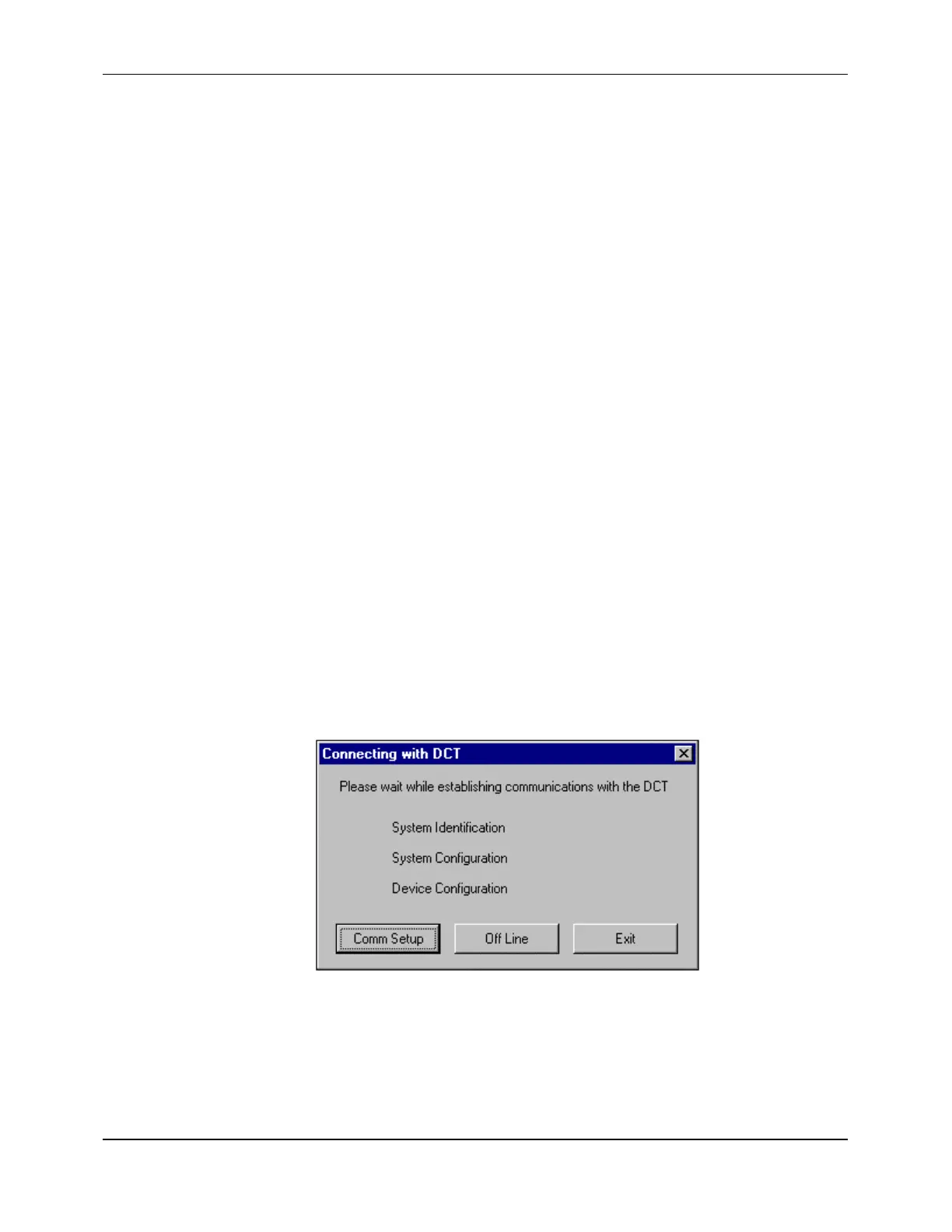7088-8000
-181
The following information is displayed on the
MANUFACTURING
tab:
!
Sales order number
!
The following hardware information:
- Hardware version number
- Serial number
- Manufacturing date
- Unit type
- Number of channels
!
Flowmeter software version number
F.8 Master Erase Function
This section describes the procedure for performing a master erase of all user-entered
configuration data on the flowmeter.
IMPORTANT:
The baud rate must be set at 19200 for the master erase function to operate.
To perform a master erase:
1. Exit from
TimeGATE
™
if it is currently running by selecting
EXIT
from the
FILE
pull-down menu.
2. Turn off power to the flowmeter.
3. Run
TimeGATE
™
.
The Connecting Screen is displayed (Figure F-28):
Figure F-28 Connecting Screen
4. Turn on power to the flowmeter.
The Mini Bios Options Screen is displayed (Figure F-29):