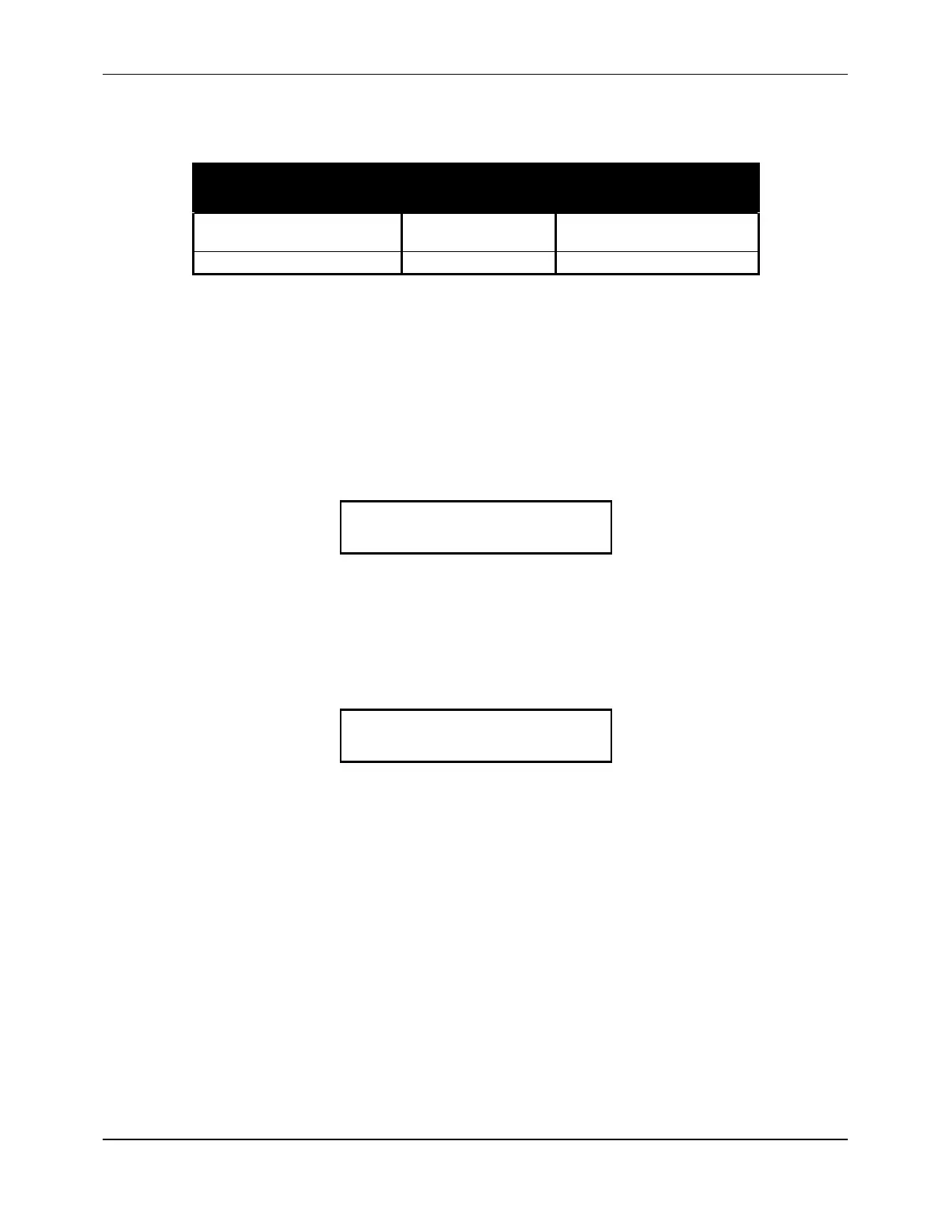Appendix C
A-78
Table 5-2 illustrates an example of a manual zero offset of 10 gallons per minute:
Table 5-2
Example of Manual Zero Set
Uncalibrated Flow Reading
(before manual zero offset)
Manual Zero Offset Calibrated Flow Reading
(after manual zero offset)
250 GPM 10 GPM 240 GPM
To zero the instrument with the manual zero set method:
1. Follow the preliminary steps outlined in Section 5.1.1.
2. Minimize the flow occurring in the pipe and determine the value of the required offset.
3. Access Menu 51.
4. Select
MANUAL
.
The following is displayed:
Zero Point
0.00 GPM
5. Enter the value of the required offset (for example, 10) and press
ENTER
.
NOTE:
A negative offset can be applied by first pressing the ± key.
The flowmeter is now calibrated with the manual zero set method and the zero point
offset is displayed:
Zero Point
10.00 GPM
5.2 Scale Factor Calibration
After the instrument’s zero point has been set and verified, a scale factor can be set to
adjust the measured flow. The flow measured by the instrument is multiplied by this scale
factor. (For example, if the displayed flow is twice the actual flow, a scale factor of 0.5
divides the displayed flow by 2. If the displayed flow is one-half of the actual flow, a scale
factor of 2 doubles the displayed flow.) The primary reason for setting the scale factor is to
compensate the instrument for manufacturing variations in the transducers. The scale factor
printed on the transducer set should be entered in Menu 52.