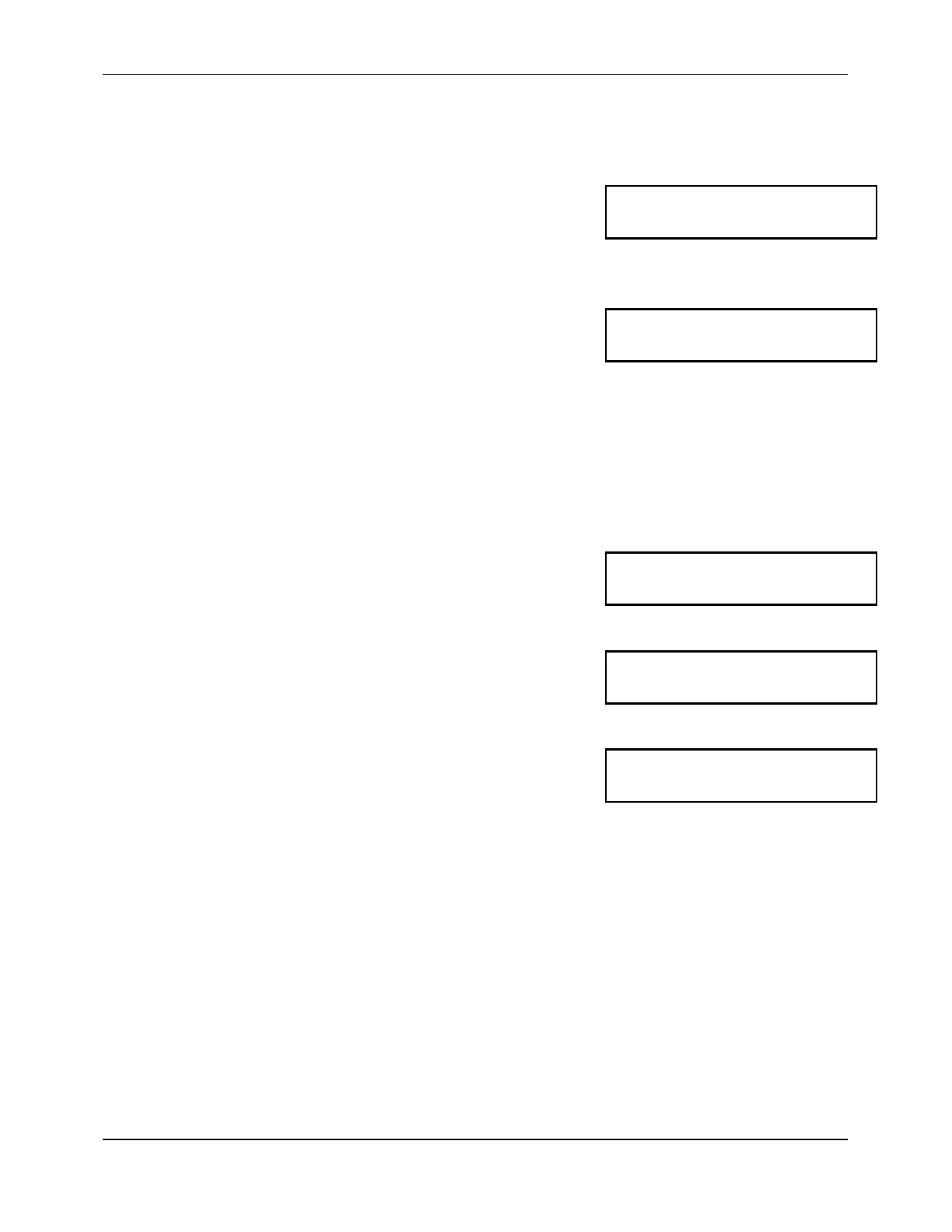7088-8000
-32
To enter the pipe OD:
1. Access Menu 10.
The following is displayed:
2. Enter the value for the pipe OD and press
ENTER
.
3. Press the
DOWN
ARROW
key.
The following is displayed:
4. Select one of the following:
!
ACTUAL
if the value entered for the pipe OD is
an actual measurement
!
CIRCUM
if the value entered is the pipe
circumference
Pipe Wall Thickness (Menu 11)
This menu is used to enter the wall thickness of the
pipe.
Pipe ID (Menu 12)
This menu is used to enter the pipe inner diameter
(ID).
Pipe Material (Menu 13)
This menu is used to select one of the following pipe
materials:
!
CARBON STEEL
!
STAINLESS STEEL
!
CAST IRON
!
DUCTILE IRON
!
COPPER
!
PVC
!
PVDF LOW DENSITY
!
PVDF HI DENSITY
!
ALUMINUM
!
ASBESTOS
!
FIBERGLASS-EPOXY
!
OTHER
Pipe OD
13.87 inches
Select Option
!
!!
!
Actual
!
!!
!
Circum
Pipe Wall Thickness
0.38 inches
Pipe ID
13.12 inches
Pipe Material
*CARBON STEEL