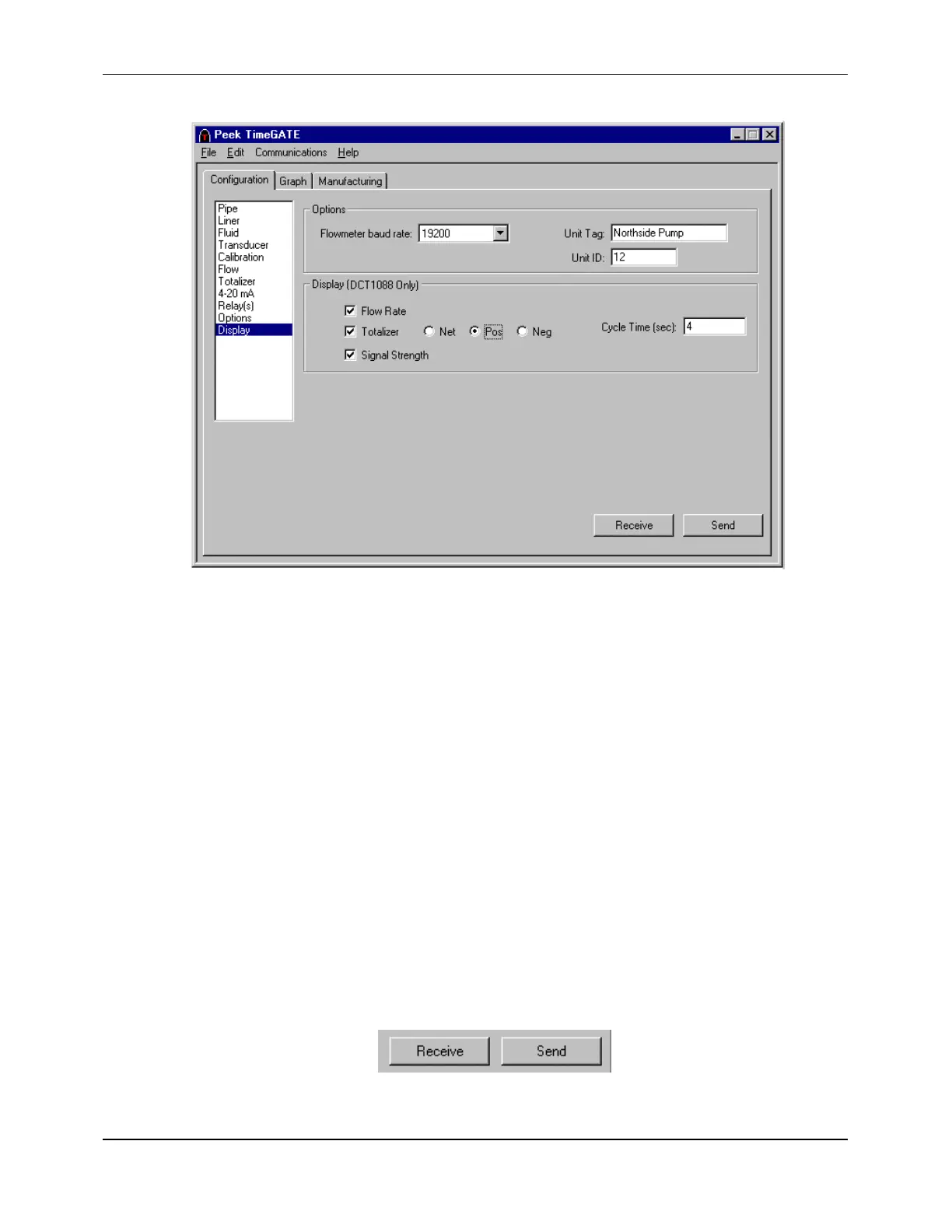7088-8000
-144
Figure F-13 Configuration Screen 4
General Configuration Procedures
Follow these general steps when configuring the flowmeter:
1. Go to the
CONFIGURATION
tab.
2. Follow the step by step procedure in Sections F.4.1 through F.4.11 to set the
parameters for each option (for example,
PIPE
,
TRANSDUCER
, and
FLOW
).
NOTE 1: Measurement units (
English versus metric) may be selected in the Pipe OD Setup.
NOTE 2:
If a value of less than 1 is entered, it must be preceded by a 0 (zero). For
example, if entering a pipe wall thickness of .5 inches, the number must be
entered as 0.5.
NOTE 3:
If an option or a text box is dimmed out (greyed out), it is currently not available
or contains view-only information which cannot be edited for the current
parameters.
3. After entering all parameters, apply the settings to the flowmeter by pressing the
SEND
command button (Figure F.14).
Figure F-14 Receive and Send Command Buttons