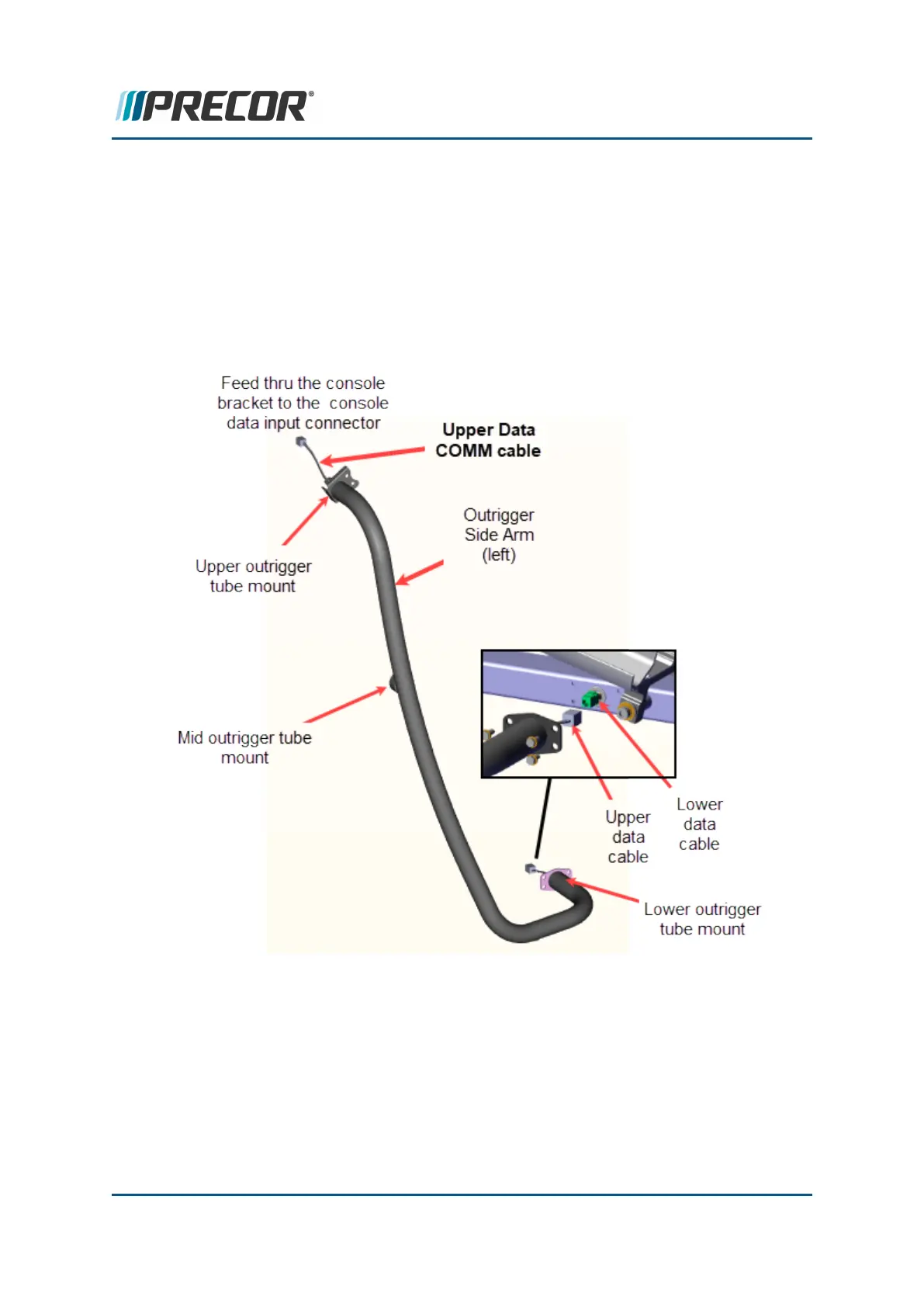8. On left outrigger tube installation:
a. Install the outrigger tube onto either the moving arm pivot shaft (moving arm
models) or the H-bar tube mount (no moving arm models).
b. As you are installing the outrigger tube, the upper data cable must be recon-
nected console and lower data cable as follows: At the upper outrigger tube
mount, the upper data cable must be feed through the console bracket
assembly to the console data input connector and at the lower outrigger tube
mount, the lower data cable must be connected to the lower data cable.
9. On right outrigger tube installation:
a. Carefully slide the outrigger tube onto the moving arm pivot shaft (moving arm
models) or the H-bar tube mount (no moving arm models) .
10. Moving arm models: Tighten the two moving arm pivot clamp bolts at the moving arm
pivot shaft.
Contact Precor Customer Support at support@precor.com or 800.786.8404 with
any questions.
Page 183
6 Available Replacement Procedures
Outrigger Side Tube Replacement
