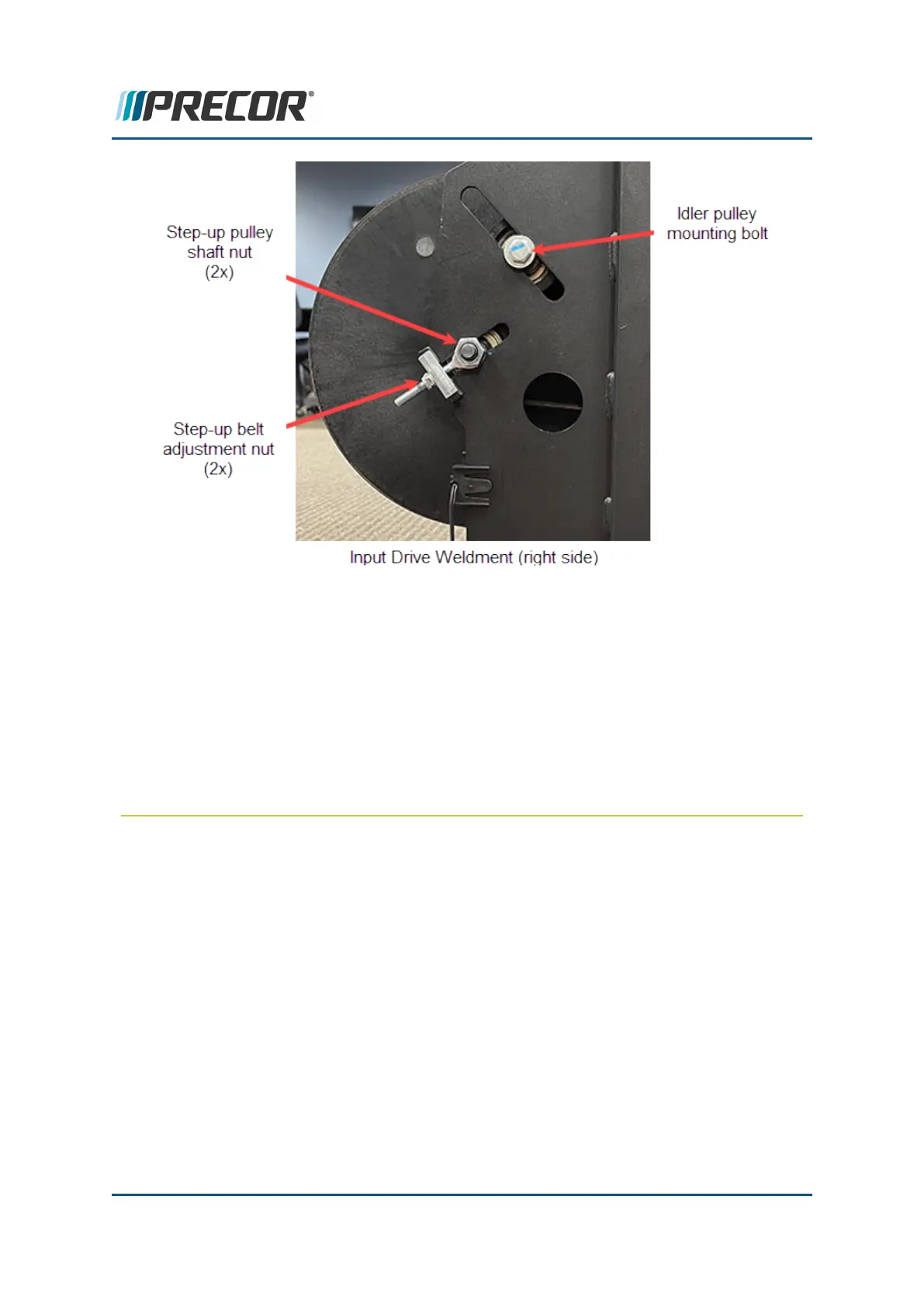7. Use a 10 mm wrench to evenly loosen the left and right Step-up belt tension adjust-
ment nuts so that there is enough step-up belt slack to allow idler pulley movement
and drive belt tension adjustment.
8. Measure the distance from the top edge of the drive belt idler pulley adjustment slot to
the top of the idler pulley. This is the "drive belt tension calibration distance."
a. If the distance is equal to 1-1/16", no adjustment is required.
b. If the distance is not 1-1/16", use a 1/2” wrench to loosen the idler pulley nut
and adjust the idler pulley as needed to make the distance equal 1-1/16".
Fully tighten and torque the idler pulley nut to 120in-lbs (13.6 Nm).
Contact Precor Customer Support at support@precor.com or 800.786.8404 with
any questions.
Page 55
5 Adjustment Procedures
Input Drive and Step-up Belt Tension Adjustment
