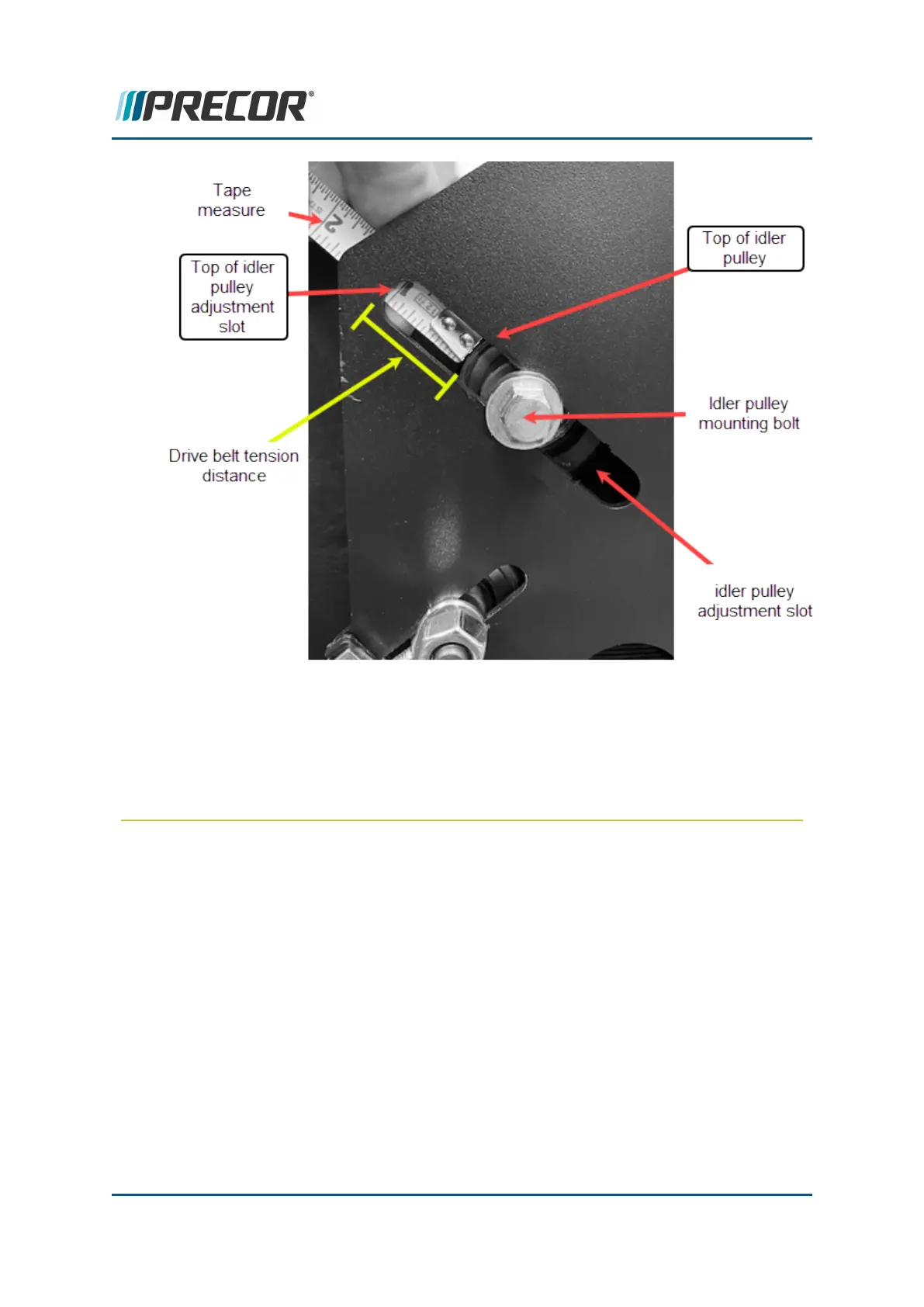Step-up belt tension adjustment
9. Use a 10 mm wrench to alternately and equally tighten the left and right step-up belt
tension adjustment nuts until there is enough tension so that 1) the pulley does not
wobble when spinning the crankarm and 2) that there is enough tension to create a
vibration sound when the belt is plucked midway between the step-up belt pulleys. Do
not over tension the belt at this step.
Contact Precor Customer Support at support@precor.com or 800.786.8404 with
any questions.
Page 56
5 Adjustment Procedures
Input Drive and Step-up Belt Tension Adjustment
