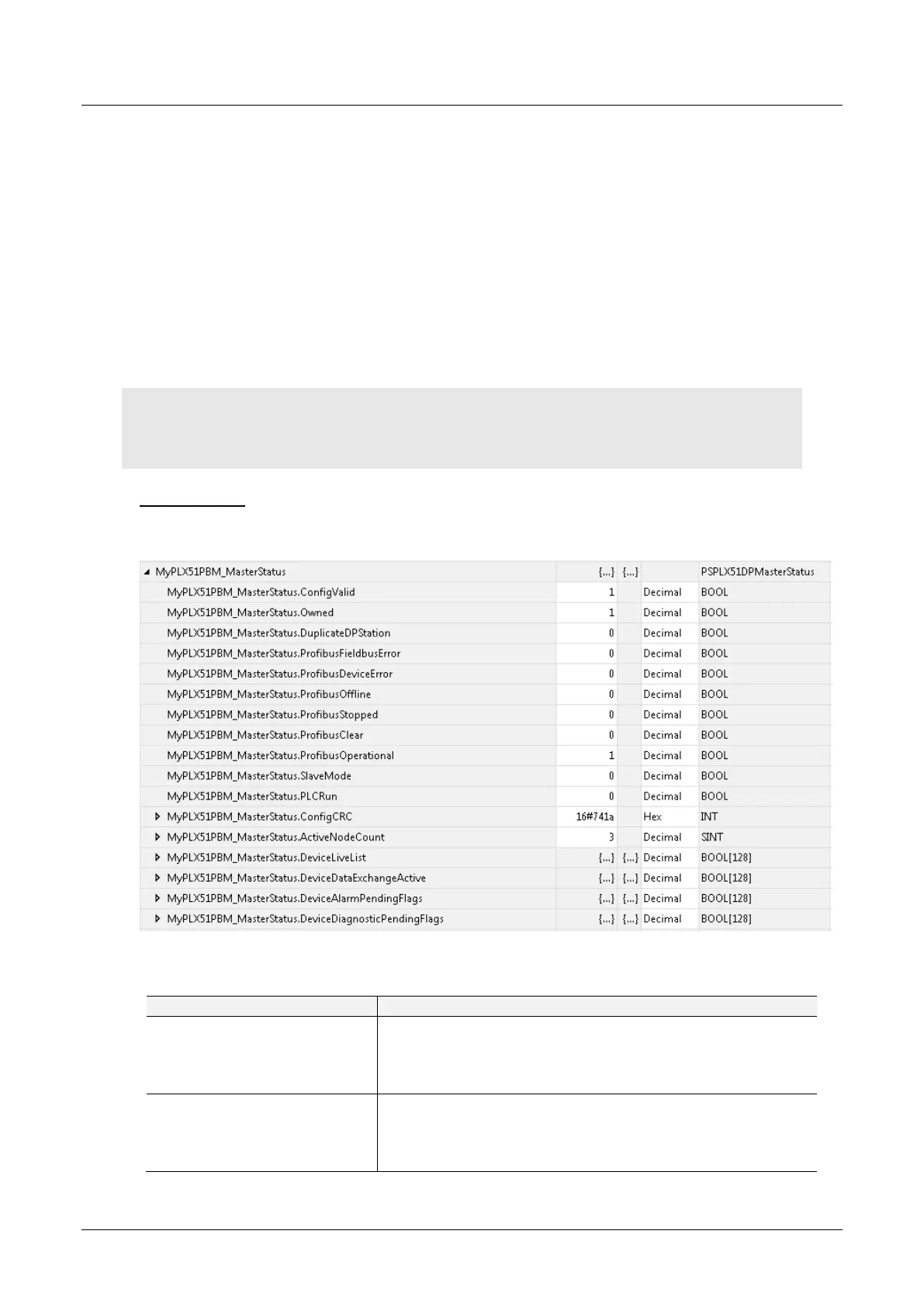PLX51-PBM Operation
PROFIBUS DPV0/DPV1 Master or Slave to EtherNet/IP™ or Modbus® Gateway User Manual
ProSoft Technology, Inc. Page 102 of 196
5 Operation
5.1 Logix Operation
When the PLX51-PBM has been configured for Logix communication (by setting the
Primary Interface to EtherNet/IP) it will exchange data with a Logix controller (e.g.
ControlLogix or CompactLogix) by adding the PLX51-PBM module under an Ethernet
bridge in the IO tree and establishing a Class 1 connection.
5.1.1 PROFIBUS DP - Master
Once the PLX51-PBM and Logix controller have been correctly configured, the
PLX51-PBM will start exchanging data with PROFIBUS slave devices.
IMPORTANT: The module input and output assembly of each connection will be an undecorated array
of data. The imported Logix routine (generated by PLX50CU) will copy this data to the input and output
assemblies.
Master Status
Below are the definitions for the tags in the Master Status UDT created by the
PLX50CU.
Figure 5.1 – Logix Master Status tags
Table 5.1 – Logix Master Status tags
Configuration has been downloaded to the PLX51-PBM and is being
executed.
1 – PLX51-PBM has been successfully configured.
0 – PLX51-PBM is not configured.
Indicates if the PLX51-PBM is owned by a Logix Controller with a
connection count similar to what has been configured in PLX50CU.
1 – PLX51-PBM is connected.
0 – PLX51-PBM is not connected.
