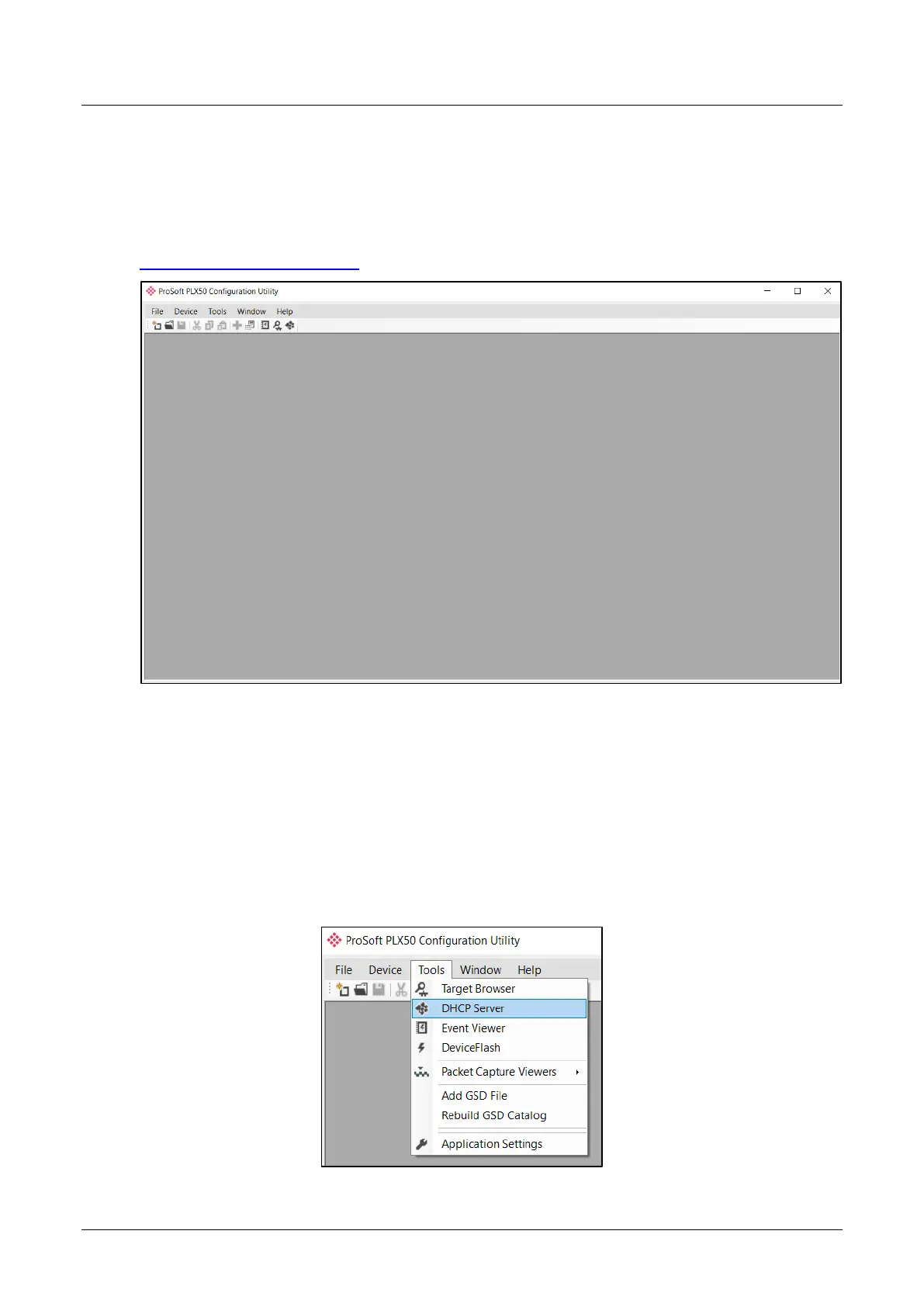PLX51-PBM Setup
PROFIBUS DPV0/DPV1 Master or Slave to EtherNet/IP™ or Modbus® Gateway User Manual
ProSoft Technology, Inc. Page 17 of 196
3 Setup
3.1 Install Configuration Software
All the network setup and configuration of the module is achieved by means of the
ProSoft PLX50 Configuration Utility. This software can be downloaded from:
www.prosoft-technology.com.
Figure 3.1. - ProSoft PLX50 Configuration Utility Environment
3.2 Network Parameters
The module will have DHCP (Dynamic Host Configuration Protocol) enabled as
factory default. Thus, a DHCP server must be used to provide the module with the
required network parameters (IP address, subnet mask, etc.). There are a number of
DHCP utilities available, however it is recommended that the DHCP server in the
PLX50 Configuration Utility be used.
Within the PLX50 Configuration Utility environment, the DHCP server can be found
under the Tools menu.
Figure 3.2. - Selecting DHCP Server
