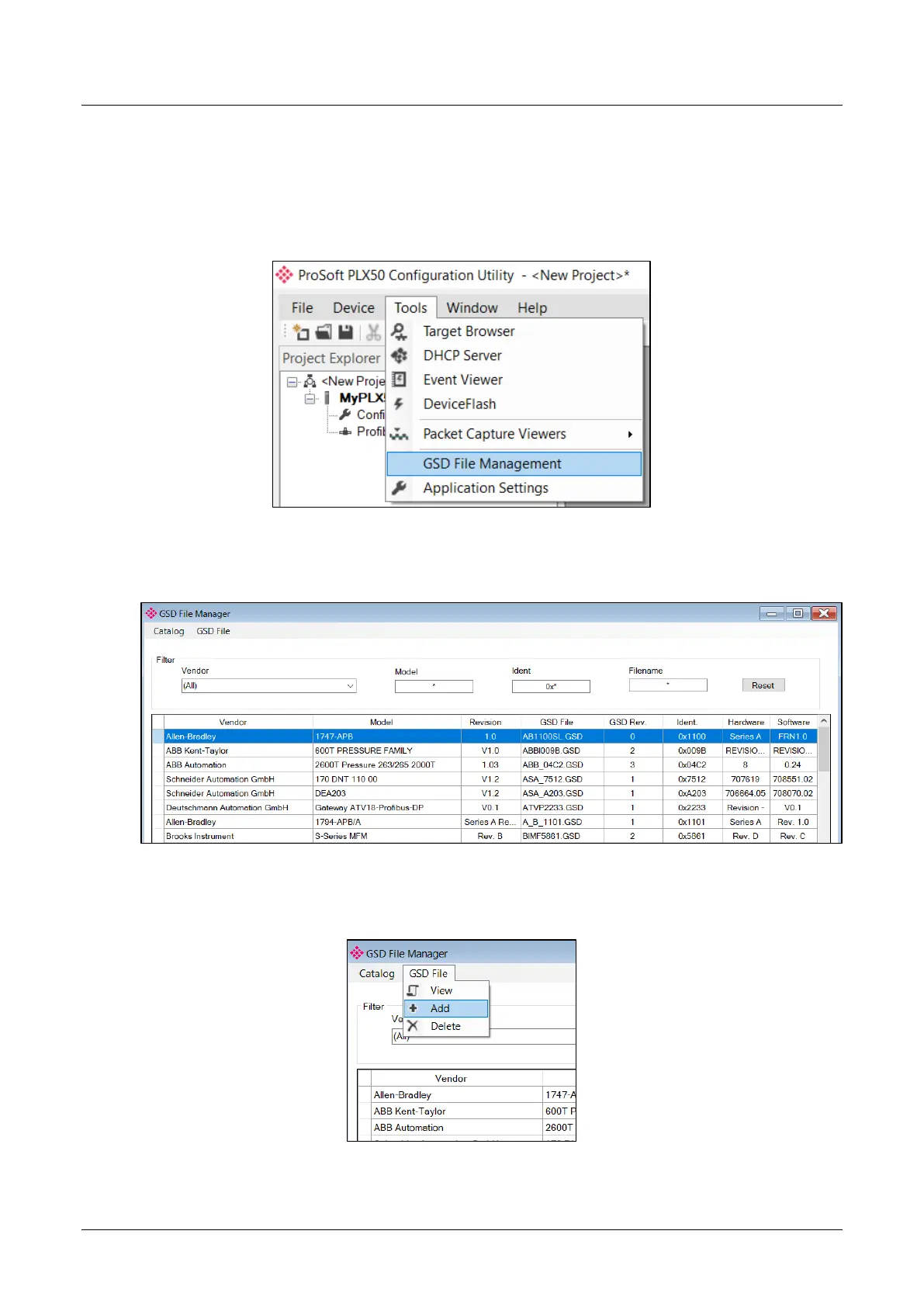PLX51-PBM Setup
PROFIBUS DPV0/DPV1 Master or Slave to EtherNet/IP™ or Modbus® Gateway User Manual
ProSoft Technology, Inc. Page 21 of 196
3.3 GSD File Management
Each PROFIBUS device has a GSD file that is required to provide information
needed to configure the device for data exchange. The PLX50 Configuration Utility
manages the GSD library which is used for adding devices to the PLX51-PBM.
The GSD File Management Tool is opened by selecting GSD File Management
under the Tool menu in the configuration utility.
Figure 3.10 – Launching the GSD File Management Tool
Once the tool has been opened, a list of registered slave devices (using their GSD
files) will appear.
Figure 3.11 – GSD File Management Tool
To add a GSD file, the user will need to select the Add option under the GSD File
menu.
Figure 3.12 – GSD File Adding
