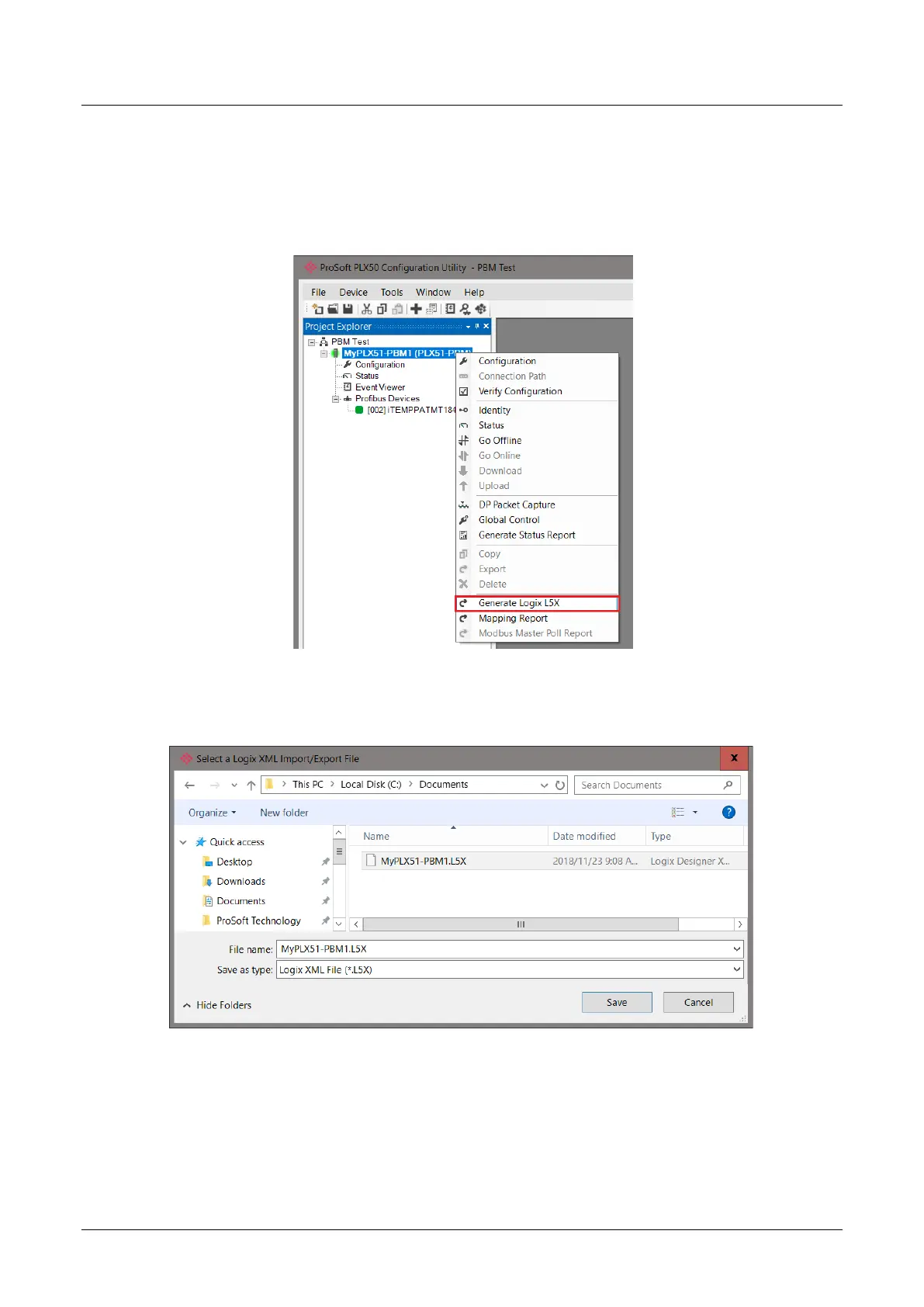PLX51-PBM Setup
PROFIBUS DPV0/DPV1 Master or Slave to EtherNet/IP™ or Modbus® Gateway User Manual
ProSoft Technology, Inc. Page 83 of 196
3.11 Logix Mapping
The PLX50 Configuration Utility will generate the required UDTs and Routines
(based on the PLX51-PBM configuration) to map the required PROFIBUS Slave
input and output data. The user will need to generate the required Logix and UDTs
by right-clicking on the module in the PLX50 Configuration Utility and selecting the
Generate Logix L5X option.
Figure 3.111 – Selecting Generate Logix L5X
The user will then be prompted to select a suitable file name and path for the L5X
file.
Figure 3.112 – Selecting the Logix L5X file name